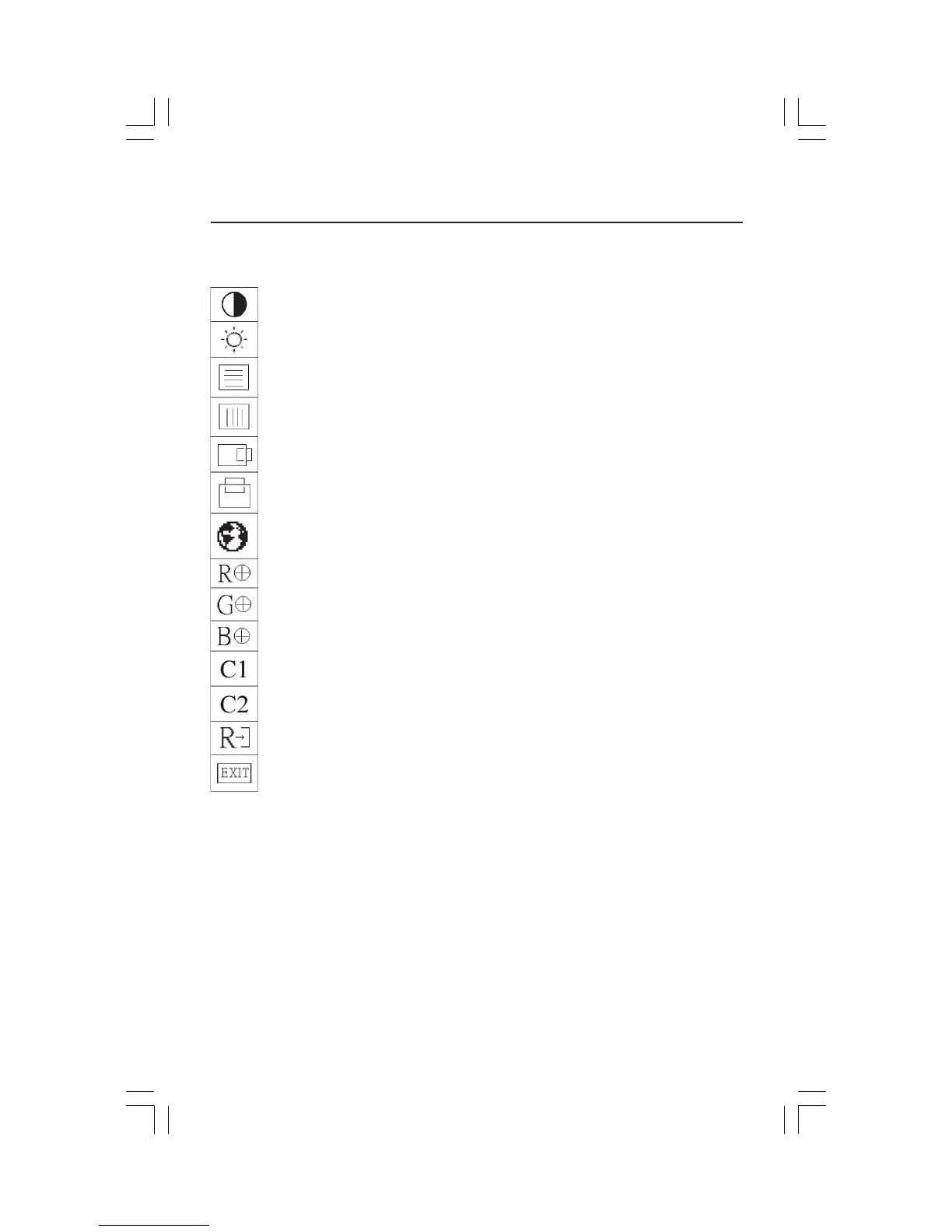6
Controls –continued
Control Icons
Contrast Contrast
Contrast Contrast
Contrast – adjusts the image brightness in relation to the background.
BrightnessBrightness
BrightnessBrightness
Brightness – adjusts the overall image and background screen brightness.
FocusFocus
FocusFocus
Focus – adjusts the picture focus.
ClockClock
ClockClock
Clock – adjusts the picture clock.
H.Position – controls Horizontal Image Position within the display area of the LCD.
V.Position – Controls Vertical Image Position within the display area of the LCD.
Language – multi-Language selection.
RedRed
RedRed
Red – adjusts red intensity.
GreenGreen
GreenGreen
Green – adjusts green intensity.
BlueBlue
BlueBlue
Blue – adjusts blue intensity.
Warm ColorWarm Color
Warm ColorWarm Color
Warm Color – sets the color temperature to warm white
Cool ColorCool Color
Cool ColorCool Color
Cool Color – sets the color temperature to cool white
ResetReset
ResetReset
Reset – clears all old status of auto-configuration And re-does auto-configuration.
ExitExit
ExitExit
Exit – saves adjustments made by user and exits OSD window.
DPVLCDmanualFINAL.P65 10/27/03, 12:42 PM6
