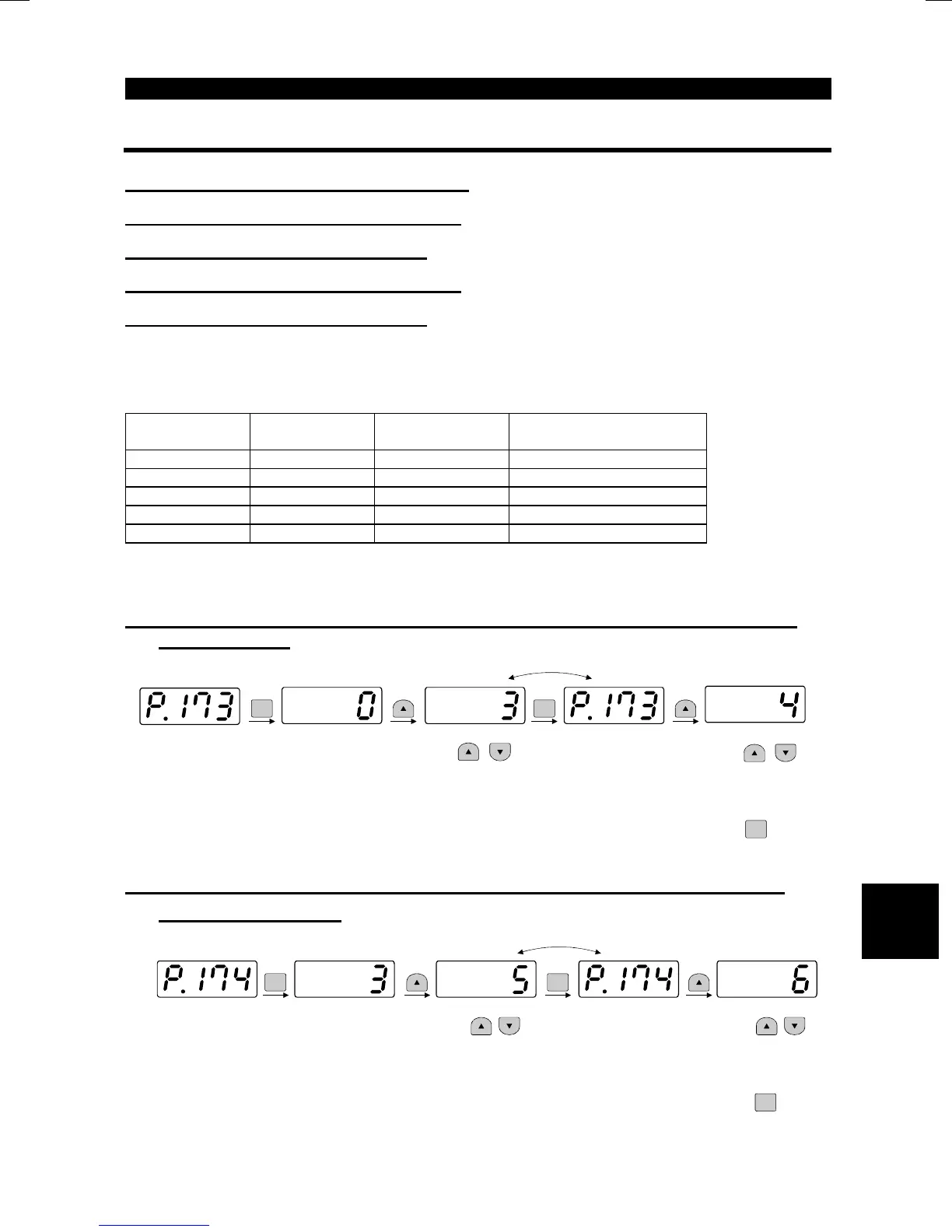PARAMETERS
146
4.2.41 User group selection (Pr. 160, Pr. 173 to Pr. 176)
Pr. 160 "user group read selection"
Pr. 173 "user group 1 registration"
Pr. 174 "user group 1 deletion"
Pr. 175 "user group 2 registration"
Pr. 176 "user group 2 deletion"
Among all parameters, a total of 32 parameters can be registered to two different user
groups. The registered parameters may only be accessed.
The other parameters cannot be read.
Parameter
Number
Factory
Setting
Setting Range Remarks
160 0 0, 1, 10, 11
173 0 0 to 999
174 0 0 to 999, 9999 9999: Batch deletion
175 0 0 to 999
176 0 0 to 999, 9999 9999: Batch deletion
<Setting example show the use of the control panel (FR-PA02
-02
)>
(
1
)
Registration of parameter to user group
(
when registering Pr. 3 to
user group 1
)
Flickering
Pr. 173 reading
The number of
parameters set and
registered by the
user appears.
Pr. 3 is registered
to user group 1.
Press the /
key to select the
parameter number to
be registered.
Press the /
key to shift to the next
parameter to be
registered.
Press the key to
register the parameter.
SET SET
1.5s
$$$
$$$
$$$
$$$
SET
(2) Deletion of parameter from the user group (when Pr. 5 is deleted
from user group 1)
Pr. 174 reading
The number of
parameters set and
registered by the
user appears.
Pr. 5 is deleted
from user group 1.
Flickerin
SET SET
1.5s
$$$
$$$
Press the /
key to select the
parameter number to
be deleted.
Press the /
key to shift to the next
parameter to be
deleted.
Press the key to
delete the parameter.
SET
$$$
$$$
4
