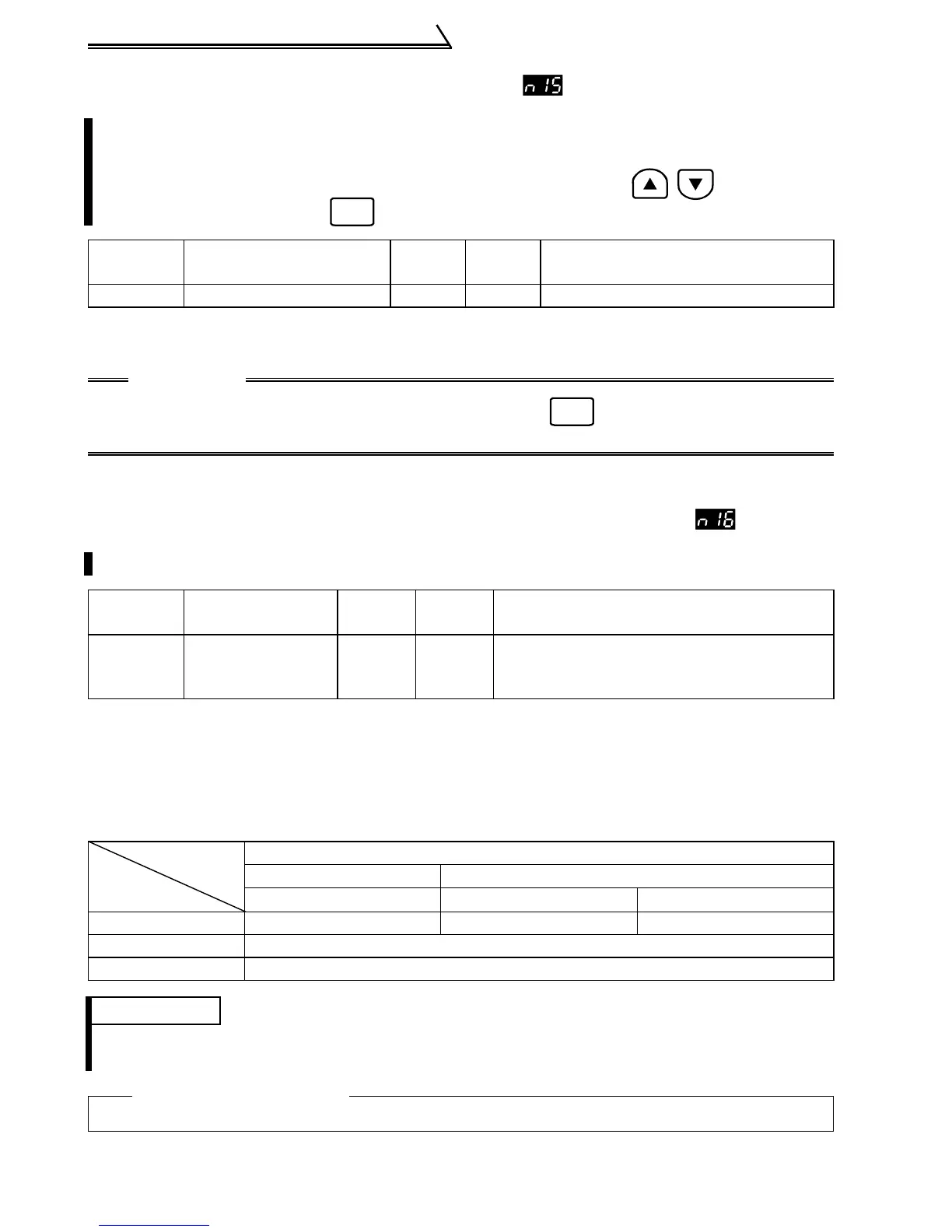152
Parameter unit (FR-PU04) setting
2.16.3 PU contrast adjustment (n15 )
The parameter number in parentheses is the one for use with the parameter unit (FR-
PU04).
2.16.4 PU main display screen data selection (n16 )
The parameter number in parentheses is the one for use with the parameter unit (FR-
PU04).
<Setting>
When "100" is set in n16, the monitor value is different depending on whether the
inverter is at a stop or running.
By setting the communication parameter n15 "PU contrast adjustment", you can
adjust the LCD contrast of the parameter unit (FR-PU04). When using the FR-
PU04, adjust the numerical value to any darkness with the / and define
that brightness with the of the parameter unit.
Parameter Name
Factory
Setting
Setting
Range
Remarks
n15 (991) PU contrast adjustment 58 0 to 63 Setting is enabled when Pr. 30 = "1"
CAUTION
When using the FR-PU04, you should press the to store the PU contrast
setting value.
You can choose the main display screen of the parameter unit (FR-PU04).
Parameter Name
Factory
Setting
Setting
Range
Remarks
n16 (992)
PU main display
screen data
selection
0 0, 100 Setting is enabled when Pr. 30 = "1"
n16
0
100
During operation/stop
During stop During operation
Output frequency Output frequency Set frequency Output frequency
Output current Output current
Alarm display Alarm display
REMARKS
•During an error, the output frequency at error occurrence appears.
•During MRS, the values displayed are the same as during a stop.
♦Related parameters♦
•Speed display ⇒ Pr. 37 "speed display" (refer to page 81)
WRITE
WRITE
