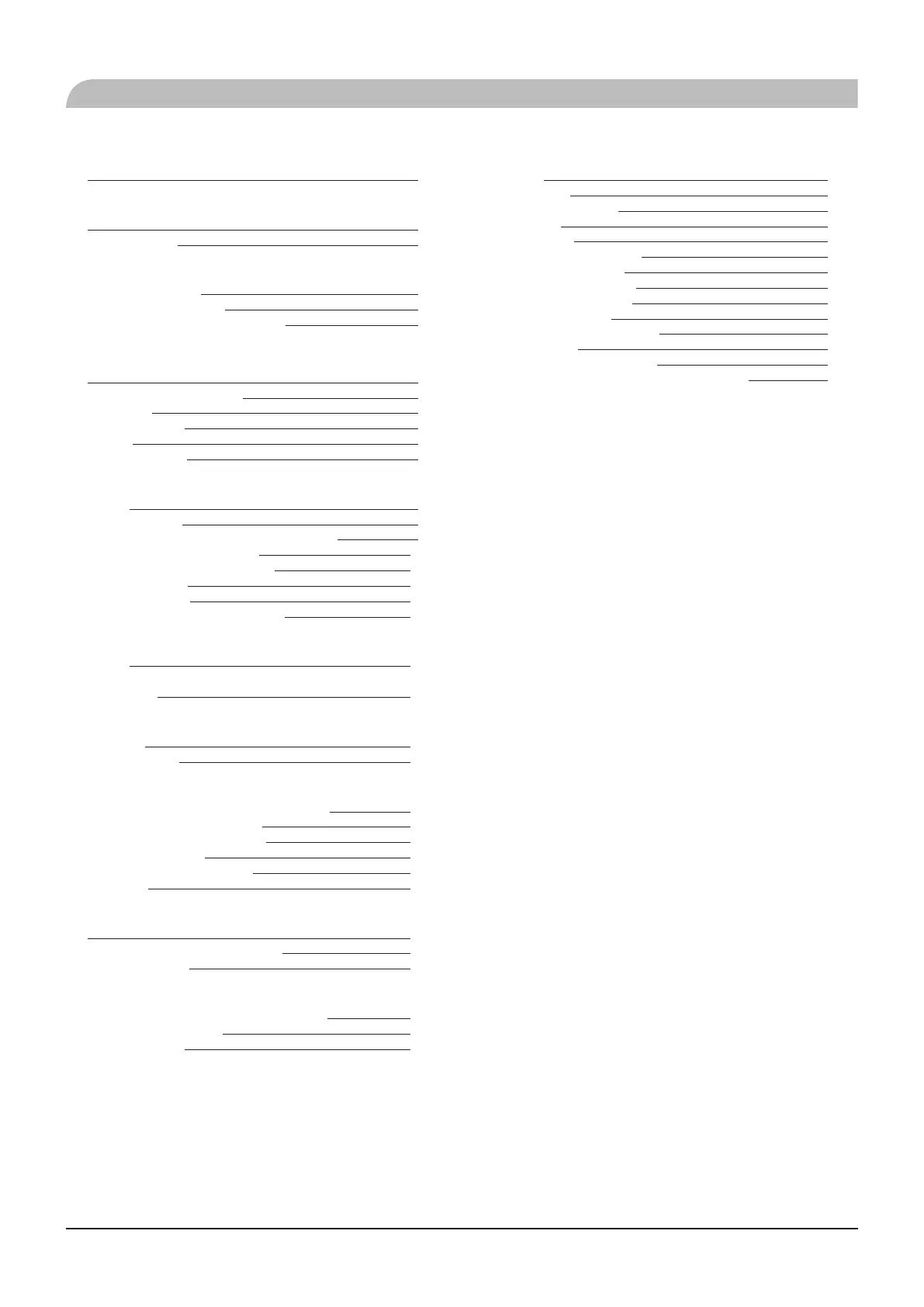1
Safety percautions
2
General
5
Installation data
5
Information about the installation
Product information
6
Features of Hydrolution
6
Principle of operation Hydrolution
6
Front panel, indoor unit
7
How to use the front panel
8
Menu types
8
Quick movement
8
Key lock
8
Language setting
8
Comfort setting heating
General
9
Operating status
9
Changing the room temperature manually
9
Default Heating curve setting
10
Readjusting the default settings
11
Heating system 2
11
Vacation set back
11
Comfort setting with room sensor
11
Comfort setting cooling
General
12
Cooling operated from the outdoor sensor in operating
mode AutoC
12
Comfort setting hot water
Prioritizing
12
Extra Hot Water
13
Maintenance
Checking the safety valves in indoor unit
13
Pressure gauge in indoor unit
14
Emptying the hot water heater
14
Emptying the vessel
14
Maintenance of outdoor unit
14
Saving tips
14
Dealing with comfort disruption
15
Operating mode “Add. heat only”
16
Emergency mode
16
Alarm indications
What happens in the event of an alarm?
17
Recommended actions
17
Resetting alarms
17
Control
Display
18
Menu types
18
Menu management
18
Menu tree
19
Main menus
22
1.0 [N] Hot water temp.
23
2.0 [N] Supply temp.
24
3.0 [N] Supply temp. 2
26
4.0 [N] Outdoor temp.
27
5.0 [N] Heat pump
27
6.0 [N] Room temperature
28
7.0 [N] Clock
29
8.0 [N] Other adjustments
30
Checklist: Checks before commissioning
32
Table of Contents