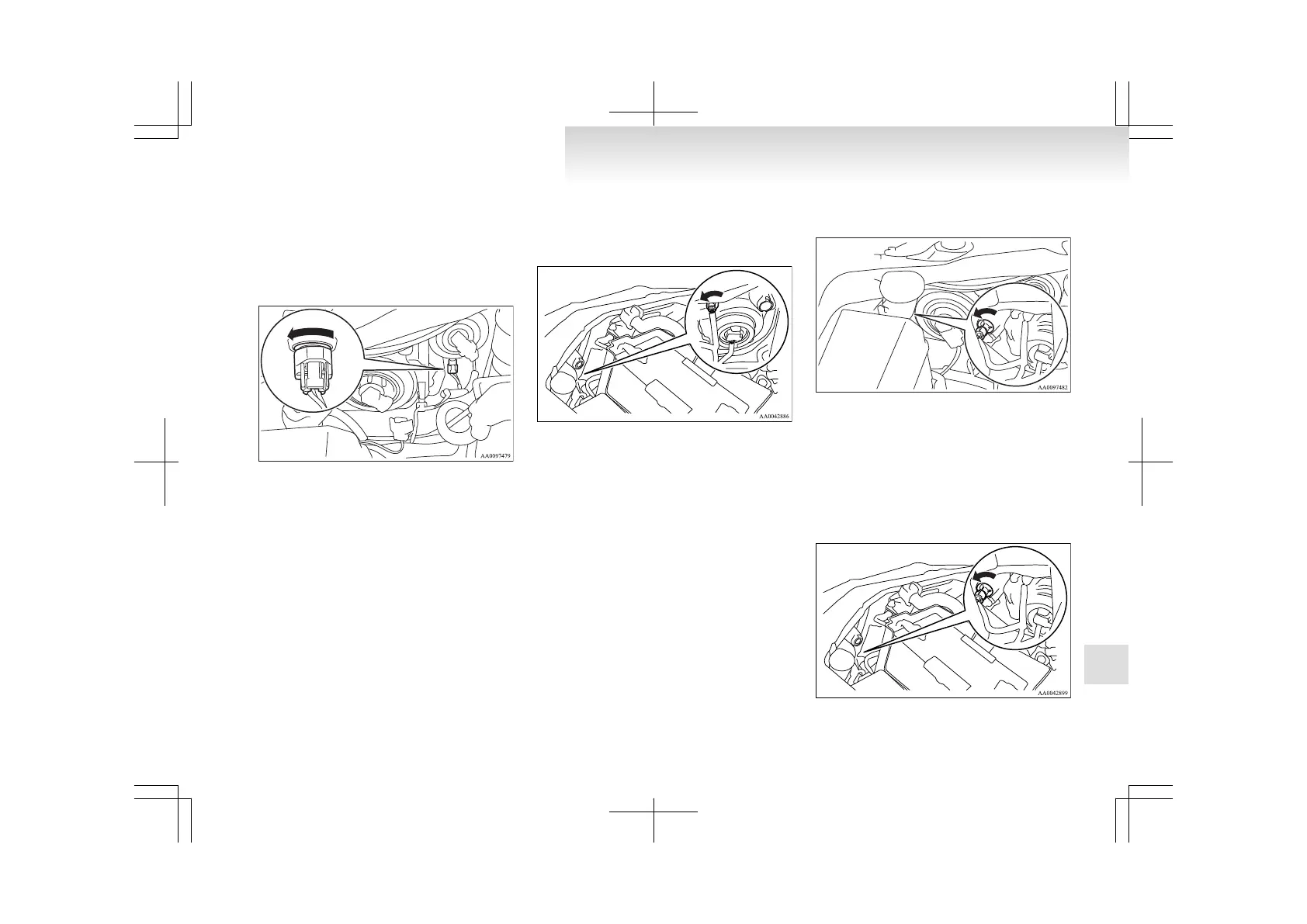Position lamps
E01003700833
Type 1
1. Turn
the bulb socket anticlockwise to re-
move it. And remove the bulb from the sock-
et by pulling out.
2. To
install the bulb, perform the removal
steps in reverse.
Type 2
1. Turn
the bulb socket anticlockwise to re-
move it. And remove the bulb from the sock-
et by pulling out.
2. To
install the bulb, perform the removal
steps in reverse.
Front turn-signal lamps
E01003800818
Type 1
1. Turn
the bulb socket anticlockwise to re-
move it. And remove the bulb from the sock-
et by turning it anticlockwise while pressing
in.
2. To
install the bulb, perform the removal
steps in reverse.
Type 2
1. Turn the bulb socket anticlockwise to re-
move it. And remove the bulb from the sock-
et by turning it anticlockwise while pressing
in.
Maintenance
8-27
8
