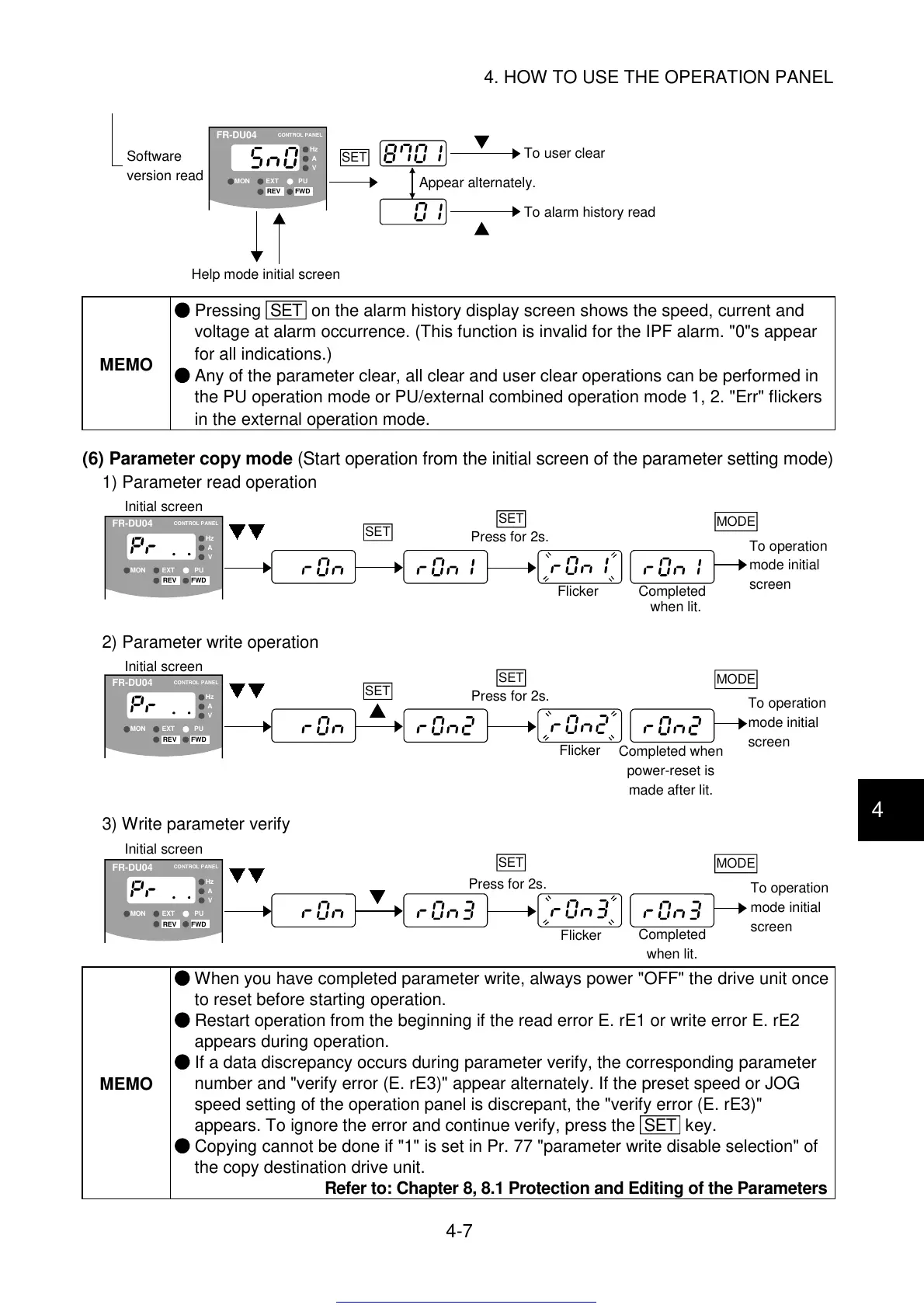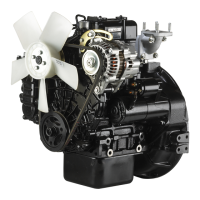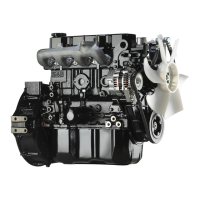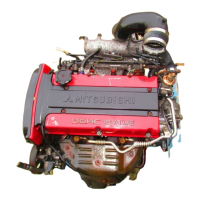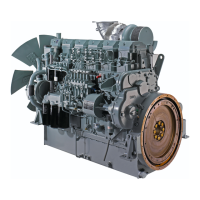4. HOW TO USE THE OPERATION PANEL
4-7
4
SET
FR-DU04
CONTROL PANEL
Hz
MON EXT PU
A
V
REV FWD
Software
version read
Help mode initial screen
To user clear
Appear alternately.
To alarm history read
MEMO
Pressing SET on the alarm history display screen shows the speed, current and
voltage at alarm occurrence. (This function is invalid for the IPF alarm. "0"s appear
for all indications.)
Any of the parameter clear, all clear and user clear operations can be performed in
the PU operation mode or PU/external combined operation mode 1, 2. "Err" flickers
in the external operation mode.
(6) Parameter copy mode
(Start operation from the initial screen of the parameter setting mode)
1) Parameter read operation
MODE
SET
SET
FR-DU04
CONTROL PANEL
Hz
MON EXT PU
A
V
REV FWD
Initial screen
Press for 2s.
To operation
mode initial
screen
Flicker Completed
when lit.
2) Parameter write operation
MODE
SET
SET
FR-DU04
CONTROL PANEL
Hz
MON EXT PU
A
V
REV FWD
Completed when
power-reset is
made after lit.
Initial screen
Press for 2s.
To operatio
mode initial
screen
Flicker
3) Write parameter verify
MODE
SET
FR-DU04
CONTROL PANEL
Hz
MON EXT PU
A
V
REV FWD
Completed
when lit.
Initial screen
Press for 2s.
To operation
mode initial
screen
Flicker
MEMO
When you have completed parameter write, always power "OFF" the drive unit once
to reset before starting operation.
Restart operation from the beginning if the read error E. rE1 or write error E. rE2
appears during operation.
If a data discrepancy occurs during parameter verify, the corresponding parameter
number and "verify error (E. rE3)" appear alternately. If the preset speed or JOG
speed setting of the operation panel is discrepant, the "verify error (E. rE3)"
appears. To ignore the error and continue verify, press the
SET
key.
Copying cannot be done if "1" is set in Pr. 77 "parameter write disable selection" of
the copy destination drive unit.
Refer to: Chapter 8, 8.1 Protection and Editing of the Parameters
Get other manuals https://www.bkmanuals.com
