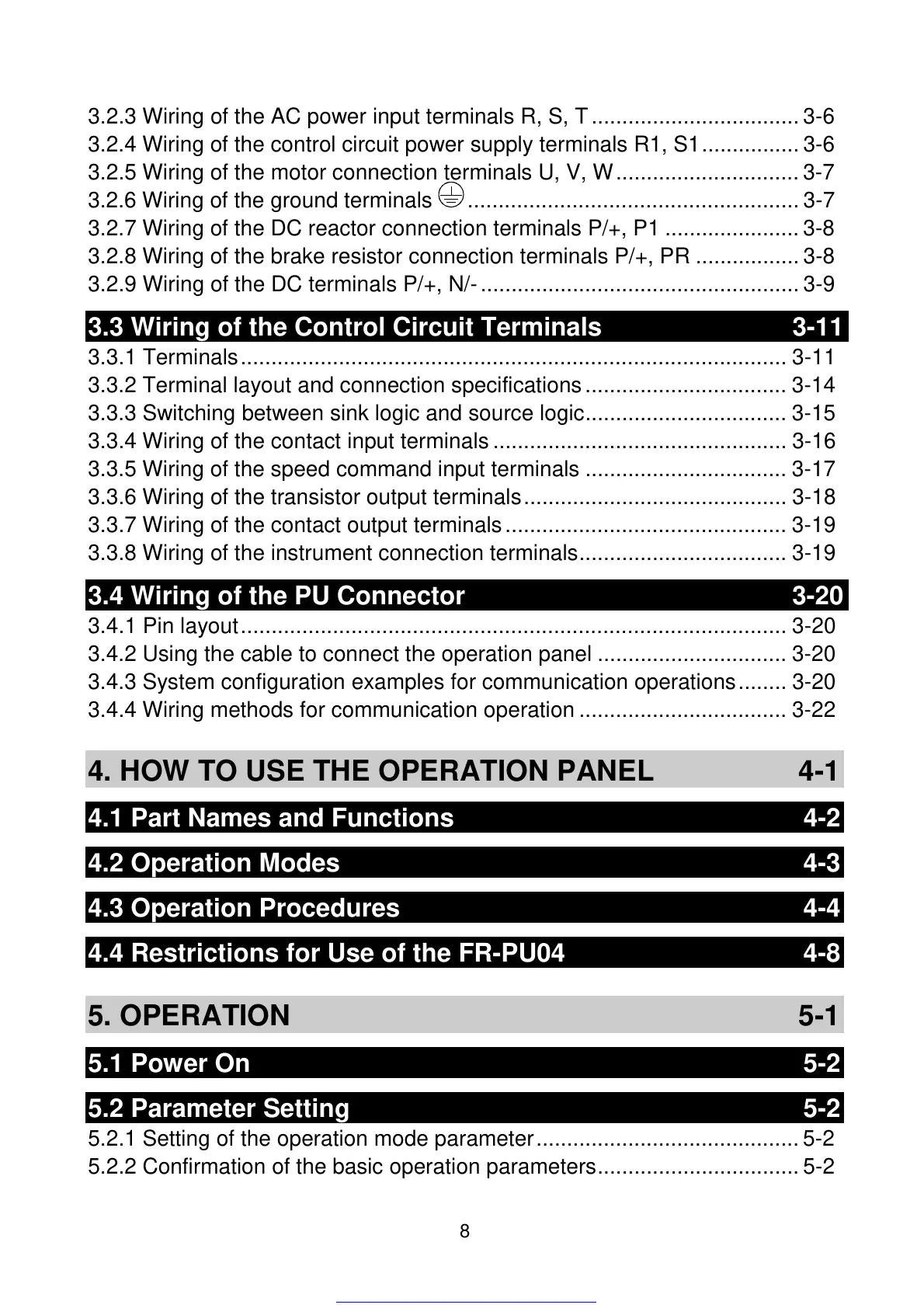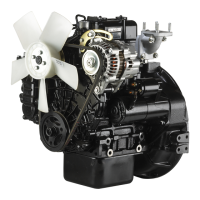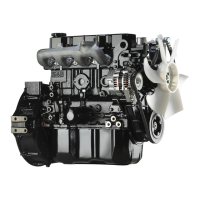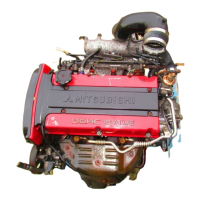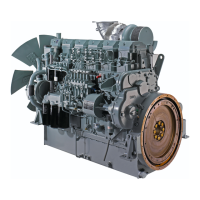8
3.2.3 Wiring of the AC power input terminals R, S, T.................................. 3-6
3.2.4 Wiring of the control circuit power supply terminals R1, S1................ 3-6
3.2.5 Wiring of the motor connection terminals U, V, W.............................. 3-7
3.2.6 Wiring of the ground terminals
...................................................... 3-7
3.2.7 Wiring of the DC reactor connection terminals P/+, P1 ...................... 3-8
3.2.8 Wiring of the brake resistor connection terminals P/+, PR ................. 3-8
3.2.9 Wiring of the DC terminals P/+, N/-.................................................... 3-9
3.3 Wiring of the Control Circuit Terminals 3-11
3.3.1 Terminals......................................................................................... 3-11
3.3.2 Terminal layout and connection specifications................................. 3-14
3.3.3 Switching between sink logic and source logic................................. 3-15
3.3.4 Wiring of the contact input terminals................................................ 3-16
3.3.5 Wiring of the speed command input terminals ................................. 3-17
3.3.6 Wiring of the transistor output terminals........................................... 3-18
3.3.7 Wiring of the contact output terminals.............................................. 3-19
3.3.8 Wiring of the instrument connection terminals.................................. 3-19
3.4 Wiring of the PU Connector 3-20
3.4.1 Pin layout......................................................................................... 3-20
3.4.2 Using the cable to connect the operation panel ............................... 3-20
3.4.3 System configuration examples for communication operations........ 3-20
3.4.4 Wiring methods for communication operation .................................. 3-22
4. HOW TO USE THE OPERATION PANEL 4-1
4.1 Part Names and Functions 4-2
4.2 Operation Modes 4-3
4.3 Operation Procedures 4-4
4.4 Restrictions for Use of the FR-PU04 4-8
5. OPERATION 5-1
5.1 Power On 5-2
5.2 Parameter Setting 5-2
5.2.1 Setting of the operation mode parameter........................................... 5-2
5.2.2 Confirmation of the basic operation parameters................................. 5-2
Get other manuals https://www.bkmanuals.com
