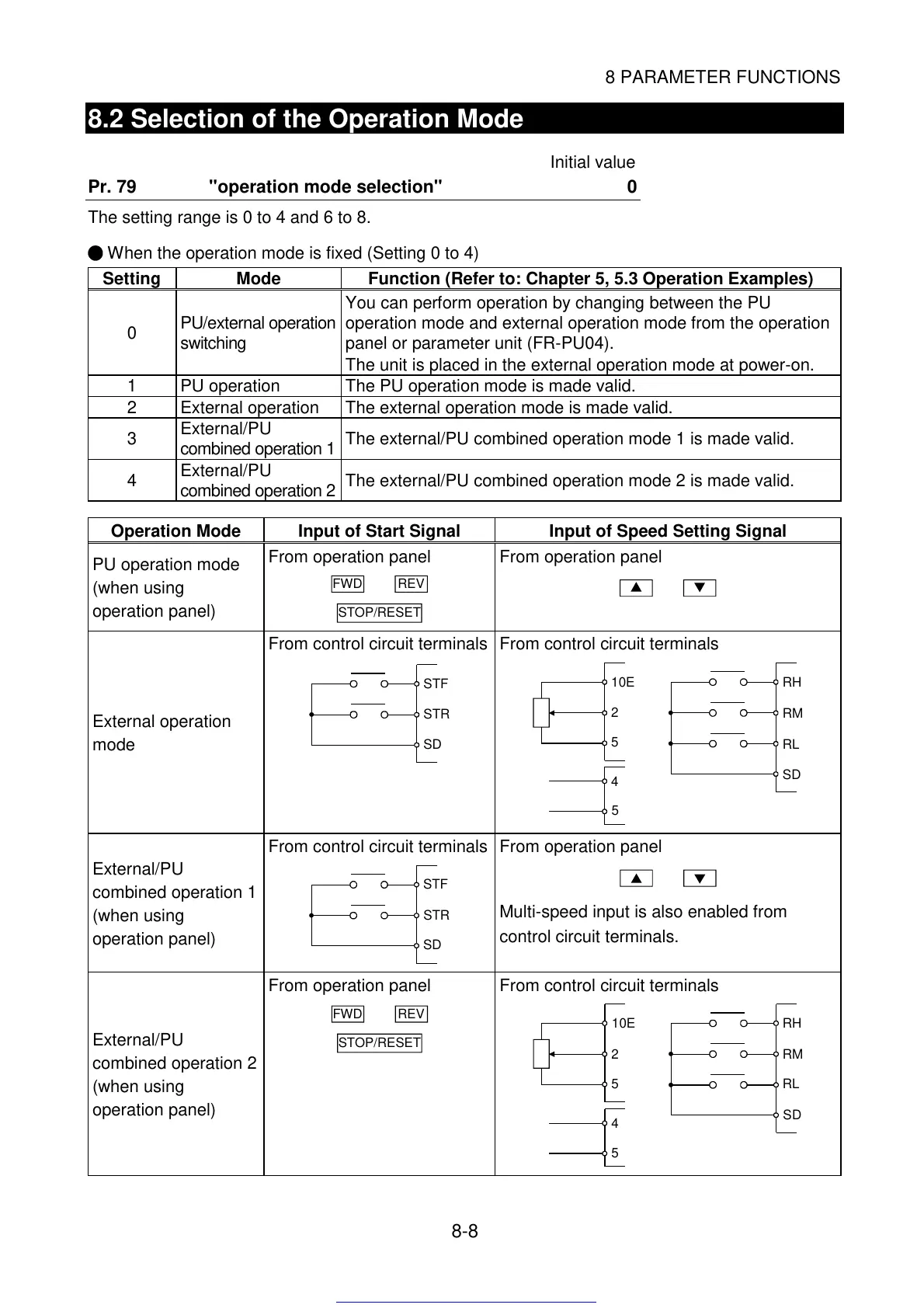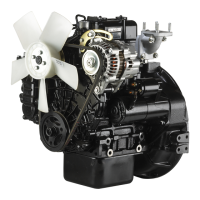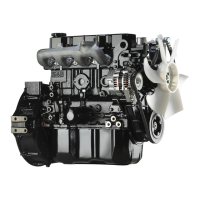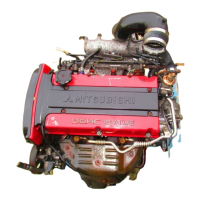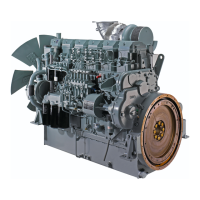8 PARAMETER FUNCTIONS
8-8
8.2 Selection of the Operation Mode
Initial value
Pr. 79 "operation mode selection" 0
The setting range is 0 to 4 and 6 to 8.
When the operation mode is fixed (Setting 0 to 4)
Setting Mode Function (Refer to: Chapter 5, 5.3 Operation Examples)
0
PU/external operation
switching
You can perform operation by changing between the PU
operation mode and external operation mode from the operation
panel or parameter unit (FR-PU04).
The unit is placed in the external operation mode at power-on.
1 PU operation The PU operation mode is made valid.
2 External operation The external operation mode is made valid.
3
External/PU
combined operation 1
The external/PU combined operation mode 1 is made valid.
4
External/PU
combined operation 2
The external/PU combined operation mode 2 is made valid.
Operation Mode Input of Start Signal Input of Speed Setting Signal
PU operation mode
(when using
operation panel)
From operation panel
STOP/RESET
FWD
REV
From operation panel
External operation
mode
From control circuit terminals
STF
ST
SD
From control circuit terminals
10E
2
5
RM
RL
SD
RH
4
5
External/PU
combined operation 1
(when using
operation panel)
From control circuit terminals
STF
STR
SD
From operation panel
Multi-speed input is also enabled from
control circuit terminals.
External/PU
combined operation 2
(when using
operation panel)
From operation panel
STOP/RESET
FWD
REV
From control circuit terminals
10E
2
5
RM
RL
SD
RH
4
5
Get other manuals https://www.bkmanuals.com
