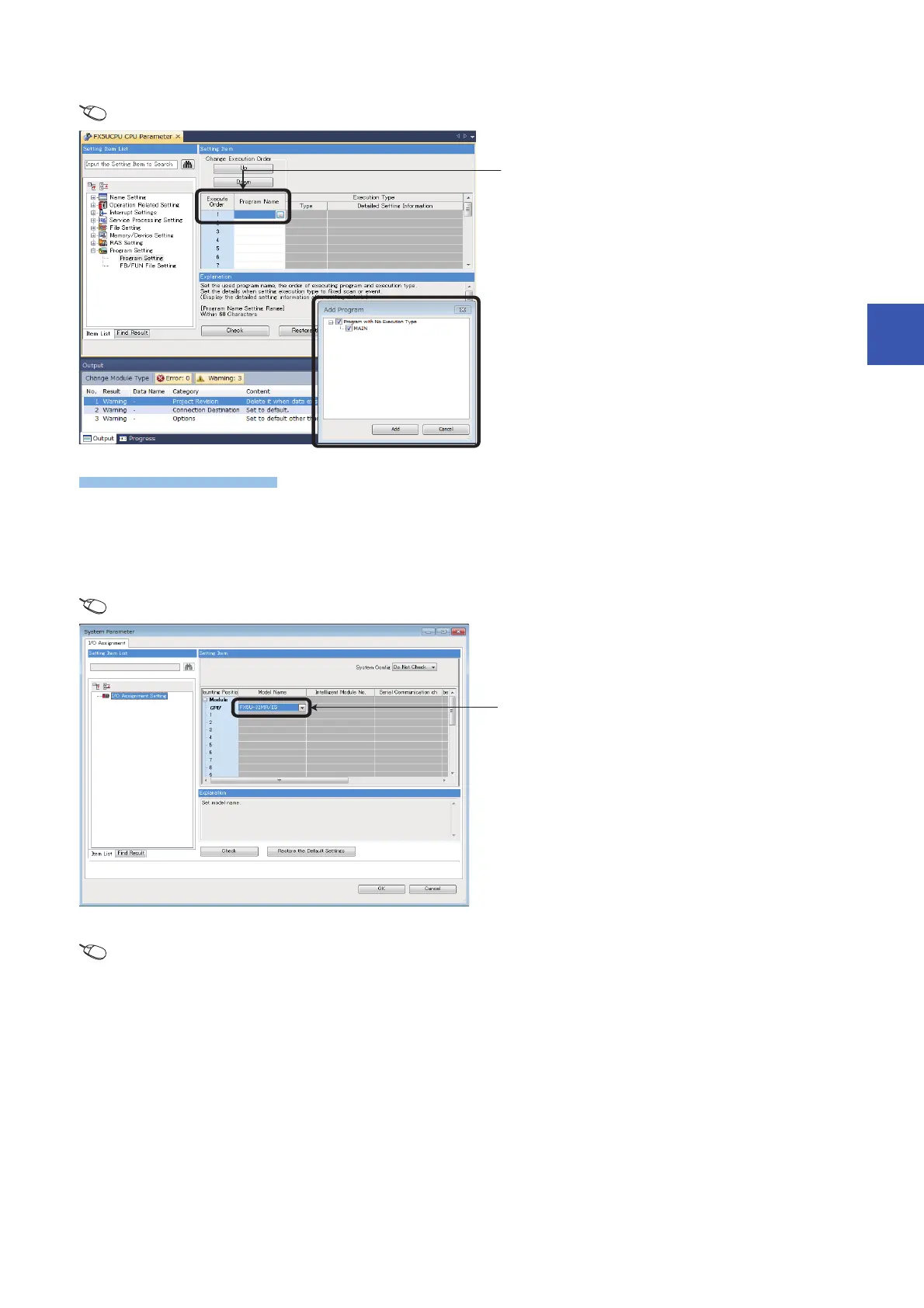4 Conversion of the Projects
4.1 Operation Method for Replacing Projects
35
4
• When setting “Scan” by parameter
[CPU parameter]”Program setting””Program setting””Detail setting”Program Name
• The program must be changed from “No Execution Type”. (Change to Scan, etc.)
• The program instructions and devices may have changed. Check the contents of the project. Also, the parameters will be
deleted. Set the parameters if necessary.
7. Set the model name of the CPU for the system parameter.
[System Parameter][I/O Assignment Setting]Model Name
8. Perform conversion.
[Convert][Rebuild All]
