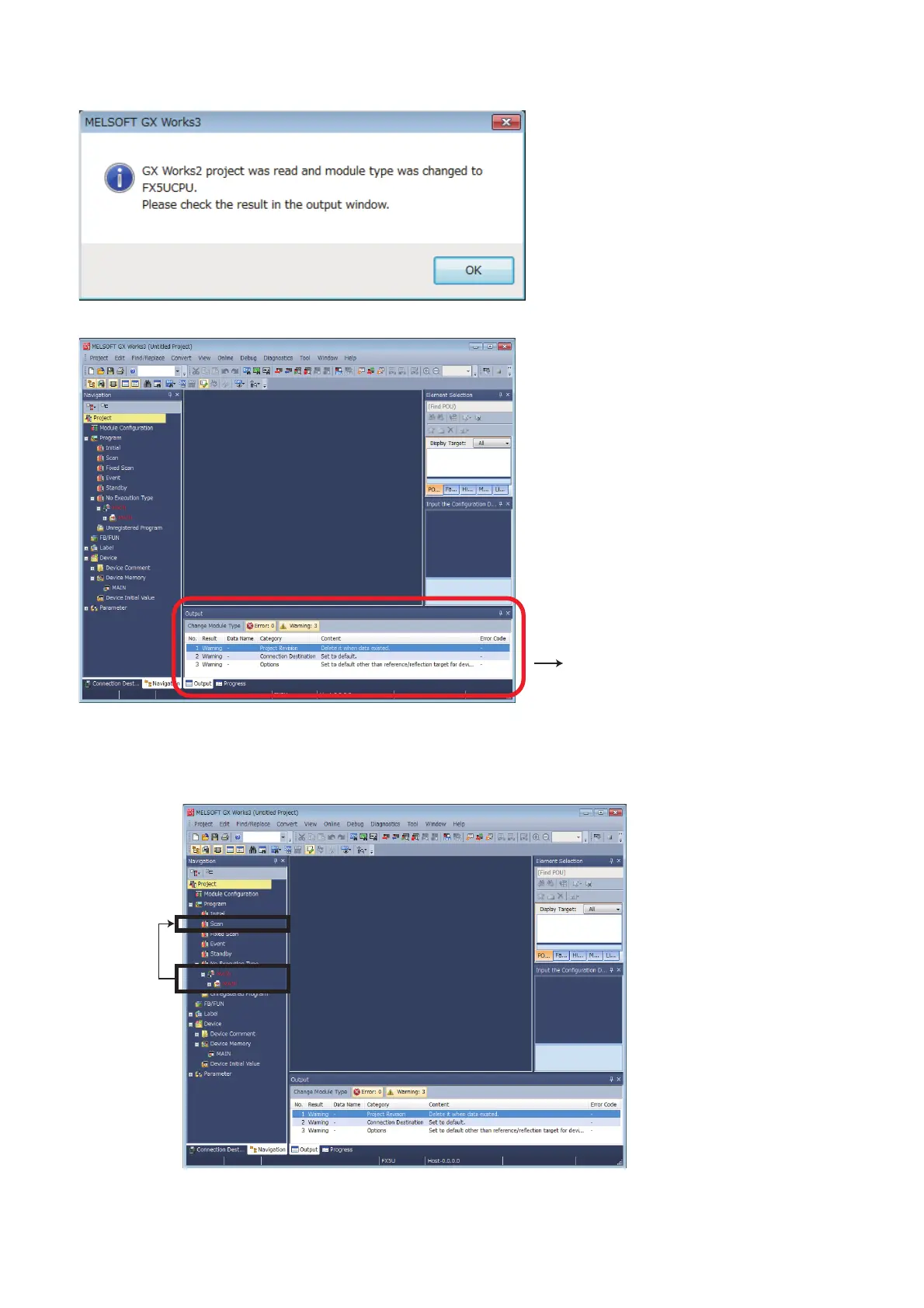34
4 Conversion of the Projects
4.1 Operation Method for Replacing Projects
4. When conversion is completed, the following message is shown.
5. Check the contents of the model change result in the “Output window”.
6. Set the converted program to “Scan”. (In GX Works3 version 1.025B or later, the converted program is set to “Scan”.)
The converted program is stored in “No Execution Type”. Set to scan by any of the following methods.
• When setting in the “Navigation window”
Drag using the mouse and move to “Scan”.
Drag and
move
