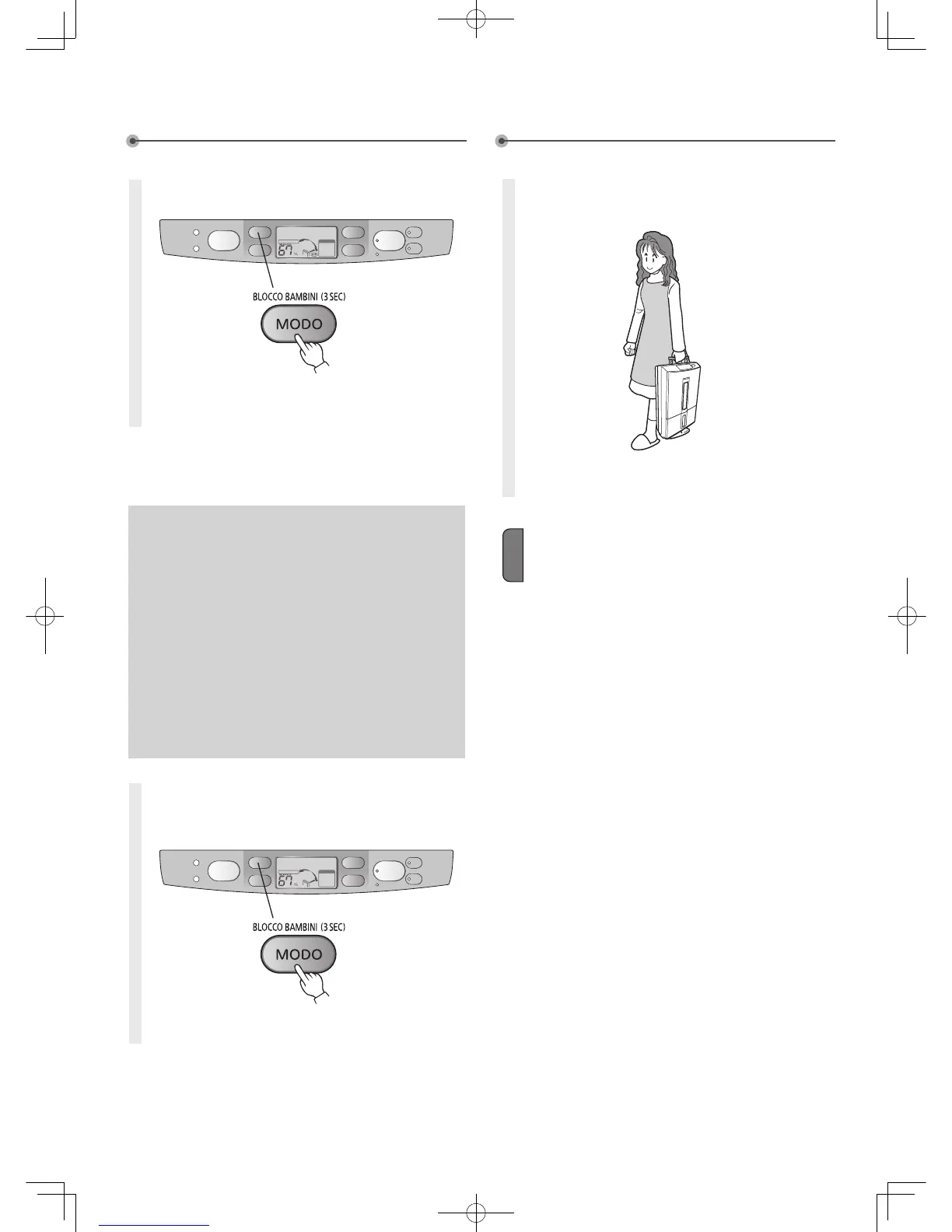Releasing the child
lock
Press for 3 or
more seconds.
The child lock indicator turns off.l
To lock
Press for 3 or
more seconds.
The child lock indicator lights up.
The child lock is switched off when the power
cord is unplugged.
When the child lock is activated, the other
switches are inoperable. Deactivate the child
lock to use the other buttons.
l
Pull the handle out, and grasp with a
firm grip
Before moving the unit, first make sure to remove
water from the water tank and close the louvre.
Carrying the Unit
Using Child Lock
If you lock the unit when the POWER is
OFF.
The unit will not turn on, even if you press the POWER
button to turn it on. Only the CHILD LOCK lamp will
blink.
(Press the POWER button once again so that the
lamp lights.)
If you lock the unit when the POWER is
ON.
The unit will not turn off, even if you press the POWER
button to turn it off. Only the CHILD LOCK lamp will
blink.
(Press the POWER button once again so that the
lamp lights.)
Note
Do not carry the unit on its side as this may cause
malfunctions.
Do not let the power cord drag, as this may damage
the cord.
l
l
