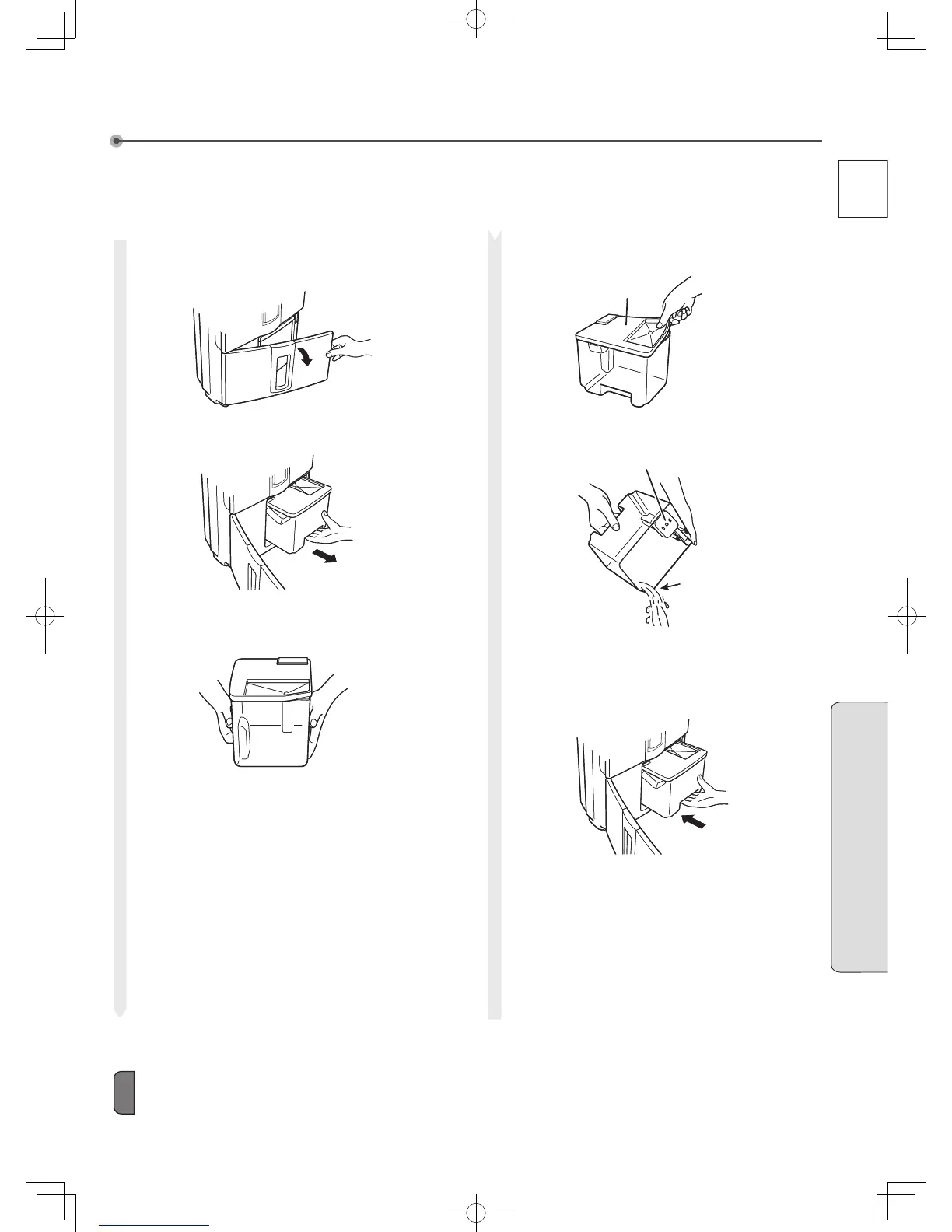The unit automatically shuts down and lights the Tank full lamp when the tank (approximately 3.8 L) is full.
Empty the tank.
Draining
1
Remove the water tank.
2
Remove the tank lid, and empty.
3
Reattach the tank lid and replace
the water tank.
Confirm that the lid is securely attached to the
water tank, and push the tank in.
Close the front door.
If the lid is not properly closed, you may have
problems removing the tank.
If the tank is not installed correctly, the tank full
lamp will come on, and the unit will not operate.
l
l
Open the front
door.
Grasp handle and
slide out.
<Hold the tank this way>
Tank lid
Pour the water out
as shown.
Note
Do not remove or dismantle the floating element in the
tank. If it is removed, the unit cannot detect when the
tank is full, and this could result in leakage.
Floating element
Do not remove or dismantle
the float.
