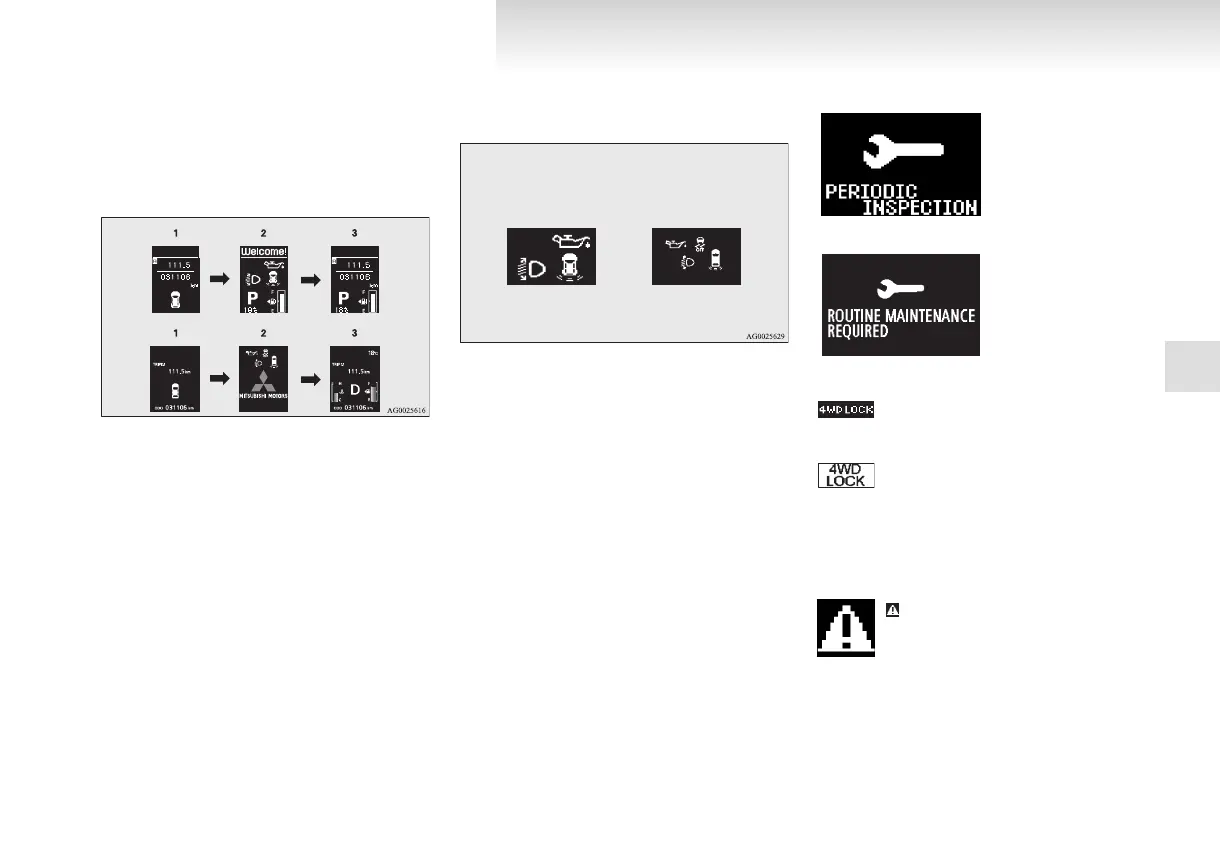Information screen (when the ignition
switch is turned from “OFF” to “ON”)
E00520700735
When the ignition switch is turned to the “ON” po-
sition, the display screen switches in the following
order.
1- Screen when the ignition switch is “OFF”
2- System check screen
3- Screen when the ignition switch is “ON”
System check screen
When the ignition switch is turned to the “ON” po-
sition, the system check screen is displayed for
about 4 seconds. If there is no fault, information
screen (when the ignition switch is “ON” ) is dis-
played.
If there is a fault, the screen changes to warning dis-
play.
Refer to “Warning display list (when the ignition
switch is “ON”)” on page 3-29.
NOTE
l
The system check screen display varies de-
pending on the customer’s equipment.
Service reminder
When the time for periodic inspection arrives, the
warning display is displayed for a few seconds af-
ter the ignition switch “ON” screen. Refer to “Serv-
ice reminder” on page 3-16.
Type 1
Type 2
Drive mode indicator display
screen*
E00520800387
This displays the 4WD status.
If you select “4WD LOCK” mode with
the drive mode selector, “4WD LOCK”
is displayed; if you select “4WD AU-
TO” mode, “4WD” is displayed.
Nothing is displayed when 2WD mode
is selected. Refer to “Drive mode selec-
tor” on page 4-46.
mark display screen (when
the ignition switch is “ON”)
E00520900362
This is displayed when you press the mul-
ti-information meter switch and switch
the warning display screen.
This mark is also displayed if there is an-
other warning other than the one dis-
played.
Instruments and controls
3-09
3
