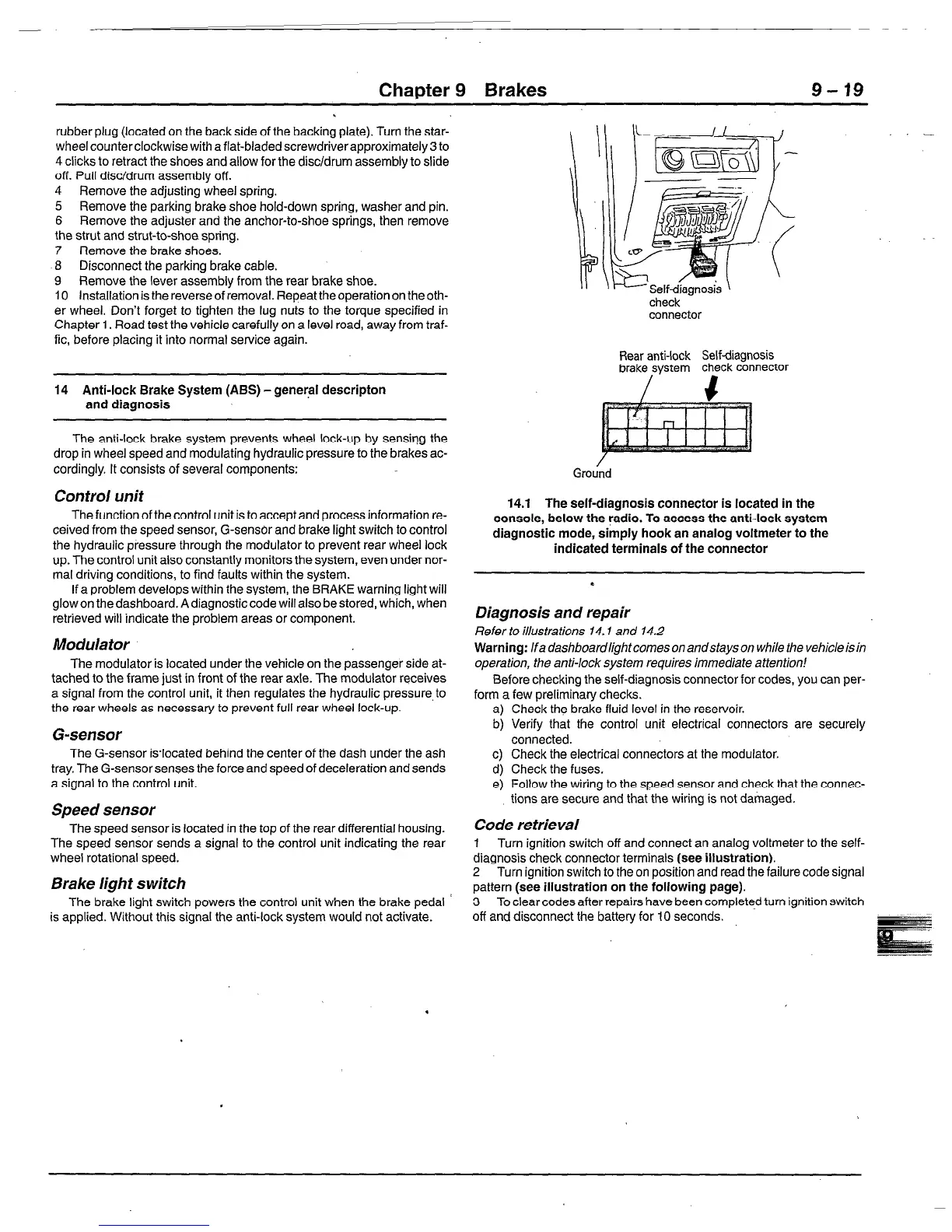Chapter 9 Brakes
rubber plug (located on the back side of the backing plate). Turn the star-
wheel counter clockwise with a flat-bladed screwdriver approximately 3 to
4 clicks to retract the shoes and allow for the disc/drum assembly to slide
off. Pull disc/drum assembly off.
4 Remove the adjusting wheel spring.
5 Remove the parking brake shoe hold-down spring, washer and pin.
6 Remove the adjuster and the anchor-to-shoe springs, then remove
the strut and strut-to-shoe spring.
7 Remove the brake shoes.
8 Disconnect the parking brake cable.
9 Remove the lever assembly from the rear brake shoe.
IO Installation is the reverse of removal. Repeat the operation on the oth-
er wheel. Don’t forget to tighten the lug nuts to the torque specified in
Chapter 1. Road test the vehicle carefully on a level road, away from traf-
fic, before placing it into normal service again.
14 Anti-lock Brake System (ABS) - general descripton
and diagnosis
The anti-lock brake system prevents wheel lock-up by sensiqg the
drop in wheel speed and modulating hydraulic pressure to the brakes ac-
cordingly. It consists of several components:
Control unit
The function of the control unit is to accept and process information re-
ceived from the speed sensor, G-sensor and brake light switch to control
the hydraulic pressure through the modulator to prevent rear wheel lock
up. The control unit also constantly monitors the system, even under nor-
mal driving conditions, to find faults within the system.
If a problem develops within the system, the BRAKE warning light will
glow on the dashboard. A diagnostic code will also be stored, which, when
retrieved will indicate the problem areas or component.
Modulator
The modulator is located under the vehicle on the passenger side at-
tached to the frame just in front of the rear axle. The modulator receives
a signal from the control unit, it then regulates the hydraulic pressure, to
the rear wheels as necessary to prevent full rear wheel lock-up.
G-sensor
The G-sensor islocated behind the center of the dash under the ash
tray. The G-sensor senses the force and speed of deceleration and sends
a signal to the control unit.
Speed sensor
The speed sensor is located in the top of the rear differential housing.
The speed sensor sends a signal to the control unit indicating the rear
wheel rotational speed.
Brake light switch
The brake light switch powers the control unit when the brake pedal
is applied. Without this signal the anti-lock system would not activate.
check -
connector
Rear anti-lock Selfdiagnosis
brake svstem
check connector
Gro&d
14.1 The self-diagnosis connector is located in the
console, below the radio. To access the anti-lock system
diagnostic mode, simply hook an analog voltmeter to the
indicated terminals of the connector
Diagnosis and repair
Refer to illustrations 14.1 and 14.2
Warning: lfa dashboardlightcomesonandstayson while the vehicleisin
operation, the anti-lock system requires immediate attention!
Before checking the self-diagnosis connector for codes, you can per-
form a few preliminary checks.
a) Check the brake fluid level in the reservoir.
b) Verify that the control unit electrical connectors are securely
connected.
c) Check the electrical connectors at the modulator.
d) Check the fuses.
e) Follow the wiring to the speed sensor and check that the connec-
tions are secure and that the wiring is not damaged.
Code retrieval
1 Turn ignition switch off and connect an analog voltmeter to the self-
diagnosis check connector terminals (see illustration).
2 Turn ignition switch to the on position and read the failure code signal
pattern (see illustration on the following page).
3 To clear codes after repairs have been completed turn ignition switch
off and disconnect the battery for IO seconds.
~
-
-.--
