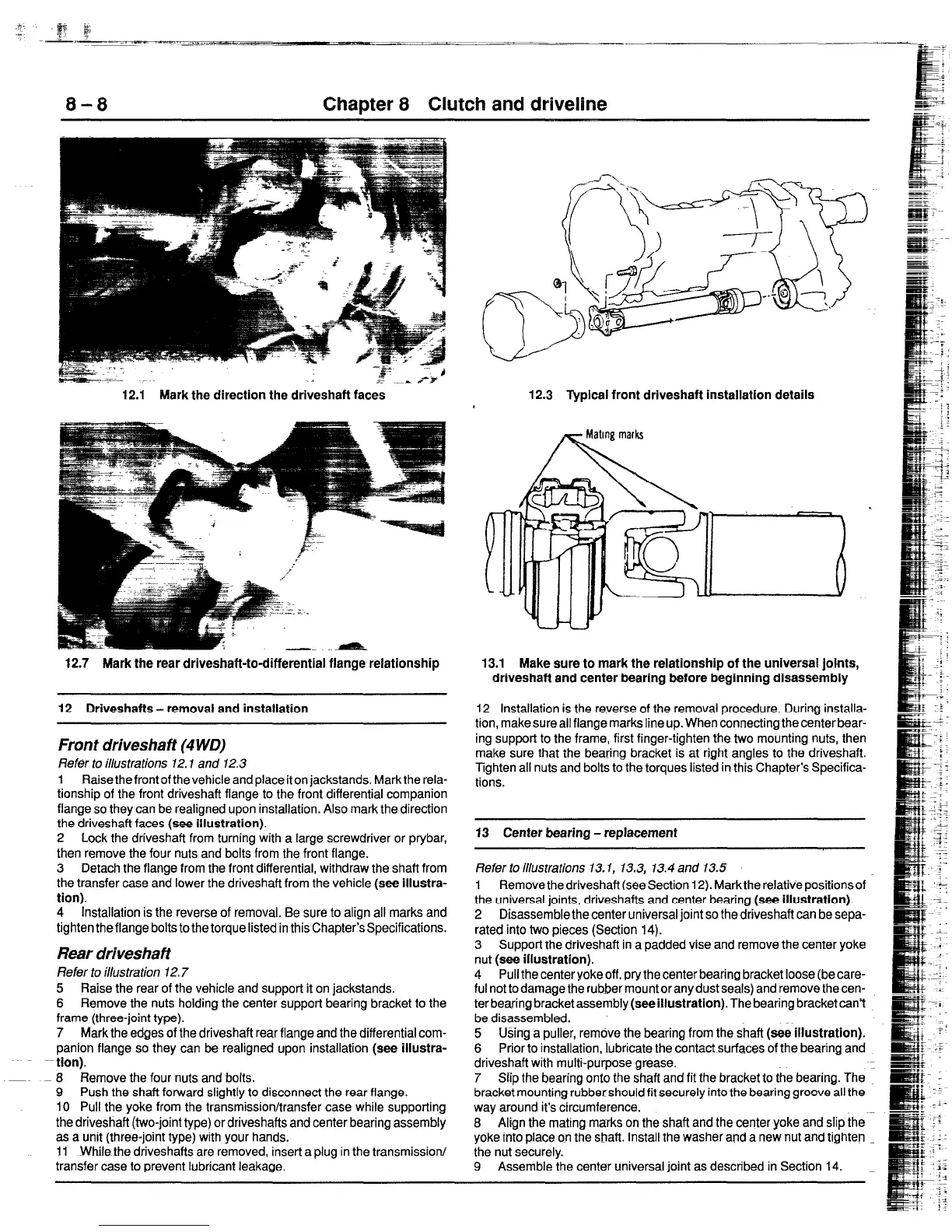Chapter 8 Clutch and driveline
,+.z -
K
- 1
-~- -~- RY
12.1 Mark the direction the driveshaft faces
12.7 Mark the rear driveshaft-to-differential flange reiationship
12 Driveshafts - removal and installation
Front driveshaft (4 WD)
Refer to illustrations 12.1 and 12.3
1 Rake the front of the vehicle and place it on jackstands. Mark the rela-
tionship of the front driveshaft flange to the front differential companion
flange so they can be realigned upon installation. Also mark the direction
the driveshaft faces
(see illustration).
2 Lock the driveshaft from turning with a large screwdriver or prybar,
then remove the four nuts and bolts from the front flange.
3 Detach the flange from the front differential, withdraw the shaft from
the transfer case and lower the driveshaft from the vehicle
(see illustra-
tion).
4 Installation is the reverse of removal. Be sure to align all marks and
tighten the flange bolts to the torque listed in this Chapter’sSpecifications.
Rear driveshaft
Refer to illustration 12.7
5 Raise the rear of the vehicle and support it on jackstands.
6 Remove the nuts holding the center support bearing bracket to the
frame (three-joint type).
7 Mark the edges of the driveshaft rear flange and the differential com-
panion flange so they can be realigned upon installation
(see iilustra-
tion).
~ 8 Remove the four nuts and bolts.
9 Push the shaft forward slightly to disconnect the rear flange.
10 Pull the yoke from the transmission/transfer case while supporting
the driveshaft (two-joint type) or driveshafts and center bearing assembly
as a unit (three-joint type) with your hands.
11 Whilethe driveshafts are removed, insert a plug in the transmission/
transfer case to prevent lubricant leakage.
12.3 Typical front driveshaft installation details
13.1 Make sure to mark the relationship of the universal joints,
driveshaft and center bearing before beginning disassembly
12 Installation is the reverse of the removal procedure. During installa-
tion, make sure all flange marks line up. When connecting the center bear-
ing support to the frame, first finger-tighten the two mounting nuts, then
make sure that the bearing bracket is at right angles to the driveshaft.
Tighten all nuts and bolts to the torques listed in this Chapter’s Specifica-
tions.
13
Center bearing -replacement
Refer to illustrations 13.1, 13.3, 13.4 and 13.5
1 Remove the driveshaft (see Section 12). Mark the relative positions of
the universal joints, driveshafts and center bearing
(see illustration).
2 Disassemble the center universal joint so the driveshaft can be sepa-
rated into two pieces (Section 14).
3 Support the driveshaft in a padded vise and remove the center yoke
nut
(see illustration).
4 Pull the center yoke off, pry the center bearing bracket loose (be care-
ful not to damage the rubber mount or any dust seals) and remove the cen-
ter bearing bracket assembly
(see illustration).
The bearing bracket can’t
be disassembled.
5 Using a puller, remove the bearing from the shaft
(see illustration).
6 Prior to installation, lubricate the contact surfaces of the bearing and
driveshaft with multi-purpose grease.
7 Slip the bearing onto the shaft and fit the bracket to the bearing. The
bracket mounting rubbershould fit securely into the bearing groove all the
way around its circumference.
8 Align the mating marks on the shaft and the center yoke and slip the -
yoke into place on the shaft. Install the washer and a new nut and tighten
the nut securely.
9 Assemble the center universal joint as described in Section 14.
