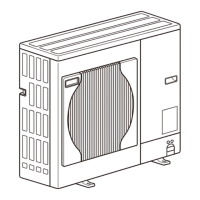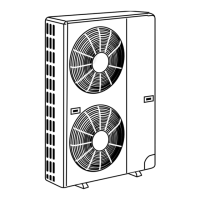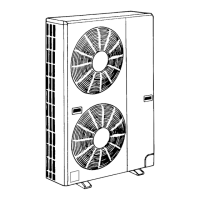10 to 16 V DC?
YES
NO
Lighting
Blinking
Lighting
Blinking
Check the voltage of the
terminal block (TB6) of
the remote controller.
Check the status of the LED2
after disconnecting the remote
controller wire from the indoor
unit.
'HIHFWLYH
remote controller
5HSODFHWKH
remote controller.
%UHDNLQJRUSRRU
contact of the remote
controller wire
&KHFNLIWKHUHLVEUHDNLQJ
RUSRRUFRQWDFWRIWKH
remote controller wire.
Check the voltage of the
remote controller wire.
If it is not between 10
and
16 V DC, the indoor
controller board must be
defective.
7KHUHPRWHFRQWUROOHU
wire short-circuits
&KHFNLIWKHUHPRWH
controller wire is
short-circuited.
'HIHFWLYHLQGRRU
controller board
5HSODFHWKHLQGRRU
controller board.
Diagnosis flow Cause
,QVSHFWLRQPHWKRGDQG
troubleshooting
Symptoms: Nothing is displayed on the remote controller. 3
/('GLVSOD\RIWKHLQGRRU
controller board
LED1 :
LED2 : or
LED3 : —
Check the status
of the LED2.
Check the status
of the LED2.

