105
13
MONITORING THE OPERATION DATA BY THE REMOTE CONTROLLER
Detailsontheoperationdataincludingeachthermistortemperatureanderrorhistorycanbeconrmedwiththeremotecontroller.
F1 F2 F3 F4
Check menu
Cursor
Service menu:
Error history
Refrigerant volume check
Refrigerant leak check
Smooth maintenance
Request code
Select"Requestcode"withthe F1 or F2 button,andpressthe button.
Select"Check"withthe F1
or F2 button,andpressthe button.
2
SettheRefrigerantaddressandRequestcode.
Selecttheitemtobechangedwiththe
F1
or
F2
button.
Selecttherequiredsettingwiththe
F3
or
F4
button.
■
<Ref.address>setting[0]–[15]
■
<Requestcode>setting
Pressthe
button,Datawillbecollectedanddisplayed.
F1 F2 F3 F4
Request code
Request:
Request:
Request code
Ref.address
Request code
Cursor −+
Ref.address
Request code
Cursor
−+
Request code: 004
Discharge temperature: 69˚C
1
Select"Service"fromtheMainmenu,andpressthe button.
13-1. HOW TO "MONITOR THE OPERATION DATA"
13-1-1. PAR-30MAA/PAR-31MAA
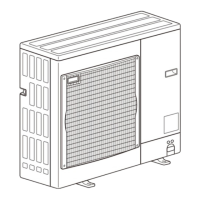
