125
PHOTOS
Photo 4
5. Removing the thermistor <Ambient> (TH7)
(1)Removetheservicepanel.(SeeFigure1)
(2)Removethetoppanel.(SeeFigure1)
(3)DisconnecttheconnectorTH7(red)onthecontrollercircuit
boardintheelectricalpartsbox.
(4)Loosentheclampfortheleadwireintherearofthe
electricalpartsbox.(SeePhoto4)
(5)Pulloutthethermistor<Ambient>(TH7)fromthesensor
holder.
Note: In case of replacing thermistor <Ambient> (TH7),
replace it together with thermistor <2-phase pipe>
(TH6), since they are combined together.
Refer to No.4 above to remove thermistor <2-phase
pipe>.
Photo 6
Clamp
Controller
circuitboard
(C.B.)
Thermistor
<2-phasepipe>
(TH6)
6. Removing the thermistor <Liquid> (TH3), thermistor
<Comp. surface> (TH32) and thermistor <Suction> (TH33)
(1)Removetheservicepanel.(SeeFigure1)
(2)Disconnecttheconnectors,TH3(white),TH32(black)
andTH33(yellow),onthecontrollercircuitboardinthe
electricalpartsbox.
(3)Loosentheclampfortheleadwireintherearofthe
electricalpartsbox.(SeePhoto4)
(4)Pulloutthethermistor<Liquid>(TH3),thermistor<Comp.
surface>(TH32)andthermistor<Suction>(TH33)fromthe
sensorholder.
Electrical
partsbox
Photo 5
Thermistor
<Comp.surface>
(TH32)
Thermistor
<Liquid>
(TH3)
Thermistor
<Suction>
(TH33)
Compressor
(MC)
Leadwireofthermistor
<Ambient>(TH7)
Sensorholder
4. Removing the thermistor <2-phase pipe> (TH6)
(1)Removetheservicepanel.(SeeFigure1)
(2)Removethetoppanel.(SeeFigure1)
(3)Disconnecttheconnectors,TH6andTH7(red),onthe
controllercircuitboardintheelectricalpartsbox.
(4)Loosentheclampfortheleadwireintherearofthe
electricalpartsbox.
(5)Pulloutthethermistor<2-phasepipe>(TH6)fromthe
sensorholder.
Note: In case of replacing thermistor <2-phase pipe> (TH6),
replace it together with thermistor <Ambient> (TH7)
since they are combined together.
Refer to No.5 below to remove thermistor <Ambient>.
OPERATING PROCEDURE
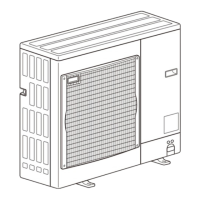
