Function setting
Cursor Cursor
Request:
Ref. address
Mode 1
Mode 2
Mode 3
Mode 4
Grp.
F1 F2 F3 F4
Function setting
Cursor Cursor
Request:
Ref. address
Mode 7
Mode 8
Mode 9
Mode 10
Unit #1
2
Settheindoorunitrefrigerantaddressesandunitnumberswiththe F1
through F4 buttons,andthenpressthe buttontoconfirmthecurrent
setting.
Select"Functionsetting"withthe F1
or F2 button,andpressthe button.
3
Whendatacollectionfromtheindoorunitsiscompleted,thecurrentsettings
appearshighlighted.
Non-highlighteditemsindicatethatnofunctionsettingsaremade.
Screenappearancevariesdependingonthe"UnitNo."setting.
4
Usethe F1 or F2 buttontomovethecursortoselectthemodenumber,
andchangethesettingnumberwiththe F3
or F4 button.
1
Select"Service"fromtheMainmenu,andpressthe button.
<Checking the indoor unit No.>
Whenthe
buttonispressed,thetargetindoorunitwillstartfanoperation.
Iftheunitiscommonorwhenrunningallunits,allindoorunitsfortheselected
refrigerantaddresswillstartfanoperation.
F1 F2 F3 F4
Function setting
Ref. address
Sending data
Grp.
5
Whenthesettingsarecompleted,pressthe buttontosendthesetting
datafromtheremotecontrollertotheindoorunits.
Whenthetransmissionissuccessfullycompleted,thescreenwillreturntothe
Functionsettingscreen.
Note: • Make the above settings only on Mr. Slim units as necessary.
•
The above function settings are not available for the City Multi units.
•
Table 1 summarizes the setting options for each mode number. Refer to
the indoor unit Installation Manual for the detailed information about ini-
tial settings, mode numbers, and setting numbers for the indoor units.
•
Be sure to write down the settings for all functions if any of the initial
settings has been changed after the completion of installation work.
<Function setting>
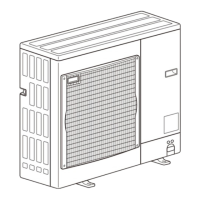
