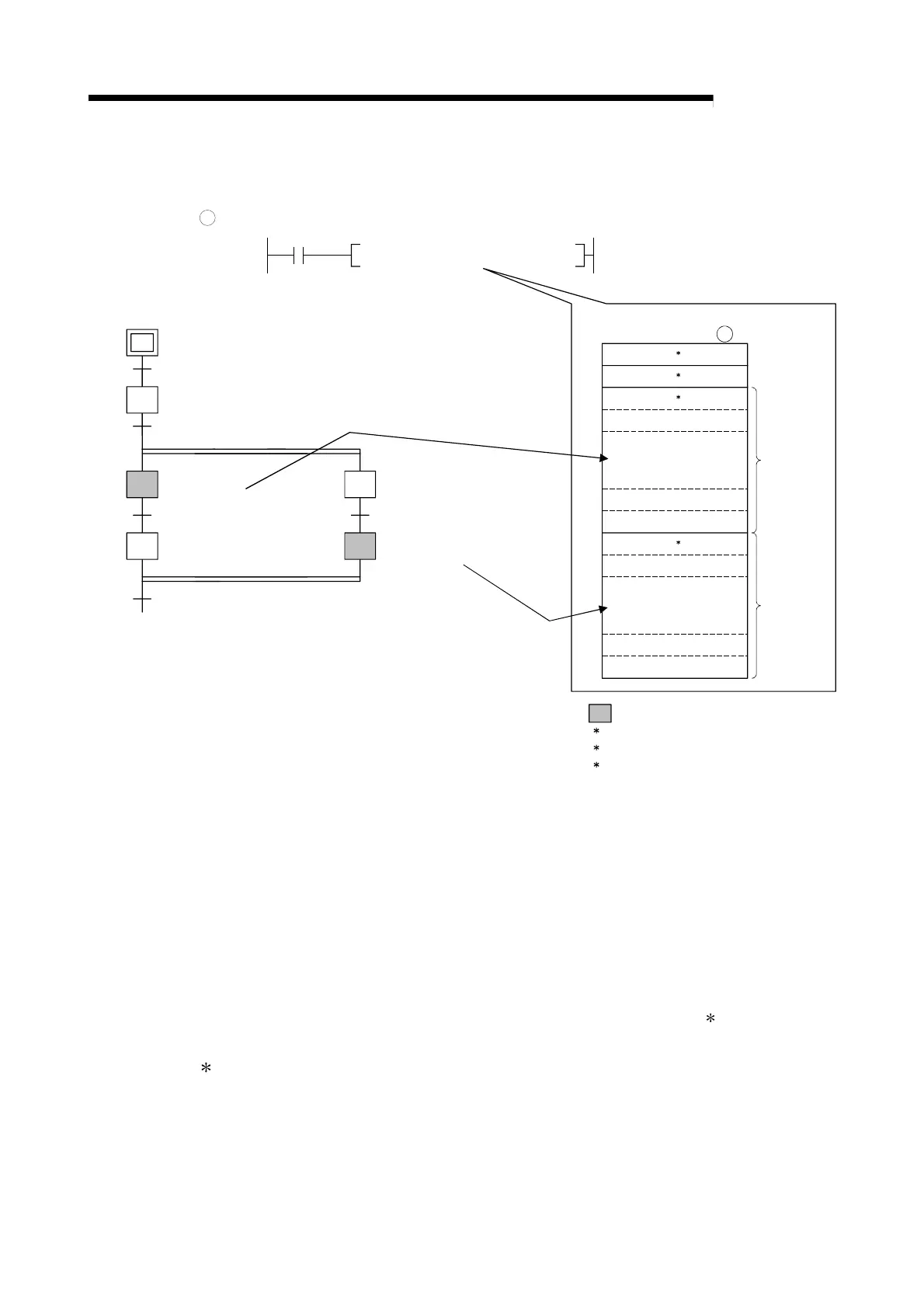4 - 98 4 - 98
4 SFC PROGRAM CONFIGURATION
MELSEC-Q
[Functions]
(1) This function reads step comments being activated in the SFC block specified at n1, by the
number of comment specified at n2, and stores those to the device number of after specified at
D1
.
0000H
5
3
0000
H
2
3
2
2
2
1
D0
D1
D2
D3
D4
D20
D19
D21
D22
D23
D24
D40
D41
D39
D1
oY110
aX100
oY111
aX101
oY112
aX102
oY113
aX104
oY114
aX103
oY115
SP.SFCSCOMR K1 D0 K2 K2 M0
[SFC program (block1)]
.
.
.
Process ready complete
Read a comment
Positioning for material A
Positioning complete for material A
Processing for material A
Processing complete for all materials
Positioning for material B
Positioning complete for material B
Processing for material B
Read
a comment
: Indicates active steps.
: Indicates the total number of active steps.
: Indicates steps that have read comment.
: Indicates step No.
1
2
3
Device specified at
1st comment
information
2nd comment
information
Positioning for material A
Processing for material B
Empty
Empty
Empty
Empty
.
.
.
0
0
1
1
2
2
3
4
(2) Executing S(P).SFCSCOMR instruction, SM735 of the special relay (SFC comment readout
instruction executing flag) turns ON.
Confirms whether or not S(P).SFCSCOMR instruction is executed by SM735.
(3) In case comments are not set into active steps, "2DH(-)" is stored to the comment area (word
length of 32 characters).
(4) Read comments are stored in ascending order of the step No.
(5) Comments are read from the comment file specified when S(P).SFCSCOMR instruction is
executed.
(6) Comments to be read with S(P). SFCSCOMR instruction are those of steps
being activated
when executing S(P).SFCSCOMR instruction.
: As steps retaining coil outputs are not active steps, reading comments is not enabled.
