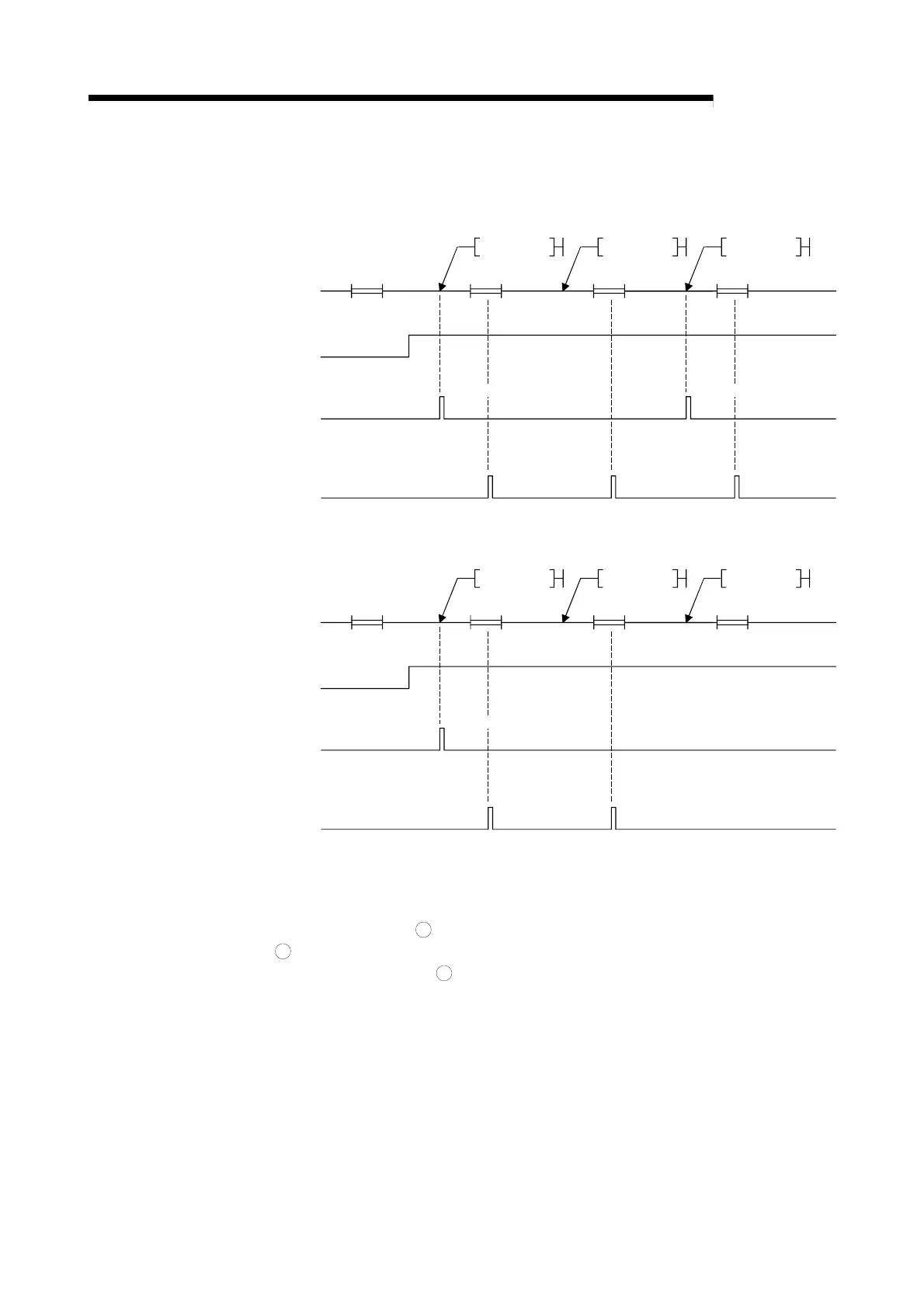4 - 107 4 - 107
4 SFC PROGRAM CONFIGURATION
MELSEC-Q
(8) The operation when a command of S(P).SFCTCOMR instruction is in ON status at
S(P).SFCTCOMR instruction execution completed is as follows.
(a) S.SFCTCOMR instruction re-executes when a command for S.SFCTCOMR instruction is in
ON status.
END0 END0 END0END0 END0
OFF
ON
S.SFCTCOMR S.SFCTCOMR S.SFCTCOMR
Sequence program
Command for
S.SFCTCOMR
instruction
S.SFCTCOMR
instruction
Reading comments
Execution
(starts to read
comment)
Execution
Execution
(completes to read
comment)
Execution
(starts to read
comment)
Execution
(b) Even if a command for SP.SFCTCOMR instruction turns ON, SP.SFCTCOMR instruction is
not executed.
END 0 END 0 END 0END 0 END 0
OFF
ON
S.SFCTCOMR S.SFCTCOMR S.SFCTCOMR
Sequence program
Command for
SP.SFCTCOMR
instruction
SP.SFCTCOMR
instruction
Reading comments
Execution
(starts to read
comment)
Execution
Execution
(completes to read
comment)
(9) For the comment files to be used with S(P).SFCTCOMR, set them at "PC file setting" of PC
parameter or at "file set instruction (QCDSET(P)) for comments".
Executing S(P).SFCTCOMR without setting of comment file to use, 0 is stored to "the total
number of transition conditions (
D1
+0)" and "the number of transit condition that have read
comments(
D1
+1)".
At this time, the device specified in
D2
turns ON for 1 scan.
(10) With S(P).SFCTCOMR instruction, comments stored in the following memories can be read.
• SRAM card (drive 1)
• Flash card (drive 2)
• Standard ROM (drive 4)
The comments stored in the ATA card cannot be read.
Executing S(P).SFCTCOMR instruction when the comments stored in the ATA card is set, an
operation error (error code: 4130) occurs.
