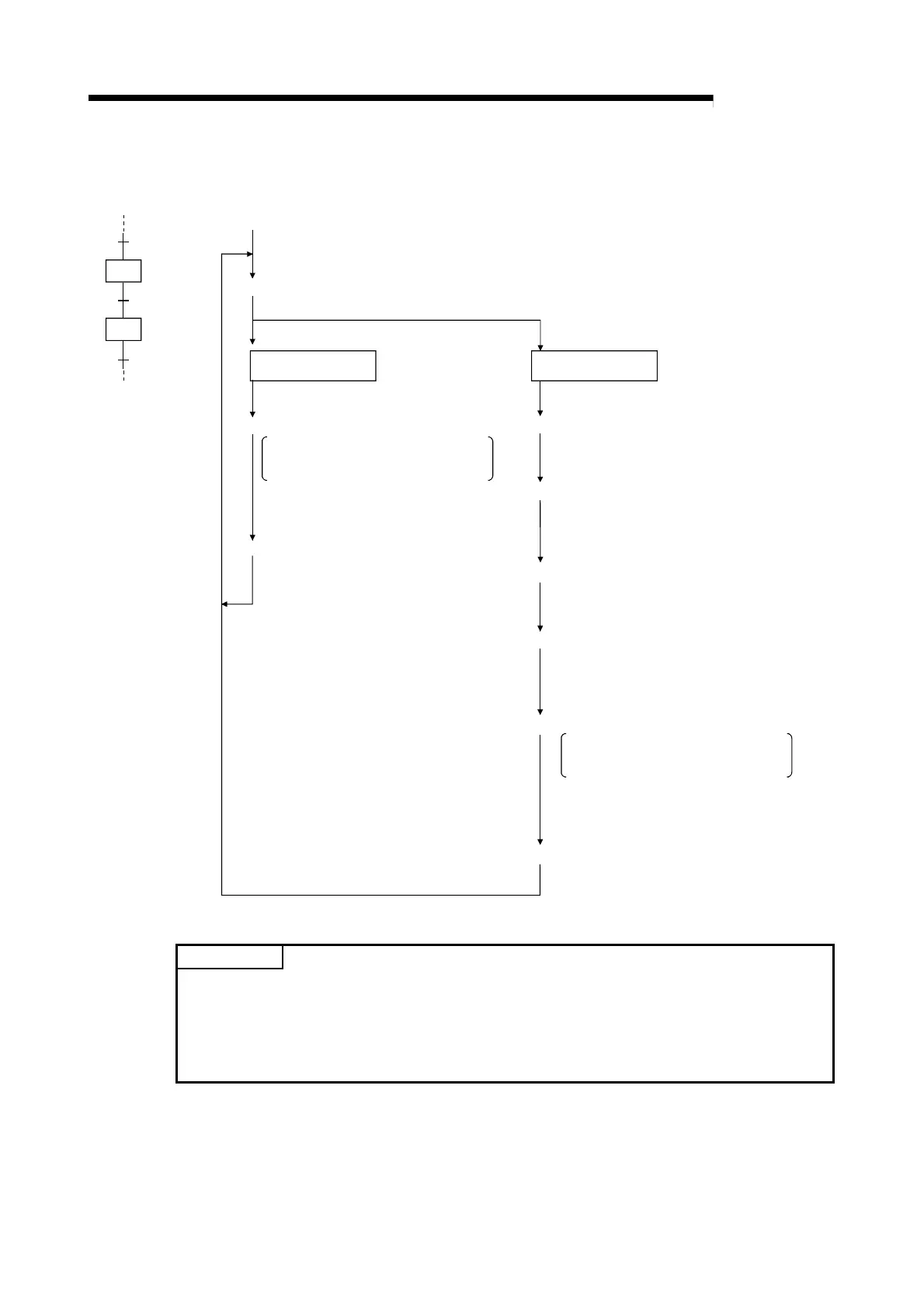5 - 14 5 - 14
5 SFC PROGRAM PROCESSING SEQUENCE
MELSEC-Q
(2) Transition processing for “continuous transition ON” setting
The SFC program processing procedure with continuous transition will be explained.
a
X0
oY10
n
n+1
oY11
(2) Transition condition satisfied/unsatisfied check
When transition condition
is unsatisfied
(3) END processing
When transition condition
is satisfied
(3)' The active step (n) is deactivated, and the coil
where the OUT instruction is ON is switched OFF.
(5)' Transition condition satisfied/unsatisfied check
(6)' Subsequent processing is executed in a continuous
manner up to a step with an unsatisfied transition
condition.
(7)' END processing
If other blocks exist subsequent the block
in question, END processing will be executed
after those blocks have been processed.
If other blocks exist subsequent the block
in question, END processing will be executed
after those blocks have been processed.
(4) Instruction operation for the same step (n)
as that at the previous scan.
(4)' Step n+1 is activated and its instruction operation
is executed.
(8)' Instruction operation is executed for the step
activated by the unsatisfied transition condition
at the previous scan.
(1) Active step (n) instruction operation
POINT
END processing is performed after all the program files set to the "scan execution type" in the
program setting of the PLC parameter dialog box have been executed.
Refer to the QCPU User's Manual (Function Explanation, Programming Fundamentals) for
the detailed processing order of the programs other than the SFC program and their
processings.
