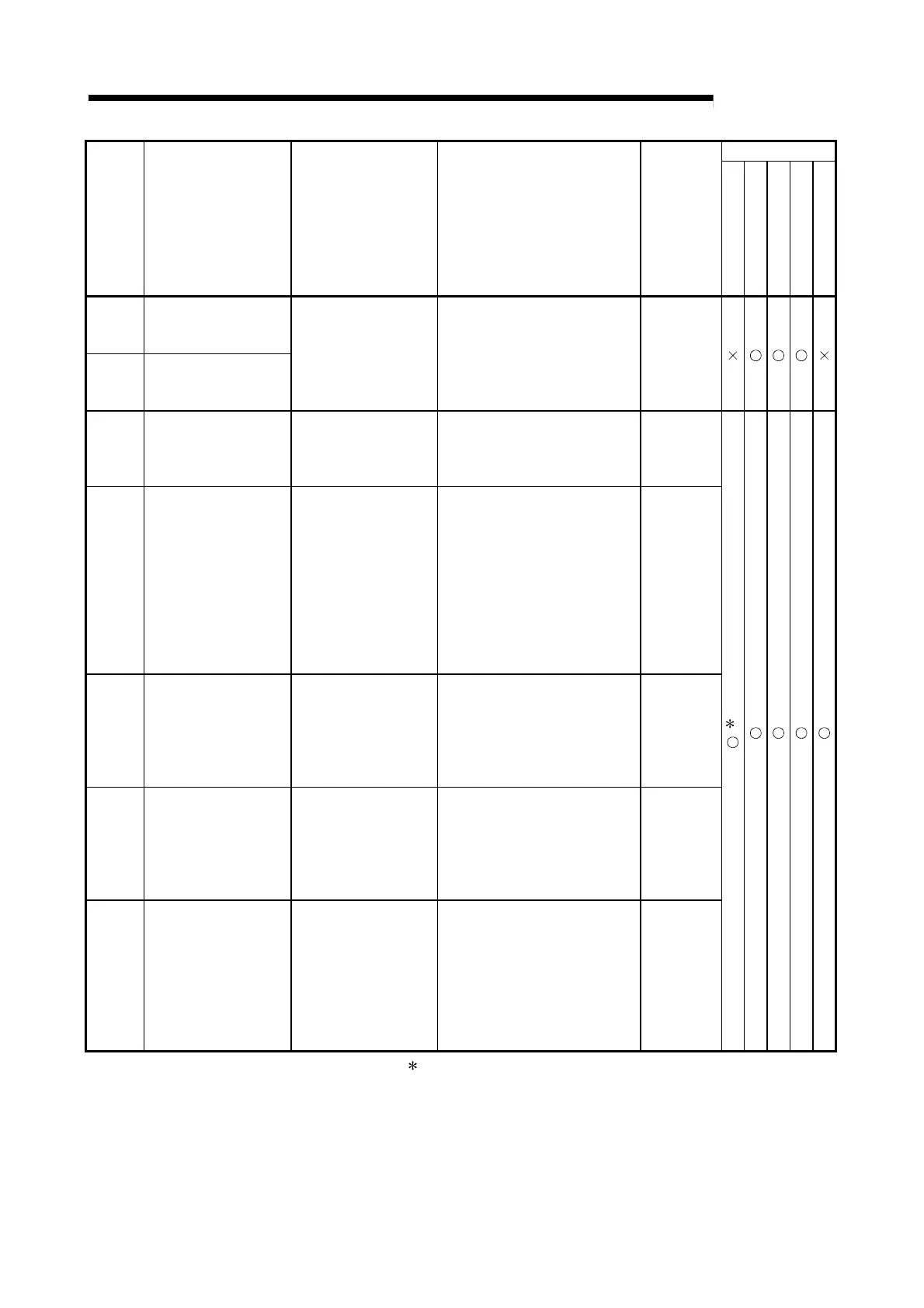APP -3 APP -3
PPENDICES
MELSEC-Q
Compatible CPU
No. Name Content Description
Setting Side
(Setting
Timing)
Basic model QCPU
High Performance
model
CPU
Process CPU
Redundant CPU
Universal model QCPU
SM98
Step transition watch
dog timer START
(corresponds to SD98)
SM99
Step transition watch
dog timer START
(corresponds to SD99)
OFF: Not started
(Watch dog timer
reset)
ON : Started
(Watch dog timer
start)
Switched ON to begin the step
transition watch dog timer count.
Watch dog timer is reset when
switched OFF.
User
SM320
SFC program
presence/absence
OFF: Without SFC
program
ON: With SFC program
•
ON if an SFC program has
been registered.
• OFF if an SFC program has
not been registered.
System
(initial value)
SM321
SFC program
START/STOP
OFF: SFC program not
executed (stop)
ON: SFC program
executed (start)
•
The same value as in SM320
is set as the default value.
(Automatically switches ON
when the SFC program exists.)
•
When this relay is switched
from ON to OFF, the SFC
program execution is stopped.
•
When this relay is switched
from OFF to ON, the SFC
program execution is restarted.
System
(initial
value),
User
SM322
SFC program START
status
OFF: Initial START
ON : Resumptive
START
•
The SFC program start mode
set in the SFC setting of the
PLC parameter dialog box is
set as the default value.
At initial start: OFF
At resume start: ON
System
(initial
value),
User
SM323
All-blocks continuous
transition status
OFF: Continuous
transition enabled
ON : Continuous
transition
disabled
•
Set whether a continuous
transition will be performed or
not for the block where the
"continuous transition bit" of
the SFC information devices
has not been set
User
SM324
Continuous transition
disable flag
OFF: After transition
ON : Before transition
•
OFF during operation in the
"with continuous transition"
mode or during continuous
transition, and ON when not
during continuous transition.
•
Always ON during operation in
the "without continuous
transition" mode.
System
(for
instruction
execution)
1
1: Available with the CPU module whose function version is B or later
