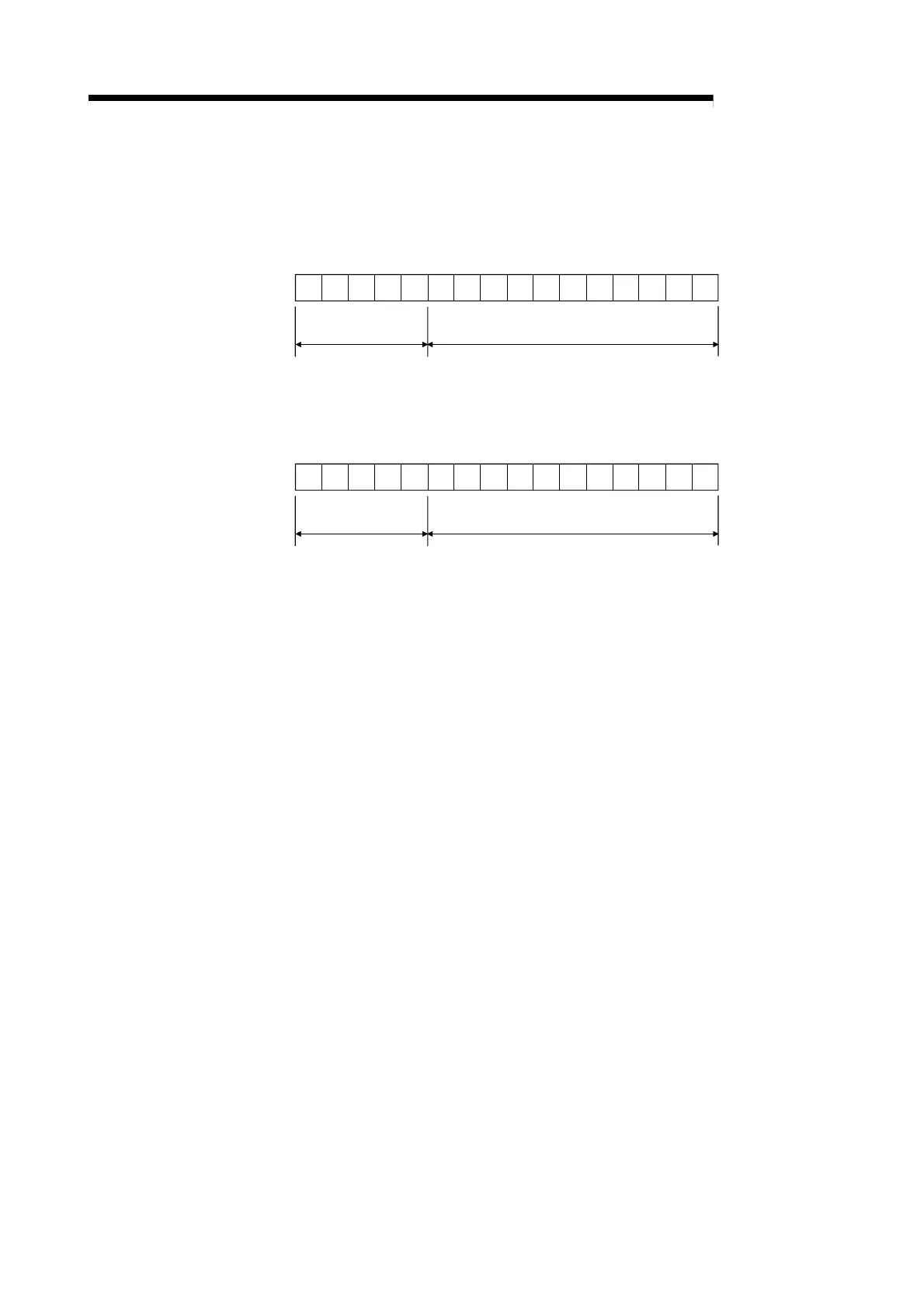4 - 49 4 - 49
4 SFC PROGRAM CONFIGURATION
MELSEC-Q
(4) When the block is not specified, specify the step number with which the read data range does
not exceed the maximum step No. in the block.
(a) If the maximum number of steps is exceeded, data will be undefined.
For example, when the last step of the block to be read is step 10 (S10), data in b11 to 15
will be undefined.
b15 b14 b13 b12 b11 b10 b9 b8 b7 b6 b5 b4 b3 b2 b1 b0
S10 S9
S8
S7 S6 S4 S3 S2 S1 S0
D
S5
0/1 0/1 0/1 0/1 0/1 0/1 0/1 0/1 0/1 0/1 0/1 0/1 0/1 0/1
Corresponding
step No.
0/1
0/1
S4 S3 S2
S1
S0
Undefined data Information of corresponding block
(b) When the block has been specified, "0" is stored into the remaining bits.
When block 1 is specified, "0" is stored into B11 - 15 if the last step of block 1 is step 10
(S10).
b15 b14 b13 b12 b11 b10 b9 b8 b7 b6 b5 b4 b3 b2 b1 b0
S10 S9
S8
S7 S6 S4 S3 S2 S1 S0
D
S5
0/1 0/1 0/1 0/1 0/1 0/1 0/1 0/1 0/1 0/1 0/1 0/1 0/1 0/1
Corresponding
step No.
0/1
0/1
0 is stored into all bits. Information of block 1
(5) In the activation step batch read instruction, do not specify a nonexistent block/step.
An error will not occur if a nonexistent block/step is specified.
However, the read data are undefined.
The OPERATION ERROR (error code: 4101) occurs in the Universal model QCPU when
the step which does not exist is specified in case the block specification is not performed.
[Operation Error]
• If exceeding the maximum step No. (8191) when block specification is not made (for the
Universal model QCPU only).:Error No.4101
• If specifying the stop which does not exist when block specification is not made (for the
Universal model QCPU only).:Error No.4101