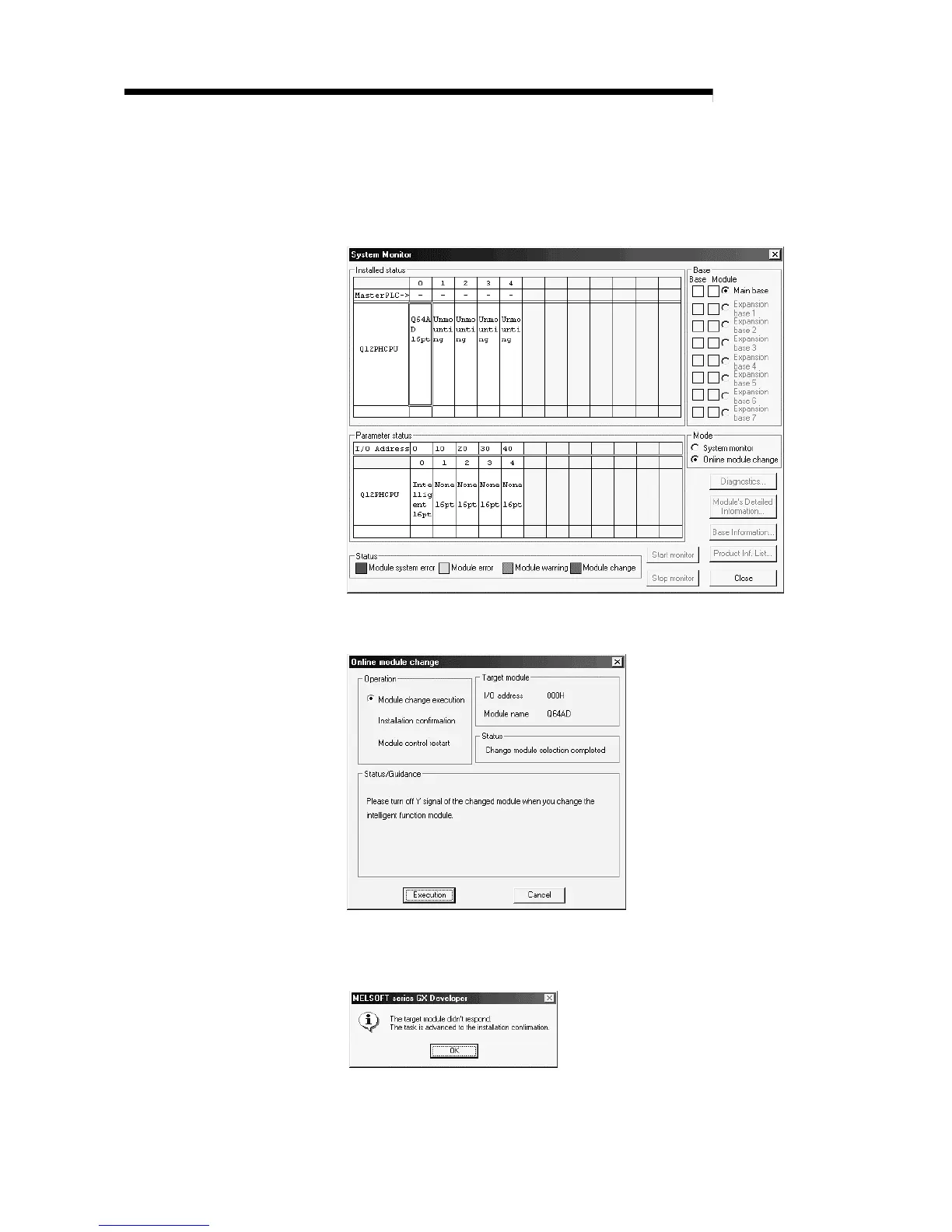7 - 18 7 - 18
MELSEC-Q
7 ONLINE MODULE CHANGE
(2) Dismounting of module
(a) After choosing [Diagnosis] - [Online module change] on GX Developer to
enter the "Online module change" mode, double-click the module to be
changed online to display the "Online module change" screen.
(b) Click the "Execution" button to enable a module change.
If the following error screen appears, the user range cannot be saved.
Click the [OK] button, and perform the operation in Section (2)(c) and later.
(c) After confirming that the "RUN" LED of the module has turned off, remove
the terminal block and dismount the module.
