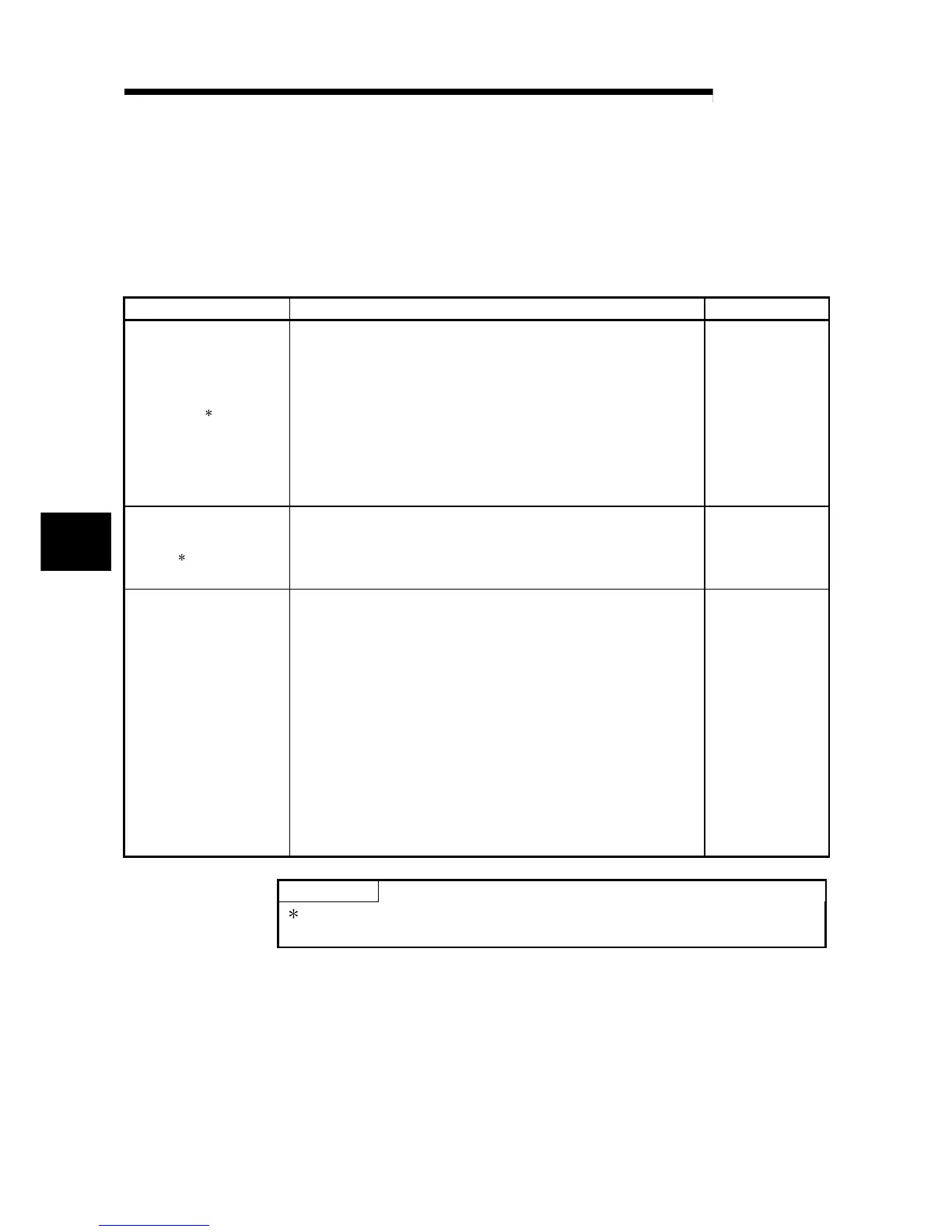5 - 1 5 - 1
MELSEC-Q
5 UTILITY PACKAGE (GX Configurator-AD)
5
5 UTILITY PACKAGE (GX Configurator-AD)
5.1 Utility Package Functions
Table 5.1 shows an overview of the utility package functions.
Table 5.1 Utility package (GX Configurator-AD) function list
Item Description Reference section
Initial Setting
1
(1) Sets the following items that require initial setting.
• CH A/D conversion enable/disable setting
• CH Sampling process/averaging process setting
• CH Time/number of times specifying
• CH Average time/average number of times setting
(2) The data for which initial setting has been completed is registered in
the parameters for the PLC CPU, and automatically written to the
A/D converter module when the PLC CPU changes to the RUN
status.
Section 5.4
Automatic Refresh
Settings
1
(1) Sets automatic refresh for the A/D converter module buffer memory.
(2) The buffer memory that was set for automatic refresh is
automatically read and written to the specified device when the
END command for the PLC CPU is executed.
Section 5.5
Monitor/test
(1) Monitor/test
The buffer memory and I/O signals for the A/D converter modules
are monitored and tested.
(2) Operating condition setting
Changes the A/D operating status during operation.
(3) Offset/gain setting
When setting the offset/gain to a value selected by the user (when
the analog output range setting is user range setting), the offset and
gain can be easily set while viewing the screen.
(4) Pass data
The pass data (pass data classification setting, industrial shipment
settings offset/gain values, user range settings offset/gain values)
can be monitored and set.
Section 5.6
POINT
1 If initial setting and automatic refresh setting are performed, the intelligent
function module parameters require a maximum of 76 bytes per module.
