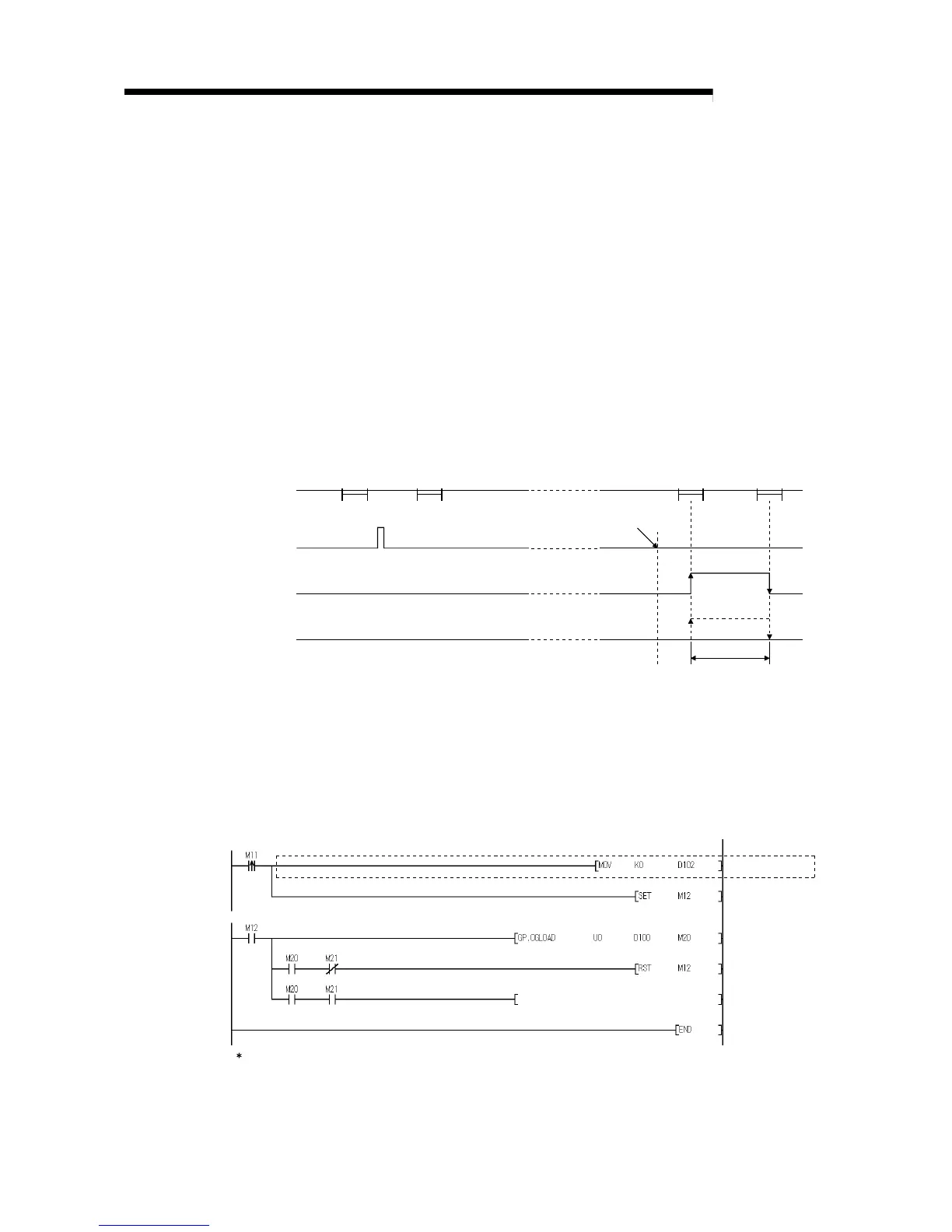App. - 9 App. - 9
MELSEC-Q
APPENDIX
(1) Functions
(a) Reads the offset/gain values of the user range setting of the A/D converter
module to the CPU.
(b) There are two types of interlock signals for the G.OGLOAD instruction: the
completion device (D) and the status display device at completion (D) + 1.
1) Completion device
Turns ON in the END processing of the scan where the G.OGLOAD
instruction is completed, and turns OFF in the next END processing.
2) Status display device at completion
Turns ON and OFF depending on the completion status of the
G.OGLOAD instruction.
Normal completion : Stays OFF and does not change.
Abnormal completion: Turns ON in the END processing of the scan
where the G.OGLOAD instruction is completed,
and turns OFF in the next END processing.
Sequence program
END processing
G.OGLOAD instruction
ON
OFF
Completion device (D)
OFF
Status display device
at completion (D)+1
OFF
ON
ON Abnormal
completion
Normal completion
1 scan
Execution completion of
the G.OGLOAD instruction
END processing END processing END processing
(2) Operation error
No errors.
(3) Program example
The following program is designed to read the offset/gain values of the A/D
converter module mounted in the position of I/O number X/Y0 to X/YF when M11
is turned ON.
Control data setting
Offset/gain value read
Performs processing at abnormal completion
Specifies voltage
Dedicated instruction
(GP.OGLOAD)
For the Q68ADV/Q68ADI, the program in the dotted area is not necessary.
