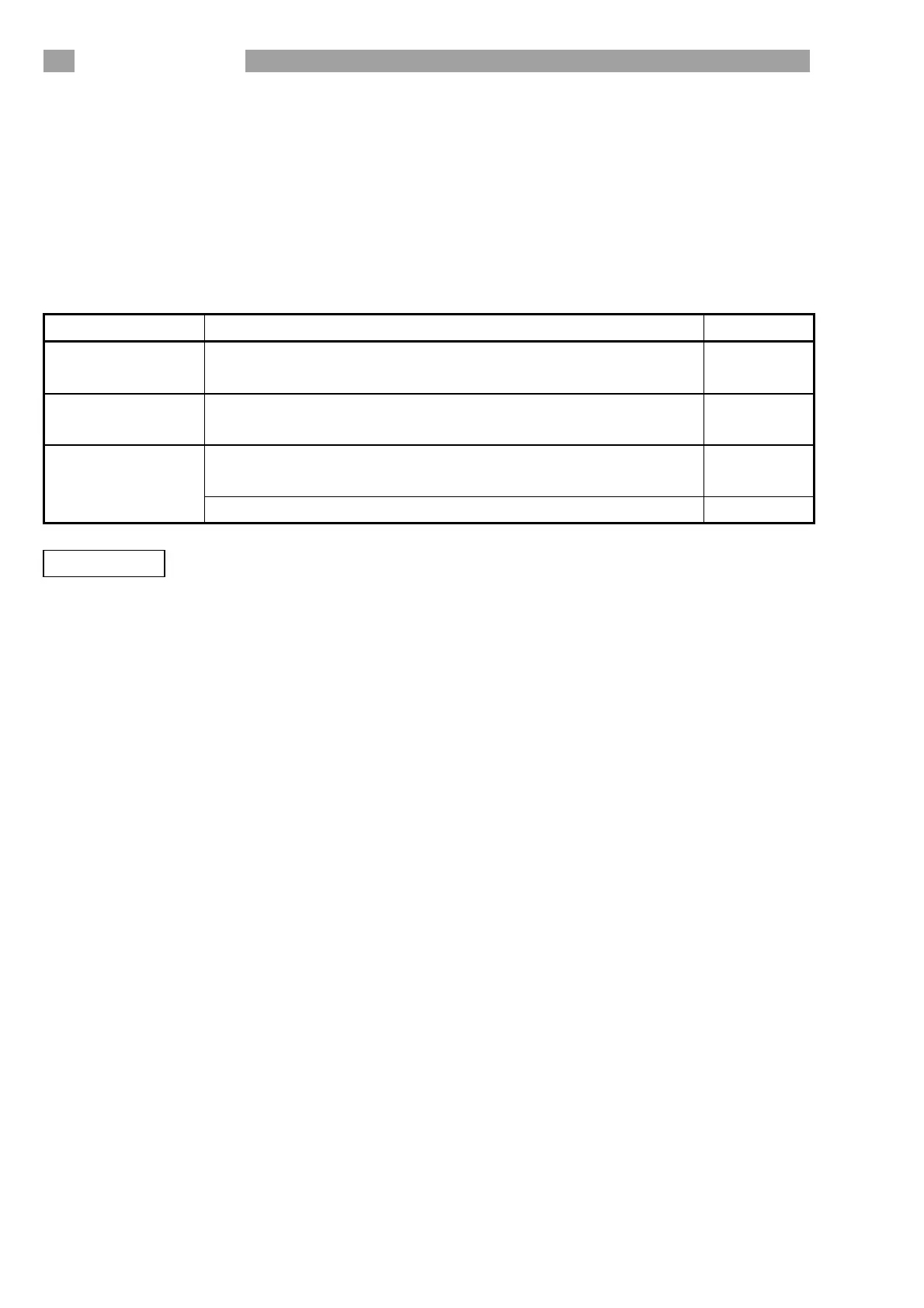1
1. Overview
This manual explains how to handle the MELSECNET/H network module, model
numbers QJ72LP25-25, QJ72LP25G and QJ72BR15 (hereinafter referred to as
the network module).
This network module is used as a remote I/O station of a remote I/O network in
the MELSECNET/H network system, not in a PLC to PLC network.
After unpacking the network module, confirm that any of the following products is
enclosed.
Model name Part name Quantity
QJ72LP25-25
QJ72LP25-25 MELSECNET/H Network Module
(optical loop type)
1
QJ72LP25G
QJ72LP25G MELSECNET/H Network Module
(optical loop type)
1
QJ72BR15 MELSECNET/H Network Module
(coaxial cable bus type)
1
QJ72BR15
F-type connector (A6RCON-F) 1
Important
The coaxial bus-type network system requires terminal resistors at both terminal
stations of the network. Terminal resistors are not included with the QJ72BR15;
they must be purchased separately.
* Terminal resistor (75
)
y A6RCON-R75
