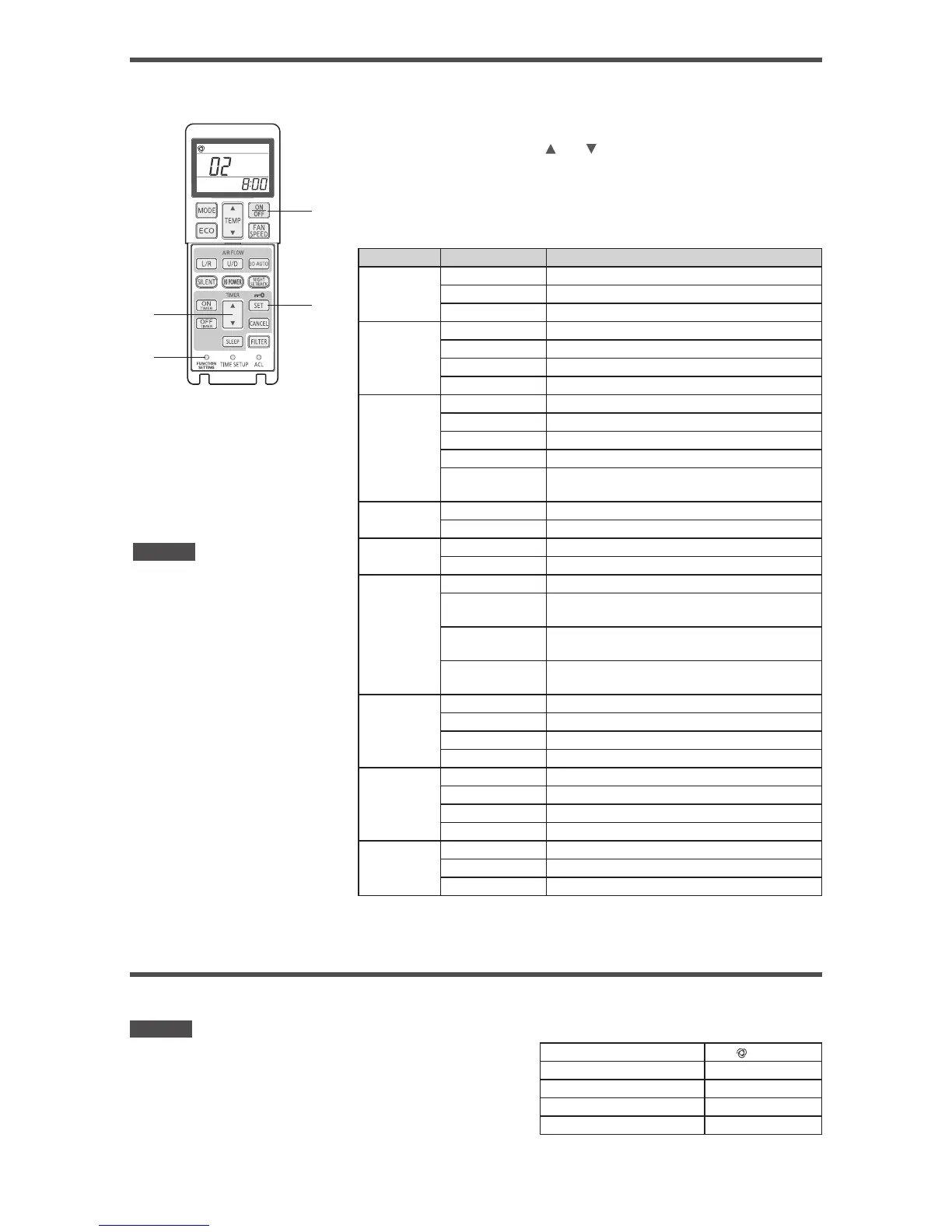-
10
-
❚
9. INDOOR FUNCTION SETTINGS (Available only with master wireless receiver)
This user’s manual describes how to set
the indoor unit functions after installation
(power-on) has been completed.
1
4
2
3
NOTICE
•
When indoor function settings
are changed, all indoor
function settings will be
transmitted together. The
settings for all functions, even
those that have not been
changed, are overwritten with
the settings stored in the
wireless remote control.
Therefore, be careful when
using a single remote control to
change the indoor function
settings for multiple receivers.
•
When the setting is “Anti draft
setting : Enable”, the remote
control signal may be
interfered by Anti draft device
and may not be received.
In this case, move to a position
where the remote control
signal can be received.
1.
How to set indoor functions
1 Press the ON/OFF button to stop the unit.
2 Press the desired one of the buttons shown item
2 while holding down the
FUNCTION SETTINGS switch.
3 Use the selection buttons,
and , to change the setting.
4 Press the SET button.
The buzzer on the remote control signal receiver beeps twice, and the LED
lamp blinks four times at two-second intervals.
2.
Setting details
The following functions can be set.
Button Number indicator Function setting
FAN SPEED
00 Fun speed setting : Standard
01 Fun speed setting : Setting 1 *1
02 Fun speed setting : Setting 2 *1
MODE
00 Room heating temperature adjustment : Disable
01 Room heating temperature adjustment : +1°C
02 Room heating temperature adjustment : +2°C
03 Room heating temperature adjustment : +3°C
FILTER
00 Filter sign display : OFF
01 Filter sign display : 180 hours
02 Filter sign display : 600 hours
03 Filter sign display : 1000 hours
04
Filter sign display :
Operation stop after 1000 hours have elapsed
U/P
00 Anti draft setting : Disable
01 Anti draft setting : Enable
SILENT
00
Infrared sensor setting (Motion sensor setting) : Disable
01
Infrared sensor setting(Motion sensor setting) : Enable
HI POWER
00
Infrared sensor control(Motion sensor control) : Disable
01
Infrared sensor control(Motion sensor control) :
Power control only
02
Infrared sensor control(Motion sensor control) :
Auto OFF only
03
Infrared sensor control(Motion sensor control) :
Power control and Auto OFF
ON TIMER
00 Cooling fan residual-period running : Disable
01 Cooling fan residual-period running : 0.5 hours
02 Cooling fan residual-period running : 2 hours
03 Cooling fan residual-period running : 6 hours
OFF TIMER
00 Heating fan residual-period running : Disable
01 Heating fan residual-period running : 0.5 hours
02 Heating fan residual-period running : 2 hours
03 Heating fan residual-period running : 6 hours
NIGHT
SETBACK
00
Remote control signal receiver LED:Brightness High *2
01
Remote control signal receiver LED:Brightness Low *2
02 Remote control signal receiver LED : OFF
*2
*1 Refer to technical data.
*2 Can also be set with slave wireless receiver.
❚
10. BACKUP SWITCH OPERATION
If the batteries are exhausted, or the remote control is malfunctioning or lost, you can use the BACK UP switch on the display
section on the body to run or stop the air conditioner as an emergency measure.
ON/OFF
•
Press the BACKUP switch described in “2. NAMES AND
FUNCTIONS OF REMOTE CONTROL BUTTON” (page 4) and
release it in two seconds or less. The operation starts.
•
When you press this button again, the operation stops.
OPERATION MODE
(AUTO)
SET TEMPERATURE 23°C
FAN SPEED 3-speed
SWING STOP
ON TIMER/OFF TIMER Invalid
