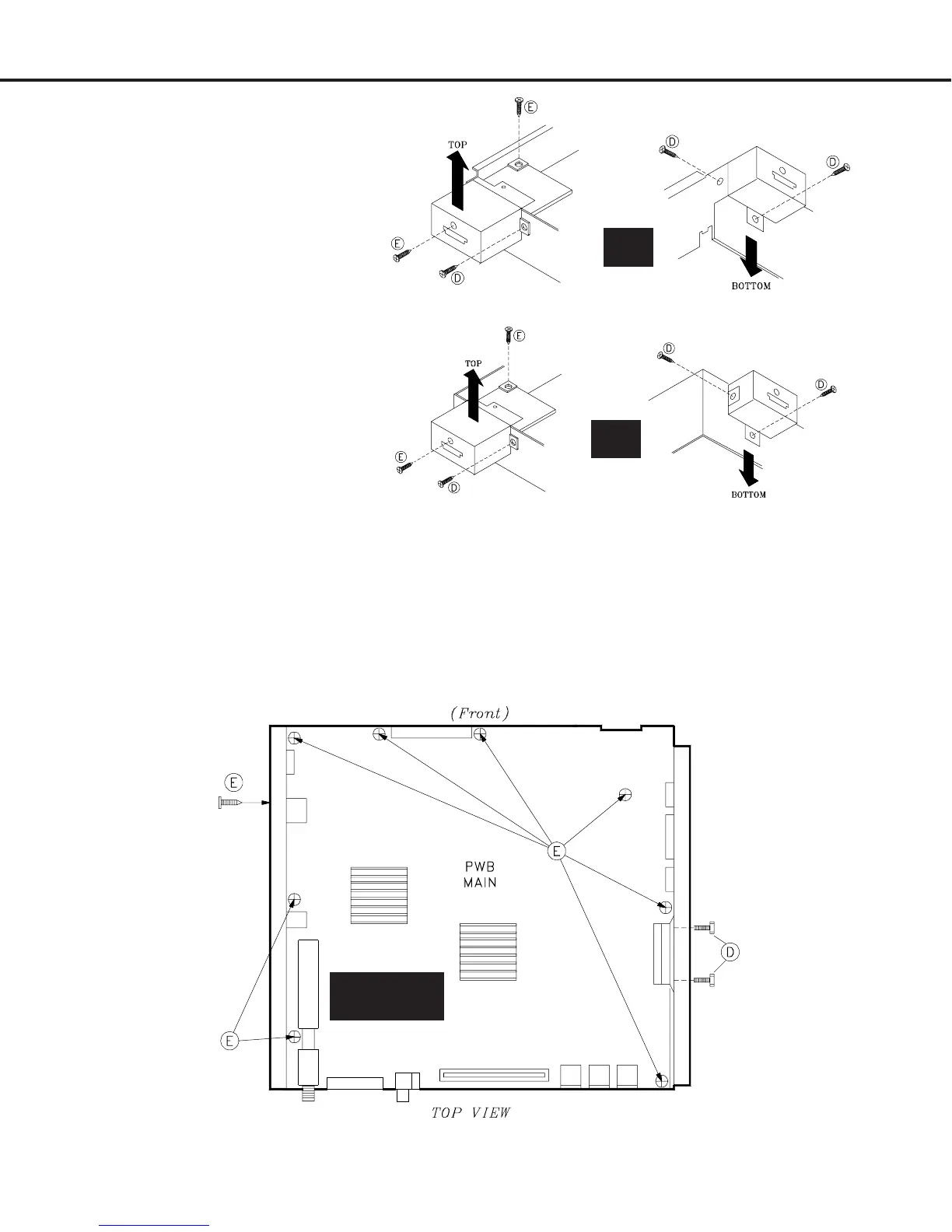MODELS: WD-57733 / WD-65733 / WD-73733 / WD-57734 / WD-65734 / WD-73734 / WD-C657 / WD-Y577
WD-Y657 / WD-57833 / WD-65833 / WD-73833
Page 11
PWB-HDMI-FRONT Removal (V37
& V38 models only)
1) Disconnect all cables to PWB-
HDMI-FRONT
2) Remove three screws (D).
3) Carefully lift the PWB-HDMI-
FRONT from the chassis box.
4) To remove PWB-HDMI, remove
two screws (E) and slide the PWB
out the rear of the shield.
PWB-MAIN Removal
1) Disconnect all cables to PWB-MAIN
2) Remove two screws (D).
3) Remove nine screws (E), [seven screws (E) in
the V38].
2) Carefully lift the PWB-MAIN from the chassis
box.
PWB-MAIN Installation
1) Install two screws (D) first
2) Then install screws (E).
3) After installation:
• Restore Alignment and White Balance data.
• Restore Keystone Geometry Alignment
( Refer to page 33)
V377
V38
V36 & V377