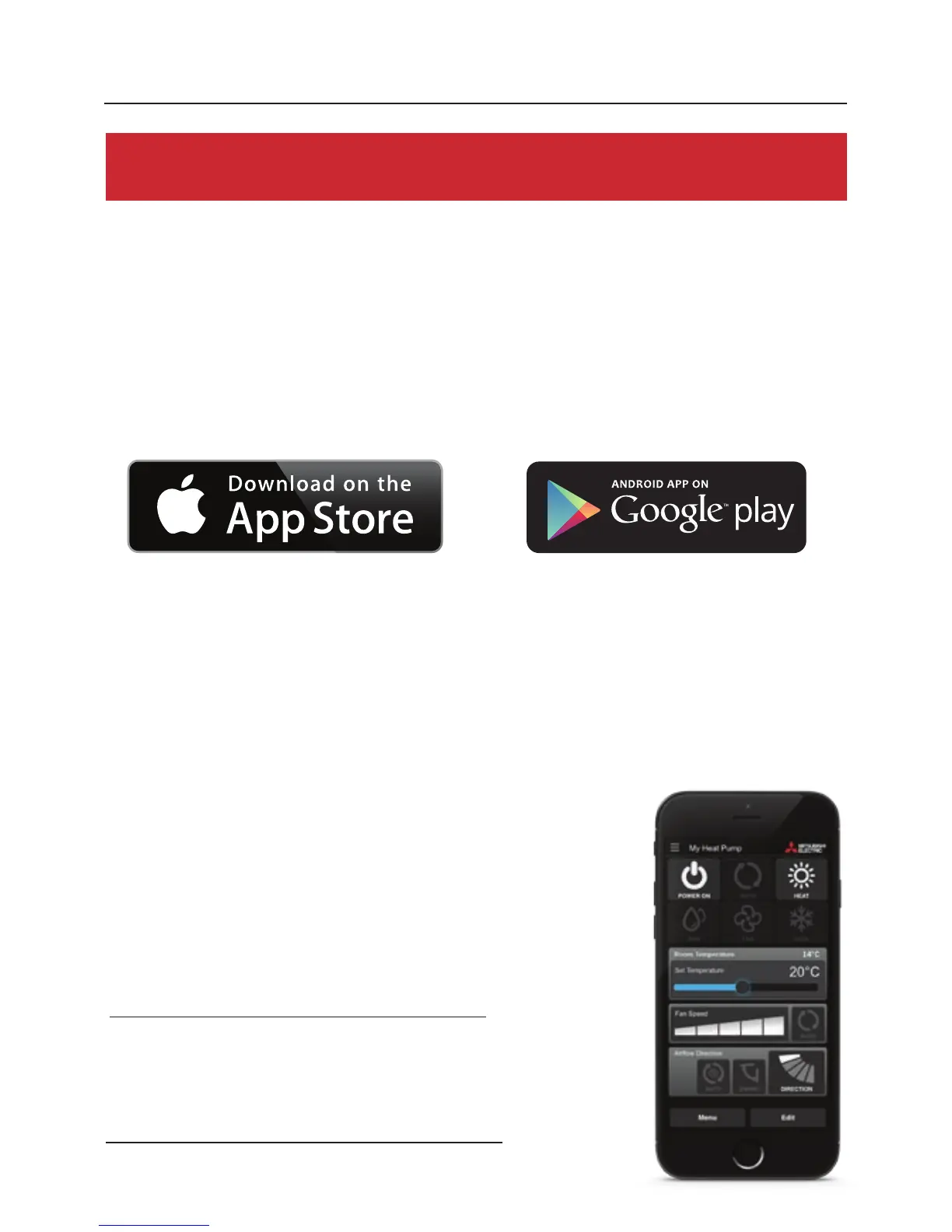3
Once registered you will be able to control your heat pump with your
smartphone, tablet or online account using an internet connection (for
a list of compatible devices please visit the Mitsubishi Electric website).
User Manual
A copy of the user manual, terms & conditions and
privacy policy can be downloaded at any time
from the Mitsubishi Electric website.
Mitsubishi Electric Wi-Fi Heat Pump Control
Register Your Heat Pump(s)
Thank you for choosing a Mitsubishi Electric Heat Pump with Wi-Fi
Control. Once your adaptor is installed, either download the app
(search term: Mitsubishi Electric) or visit our website to register
your heat pump(s).
Mitsubishi Electric New Zealand
www.mitsubishi-electric.co.nz/wifi
Phone: 0800 639 434
Mitsubishi Electric Australia
www.mitsubishielectric.com.au/wifi
Phone: 1300 728 119
Important Note: Before carrying out installation of the MAC-559IF-E adaptor
please read the safety instructions listed on page 8 of this installation guide.
