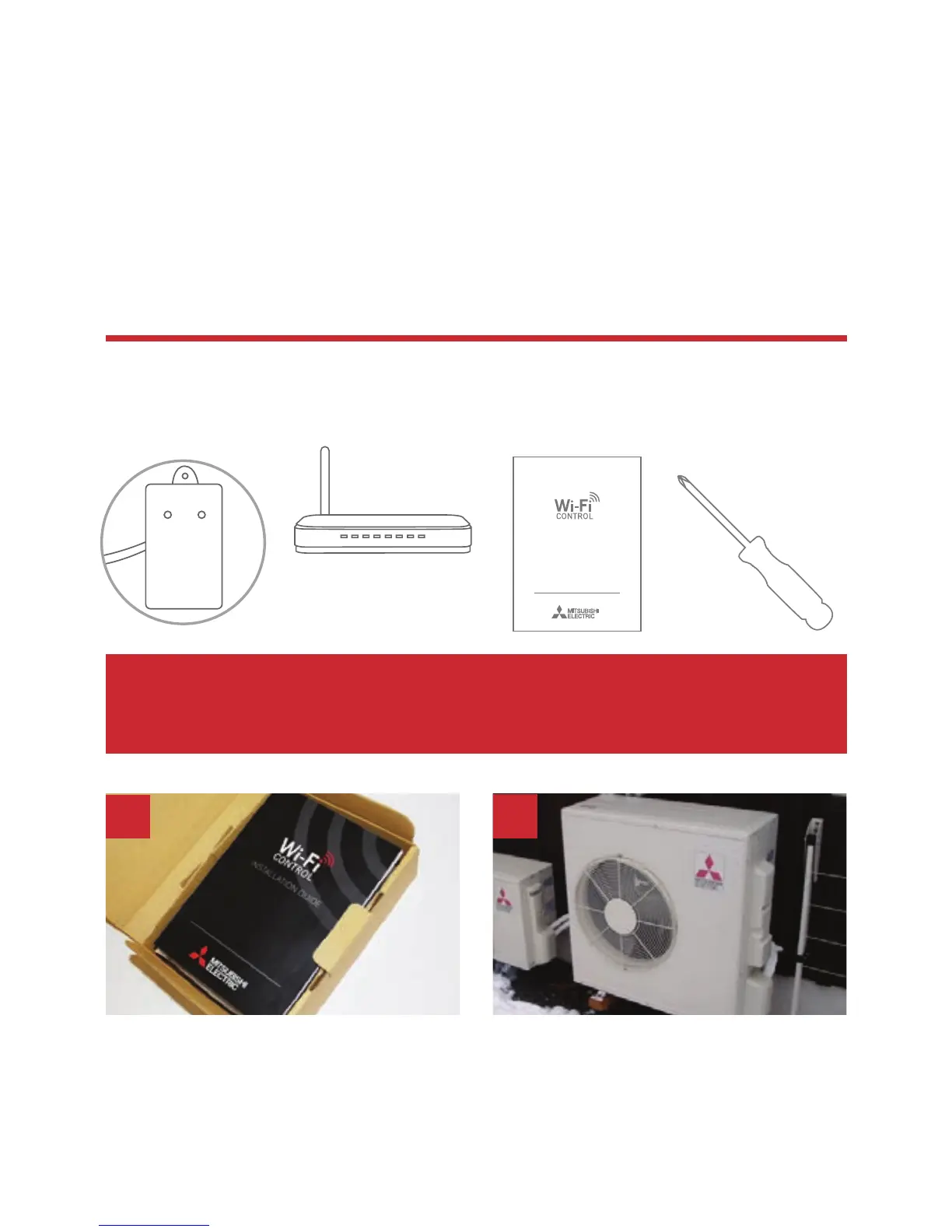4
The following steps explain how to connect the MAC-559IF-E
Adaptor to a Mitsubishi Electric Heat Pump.
*Please note: the appearance of the outdoor unit may differ dependant on model type
Wi-Fi Control: Installation Instructions
Information for installers:
EQUIPMENT REQUIRED FOR INSTALL:
MAC-559IF-E
Adaptor
WPS Enabled
Router
Wi-Fi
Installation
Guide
Tools to remove
cover of indoor
unit
#2 Phillips
Important Note: Before going to the users home, ensure they have a WPS
capable router and WPA2-AES encryption can be set. For ease of access,
please do not install the Wi-Fi Adaptor inside high wall indoor unit cabinets.
Record the adaptor’s MAC, ID
number and serial numbers on page
2 of the Wi-Fi Installation Guide.
Isolate the outdoor unit
*
and verify
power has been disconnected from
the complete system.
1
2
INSTALLATION GUIDE
