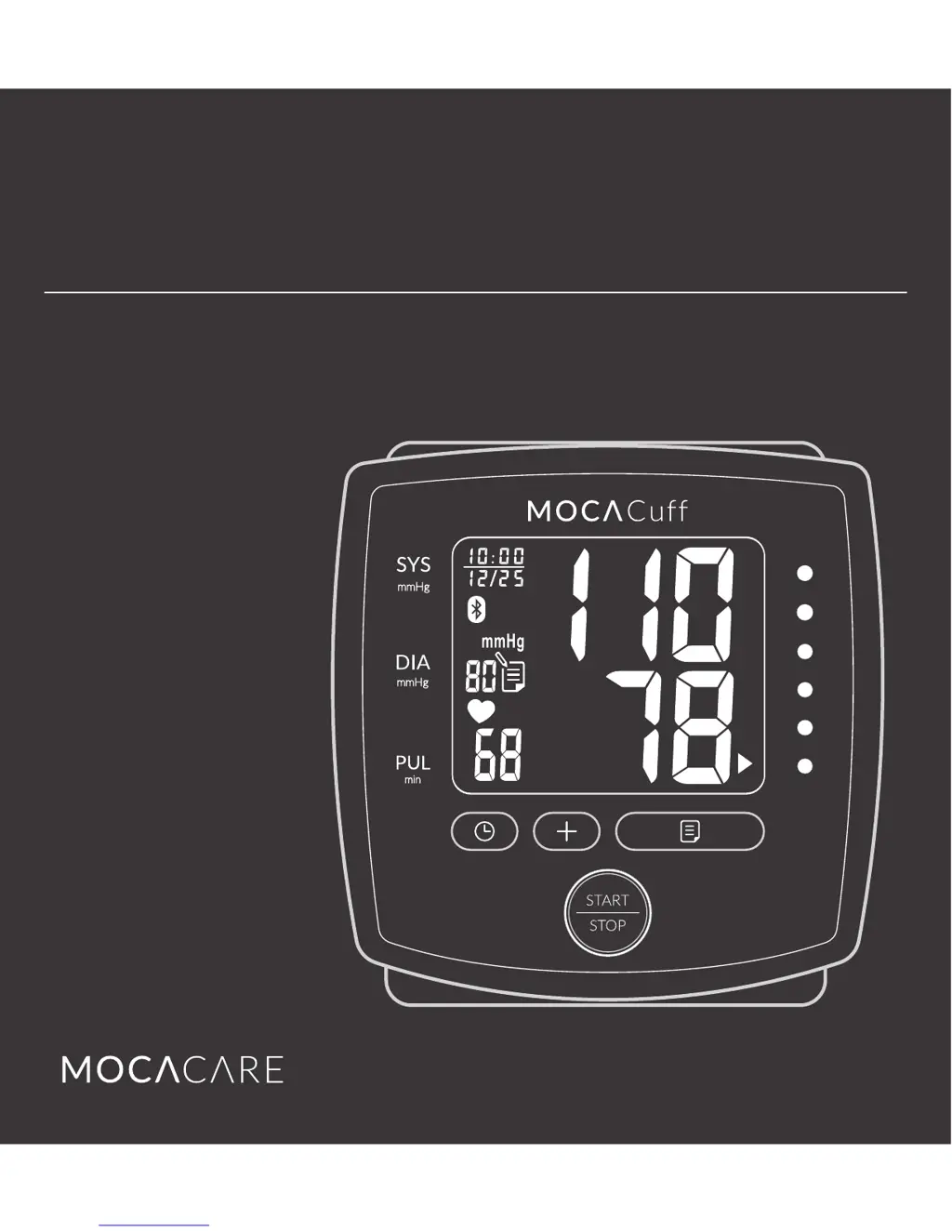What to do if the Mocacare MOCACuff shows a measuring error when the blood pressure is too low or high?
- RRobert RichardsonAug 3, 2025
If your Mocacare Blood Pressure Monitor displays a measuring error symbol when the blood pressure value shown is excessively low or high, it could be due to a few reasons. First, ensure that the cuff is wrapped properly and positioned correctly. Second, avoid talking or moving during the measurement; keep your wrist steady and measure again. Shaking your wrist with the cuff on can also cause this error.