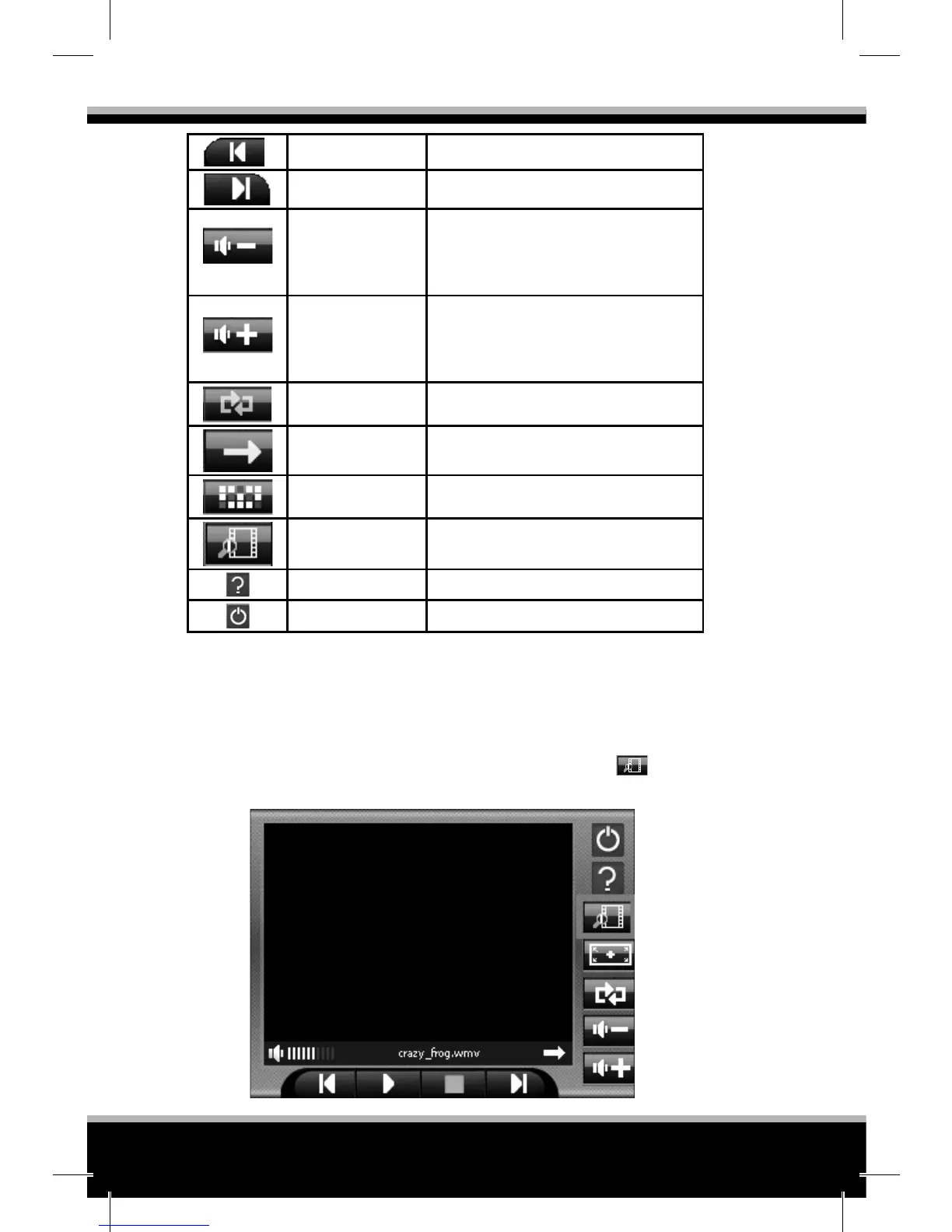www.modecom.eu
36
MODECOM GPS NAVIGATOR
Previous Move to the previous le.
Next Move to the next le.
Volume down
Decrease the volume.
The indicator in the upper right cor-
ner of the panel will show the cur-
rent volume level.
Volume up
Increase the volume.
The indicator in the upper right cor-
ner of the panel will show the cur-
rent volume level.
Repeat all Repeat all
Single playback Single playback
Random Random sequence
Play List Open play list.
Info Check version
Exit Exit MP3 Player
6.5 Using Play List
Once the Video Player is opened, the system will automatically load
all video les in the play list. If you wish to create your own play list,
follow the instructions below:
1. To create your own play list for the Video Player, tap
on the
tool bar.