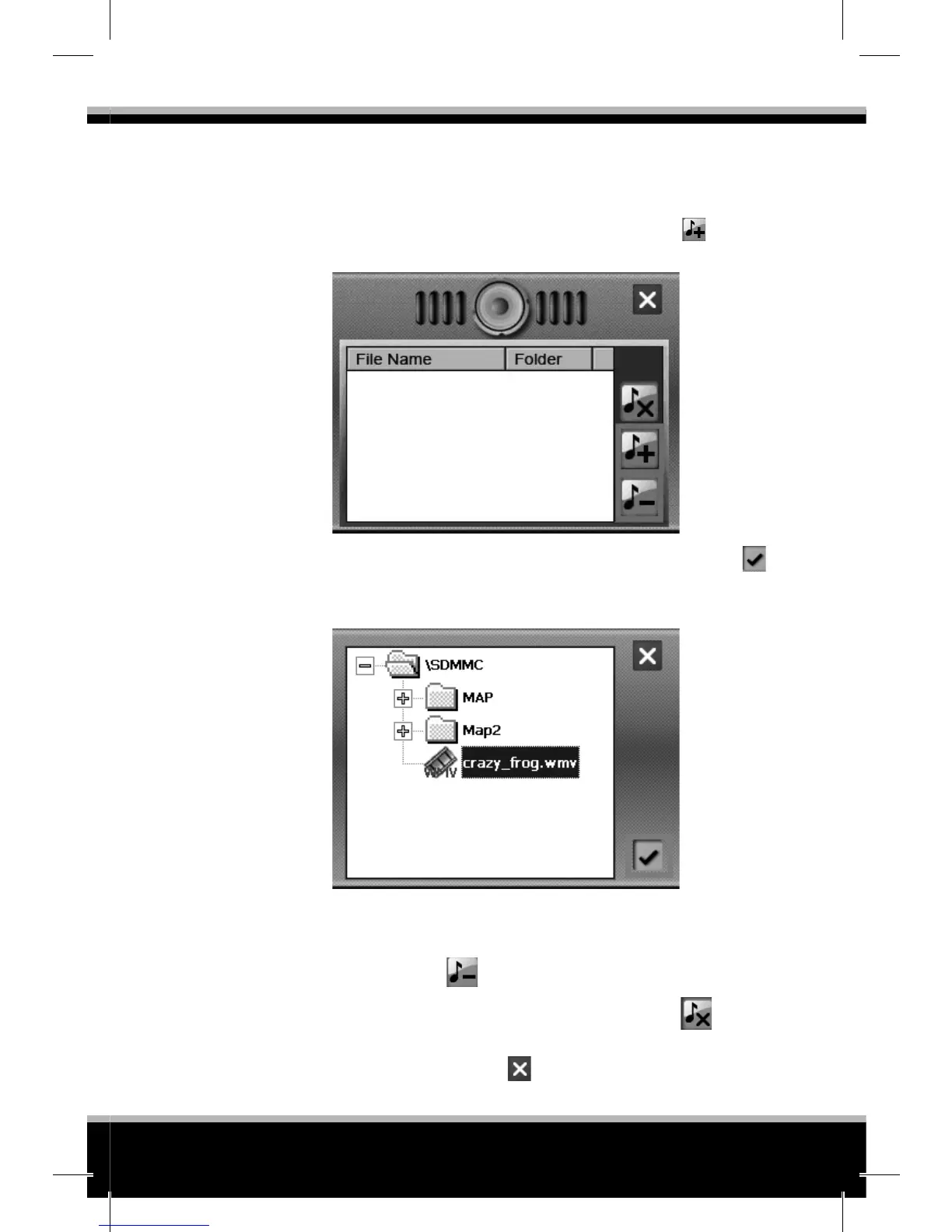37
MODECOM GPS NAVIGATOR
2. You can use the following buttons to add or delete les from your
play list:
Add le
To add a new le to your play list, tap Add File icon on the
toolbar.
3. Choose a le that you wish to add to your play list. Tap the
at the bottom of the screen. The new video le will appear in your
play list.
4. Delete le
To remove one le from your play list, select the le you wish to dele-
te and tap Delete le icon
.
5. Delete All
To remove all les from your play list. Tap Delete All icon
on the
toolbar. All les in your play list will be removed.
To return to the control panel, tap
on the toolbar.