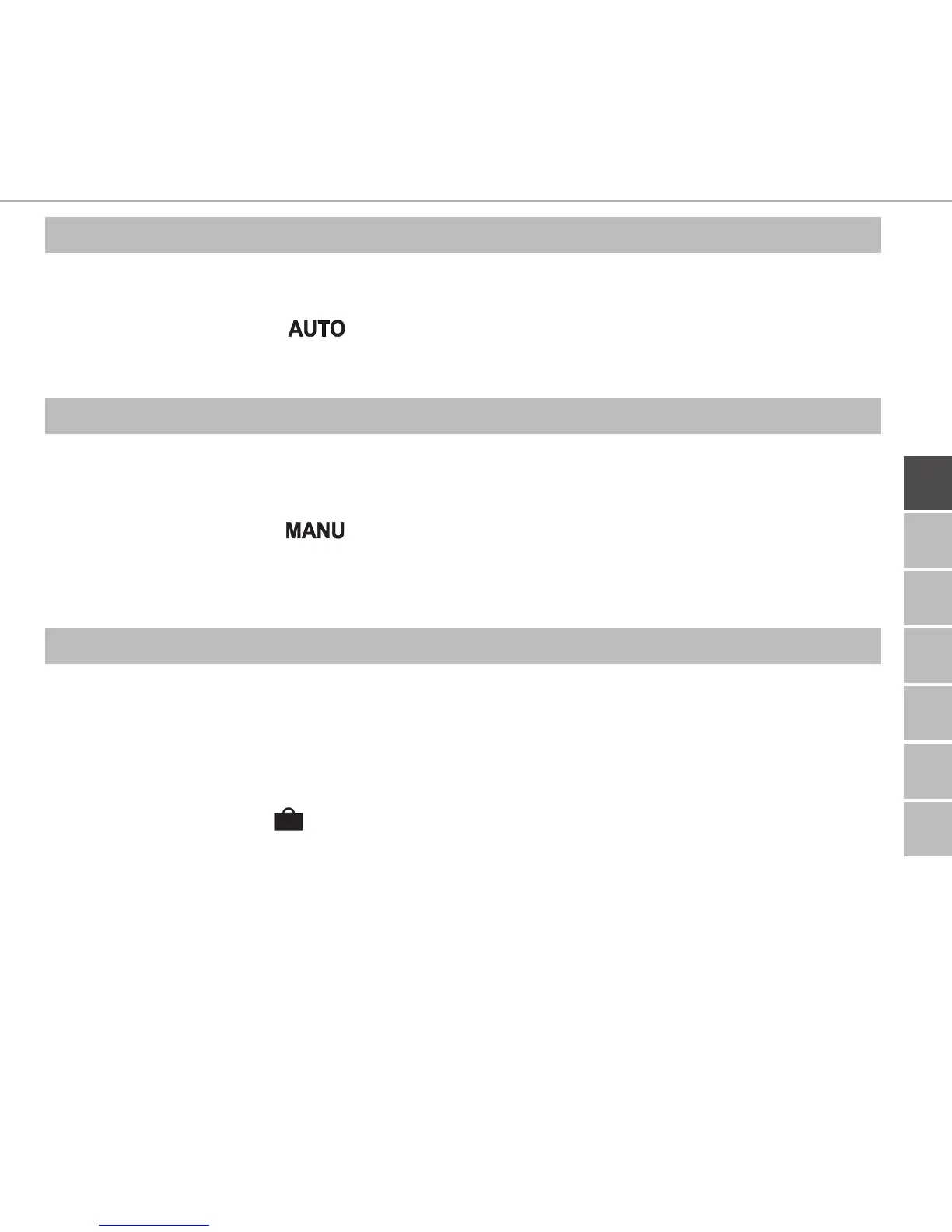ENGNORSWE DANFINPOLRUS
19
Operating modes and configuration
ENG
6.1.1 Automatic mode
Do the following to activate automatic operation:
1. Press and hold the setting wheel (E) in order to open the configuration menu.
2. Select the symbol “ “ and confirm the selection by shortly pressing the
setting wheel.
6.1.2 Manual operation
Proceed as follows to activate manual operation:
1. Press and hold the setting wheel (E) in order to open the configuration menu.
2. Select the symbol “ “ and confirm the selection by shortly pressing the
setting wheel.
3. Turn the setting wheel in order to set the desired temperature.
6.1.3 Holiday mode
The holiday mode can be used if a fixed temperature shall be kept during a certain
span of time (e. g. for a vacation or during a party).
Proceed as follows to activate the holiday mode:
1. Press and hold the setting wheel (E) in order to open the configuration menu.
2. Select the symbol “ “ and confirm the selection by shortly pressing the setting
wheel.
3. Set the “Start-/End” time and date by rotating the setting wheel. Confirm each
selection by shortly pressing the setting wheel. “S” shows the starting time, “E”
shows the end time.
4. Set the temperature to be kept during the defined time by turning he setting
wheel and confirm your selection by shortly pressing the wheel.