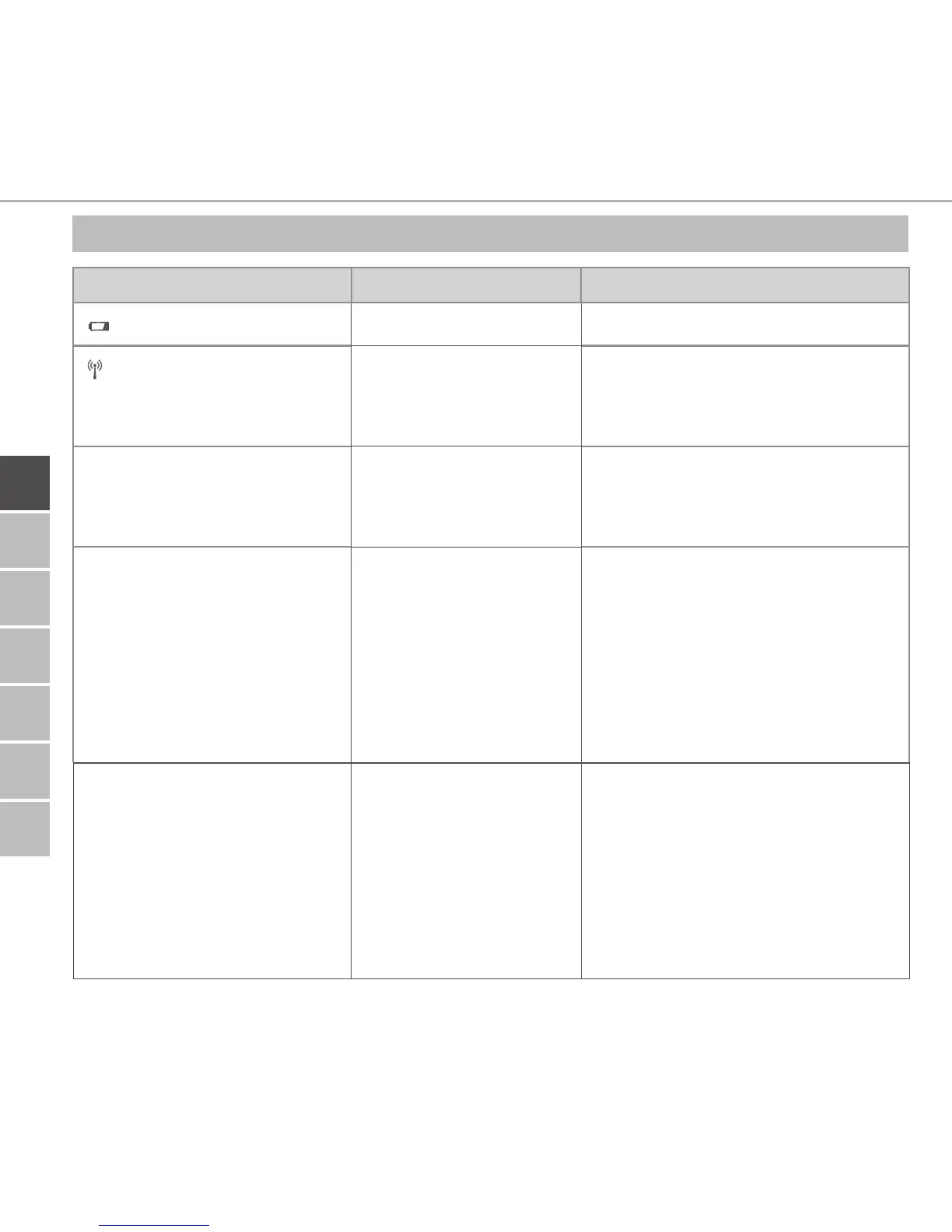POL RUSFINDAN SWENORENG
26
Displays
ENG
8.2 Error indications
Display Meaning Solution
Battery voltage low. Change the batteries.
(flashes)
Bad connection to
the Alpha IP Access
Point
Check the connection.
Short illumination in
orange (after reception
signal)
Batteries dead Change the batteries.
Long illumination in red Transmission error,
transmission limit
reached (duty cycle)
Re-send the command, in
case of exceeding the duty
cycle after one hour at the
latest.
Check the device for a defect,
e. g. mechanical blocking.
Eliminate radio interference.
6 x long illumination
in red
Device defective Observe the indication in the
app.
Have the device checked by a
specialised dealer.
Replace the device.