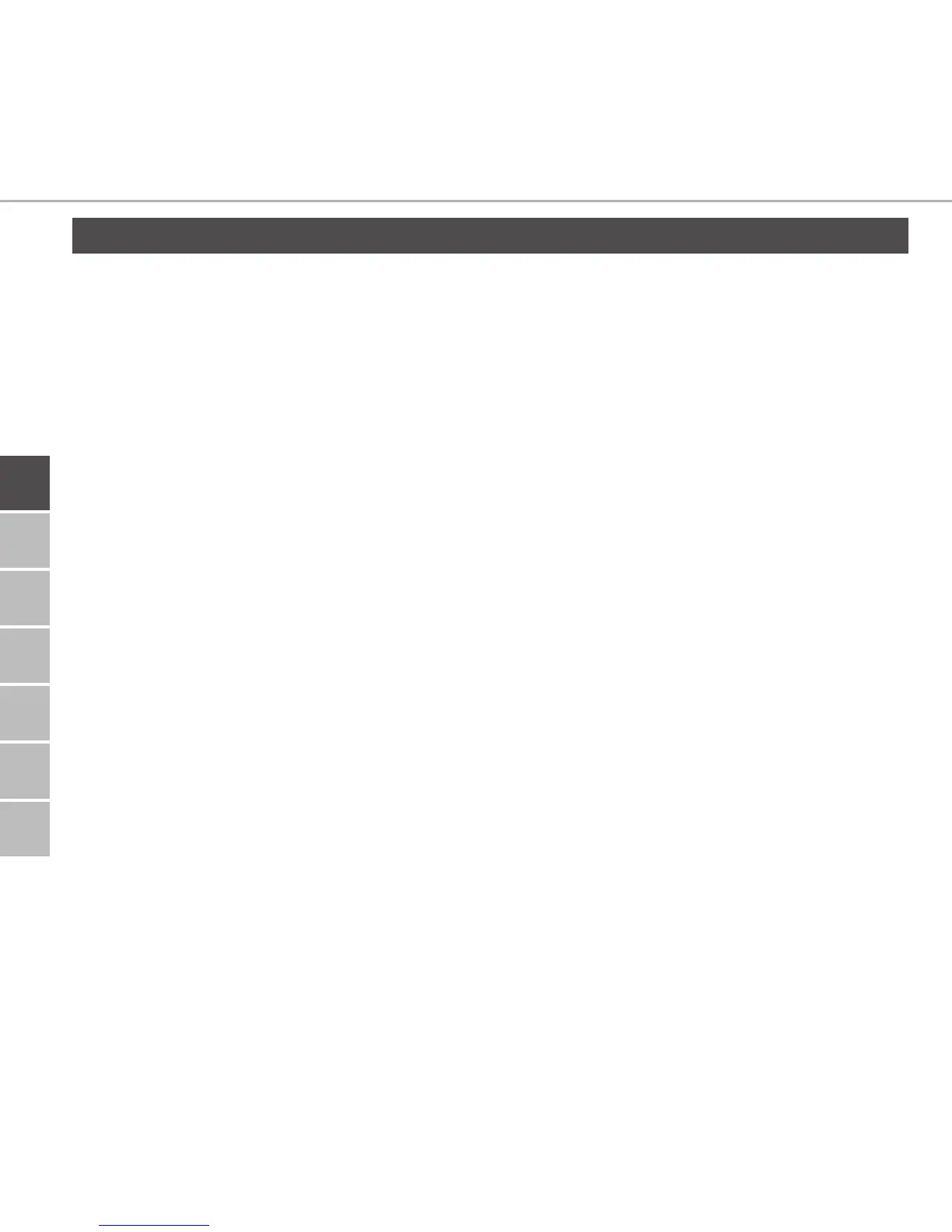POL RUSFINDAN SWENORENG
28
Restoring the factory settings
ENG
11 Restoring the factory settings
The reset to factory setting will delete all settings made by the user.
1. Take off the device from the installation bottom (see page 5, fig. 4).
2. Remove the batteries.
3. Re-insert the batteries according to the marking in the battery compartments. At
the same time press the system key D for 4 seconds until the LED flashes rapidly
in orange.
4. Release the system button.
5. Press the system key again for 4 seconds until the LED lights up in green.
6. Release the system key.
9 The device restarts.
9 The factory settings are restored.