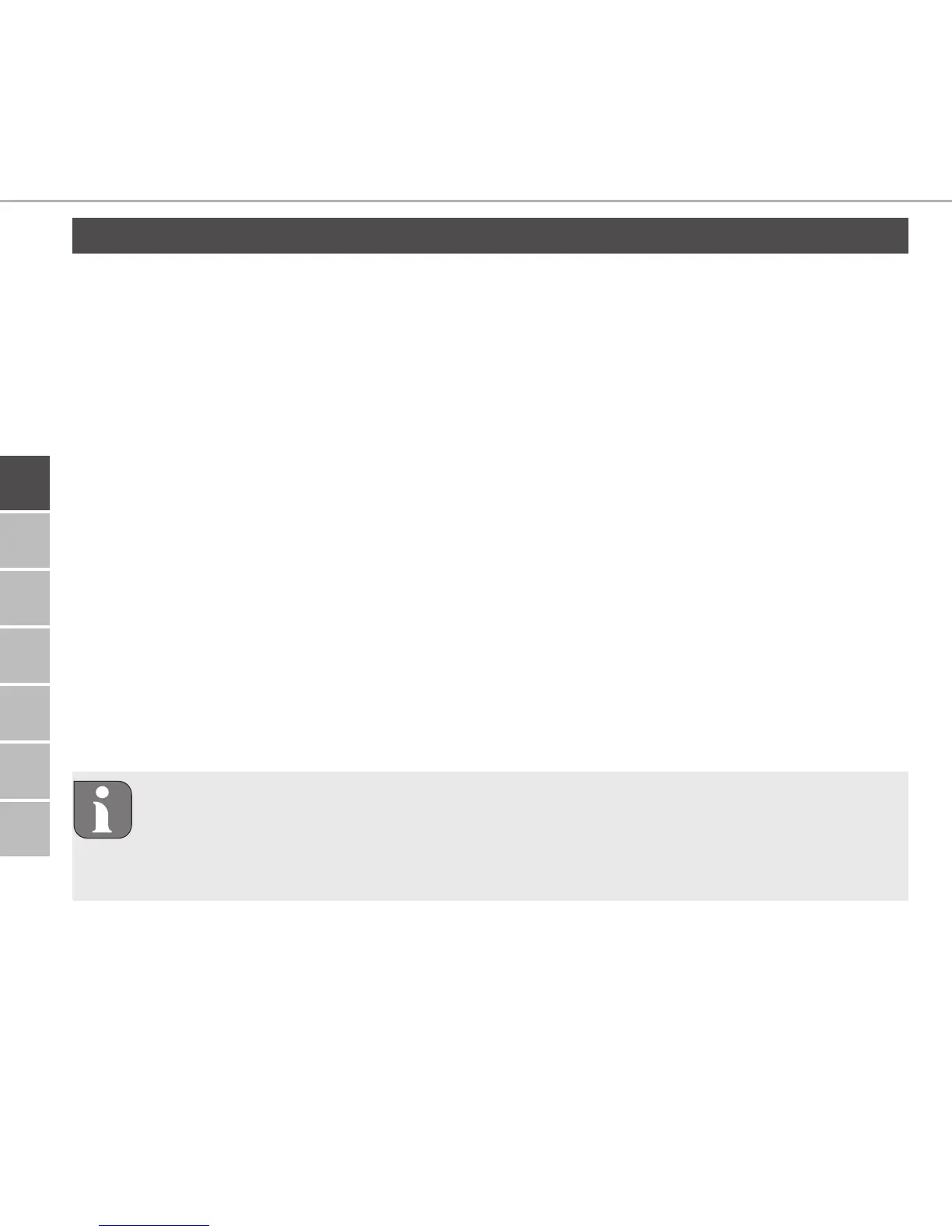POL RUSFINDAN SWENORENG
24
Operation
ENG
7 Operation
The setting wheel (see position E in fig. 1) provides the operating functions of the
room control unit. The settings are transmitted to connected radiator thermostats
as well as to the Alpha IP app, and displayed there.
• Temperature: Turn the setting wheel to the right or to the left in order to
change the temperature. In automatic operation, the set temperature remains
until the next switch-over point is reached. After that, the set heating profile will
be re-activated. In manual operation, the temperature remains until the next
manual change is made.
• Manual and automatic operation: Press the setting wheel for 3 seconds in
order to change between manual and automatic operating mode. In automatic
operation, the heating profile set with the Alpha IP app is active. In manual op-
eration, the temperature can be set at the device or using the app, and remains
until the next manual change is made.
• Boost function for the use with heating thermostats: Press the setting
wheel shortly in order to activate the boost function for quick, short-time heat-
ing. The boost function will be active for 5 minutes.
On connection the Alpha IP app, the Alpha IP Access Point offers many
configuration options, as e. g.
• Adaptation of the boost duration (up to 30 minutes)
• Activation or deactivation of the operating lock.