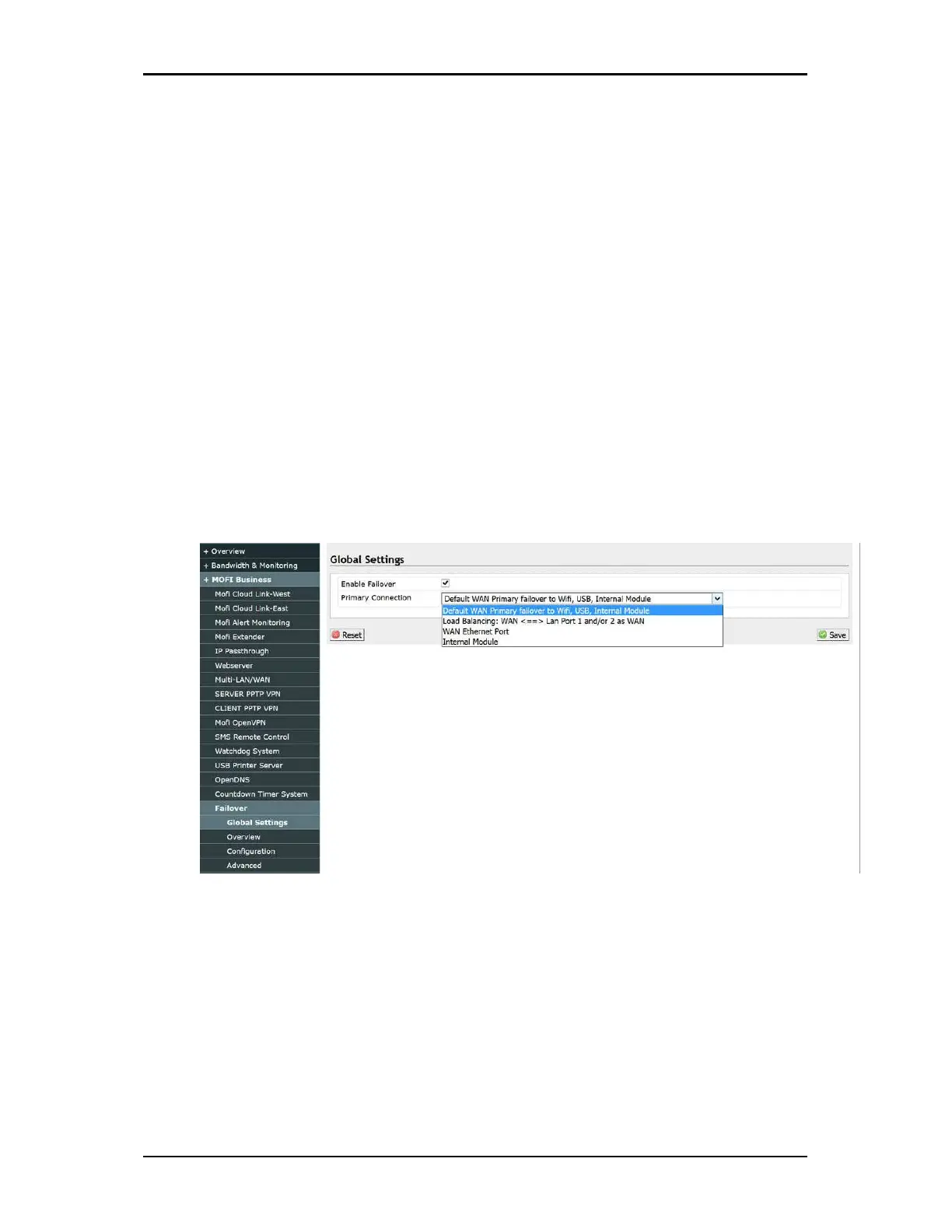User Manual v1.5
Page 45 of 64
FAIL OVER
If you require the highest stability, Fail Over can be a life saver.
This feature is used if you have 2 activate internet connection. You can specify
which connection you want as your main connection and if that is not available,
it will jump to the secondary connection and then jump back to the primary
connection when it is available.
To active fail over, go to Mofi Business --> Fail Over
1. Enable by checking box
2. Normally, 99% of customers wants WAN as primary and cellular as secondary so
you can select the default profile. If you want to change, select the option you need.
3. Save & reboot router
Fail Over. Ability to run 2 connections at the same time. Only use the second
connection if the first connection fails. It will automatically go back to the primary
connection once it is back. This is great for someone looking for a backup solution.