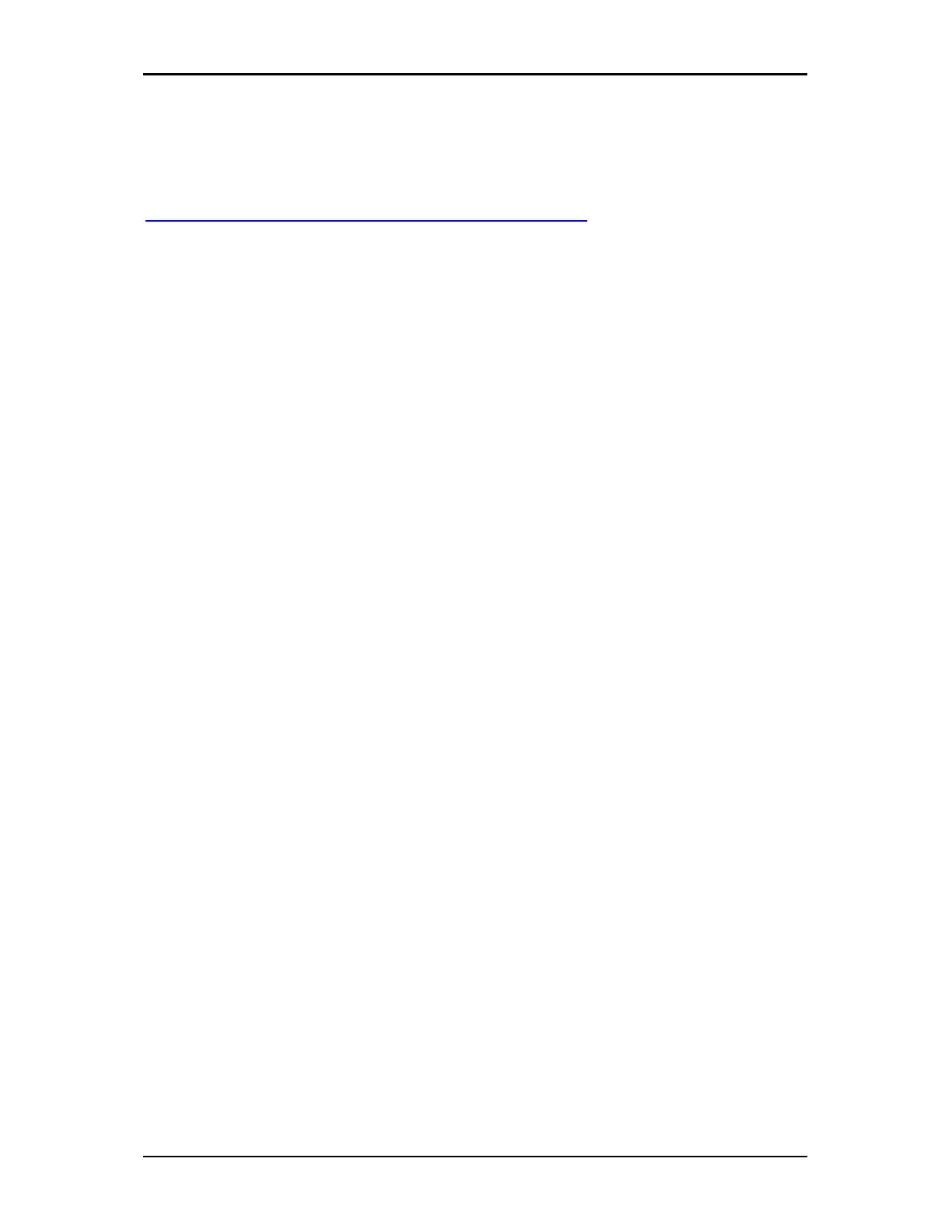User Manual v1.5
Page 62 of 64
TROUBLESHOOTING
Here are some basic troubleshooting steps:
Here is a video to look at also
https://www.youtube.com/watch?v=KPqpnsHaPA0&t=3s
For most customers, the first step in trouble shooting is to do a module reset then a
factory default.
Log into router
http://192.168.10.1
user name: root
password: admin
after you log in
go to mofi internal modem
then on the bottom, click the button to reset the module
this will reset the module and reboot the router
once that is done
close your internet browser
make sure you are connect back to the MOFI wifi or via Ethernet cable
then log back in
once you are in
go to system then factory default
then perform reset
this will reset and reboot router
if you can’t get into the router, you can reset it manually by power off then on the
router
when the power led is solid
then press and hold the reset button down for 10 seconds and then release
after a few seconds, you will see power LED start to flash and then go solid after
about 1-2 mins
if you see this, then the router should be reset.
once router is back up
the internet should work
if not
close your internet browser
make sure you are connect back to the MOFI wifi or via Ethernet cable
then log back in