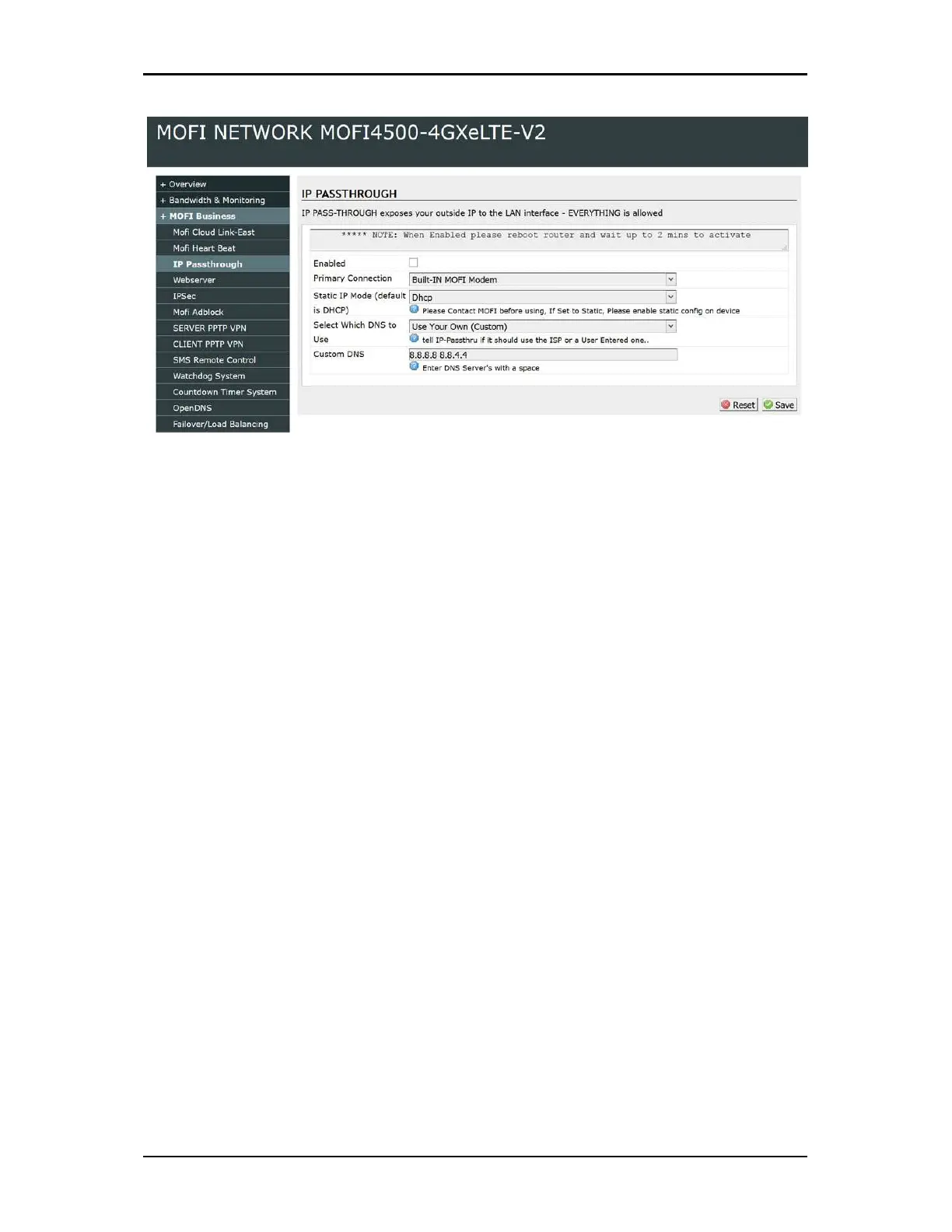User Manual v1.5
Page 48 of 64
IP Pass Through
With IP Pass Through, this feature will make your router to work as a modem.
Only 1 device can be connected via Ethernet Port 1.
Enable, save and then reboot router.
You normally never need to change any of the default settings here.
When IP Pass Through is on, your wifi will automatically be disabled.
If you are connected to a device, all ports will be sent to this.
This feature will pass everything over to the device connected.
If you connect a different device, you will have to reboot the router for this to be active.
If you need access back to the router after it is in IP Pass Through Mode, go to
http://192.168.10.1:8080 or if you have a public IP Address, http://yourpublicIP:8080
Note that by default, most cellular connection provides a private IP address and as such,
port forwarding will not work.
If you require a public IP address, contact us about this option.