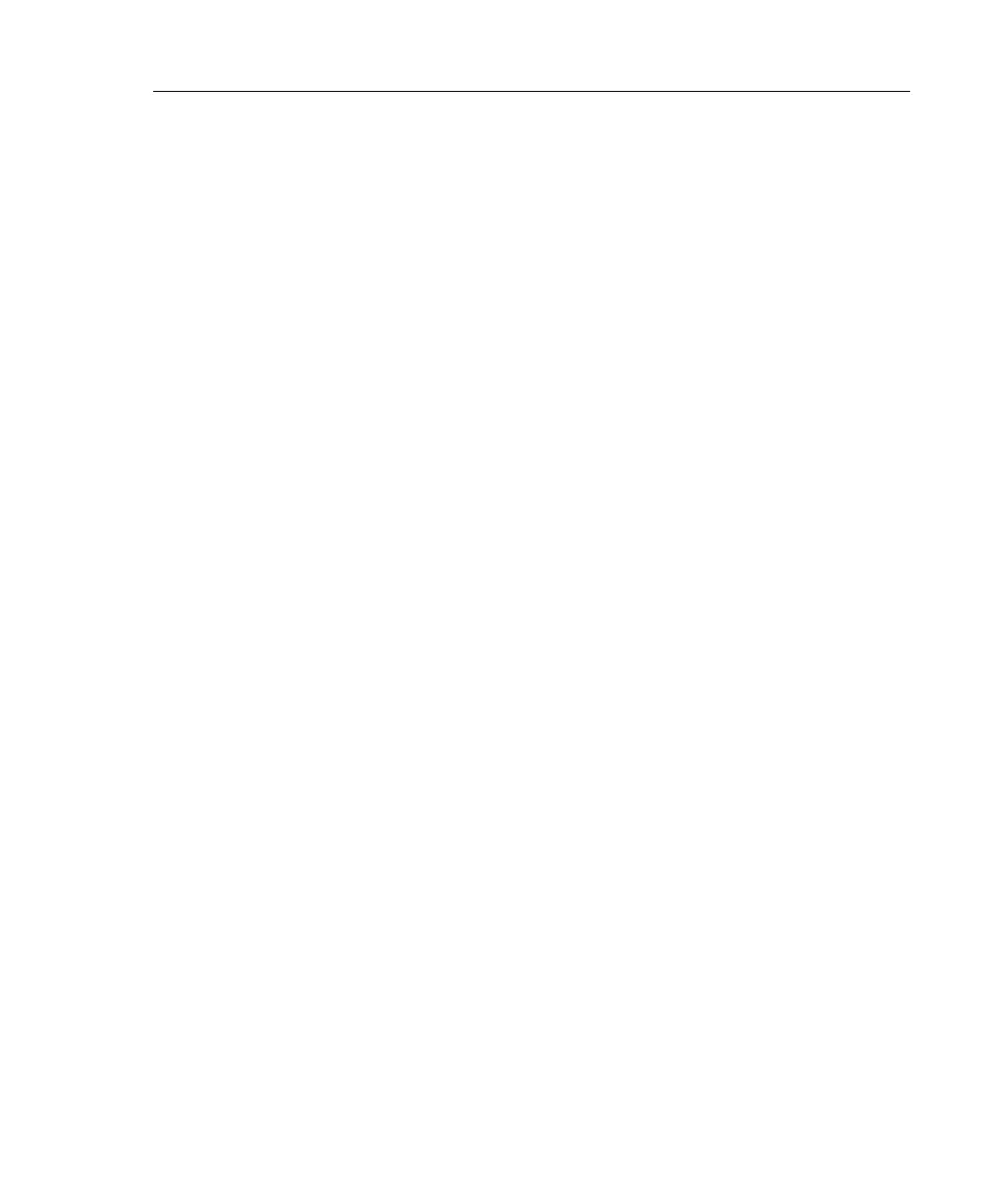4.1 Scanning adjustment 19
lasingmode. Ifmoresignificantwavelengthadjustmentisrequired,
mechanically rotate the filter (see §4.2).
5. If thewavelength is withina few picometres(GHz) ofthetarget,
increase SPAN while observing the wavelength scan as shown in
figure 3.4.
6. IncreaseSPAN untilamode-hopisevident.Ifusingabsorptionspec-
troscopyto monitorthelaserwavelength,itis helpfultoobservethe
derivative,forexamplethedemodulatederrorsignal(CHANB Error
on a MOGLabs DLC).
The mode hop shouldbe atone edgeof thescan; ifso, adjust FRE-
QUENCY sothatthescannolonger’clips’thismodehop(i.e.thescan
isfreeofmodehops),andcontinueadjustinginthesamedirection
until a mode hop is observed on the other edge of the scan.
7. Adjust FREQUENCYto the mid-point between these two extremes.
8. IncreaseSPANandadjustFREQUENCY untilmodehopsareevident
at one or both edges of the scan.
9. AdjustdiodeCURRENTbysmallamountstosuppressthemodehops.
Increase SPANand adjust CURRENTandFREQUENCYuntil the mode
hops cannot be suppressed.
10. AdjusttheBIAS trimpottosuppressthemodehops.Repeatthesteps
above: increaseSPAN,adjustCURRENT,FREQUENCY andBIAS,and
repeat until no further improvements can be made.
11. If theMHFRis substantiallylessthanexpected(refertothefactory
testreport), itmaybehelpfultochangeto adifferentintrinsicdiode
modebyincreasingordecreasingCURRENT.Alternatelyrotatethe
filterslightlytoalterthenetgainsothatonecavitymodehashigher
gain than those adjacent.