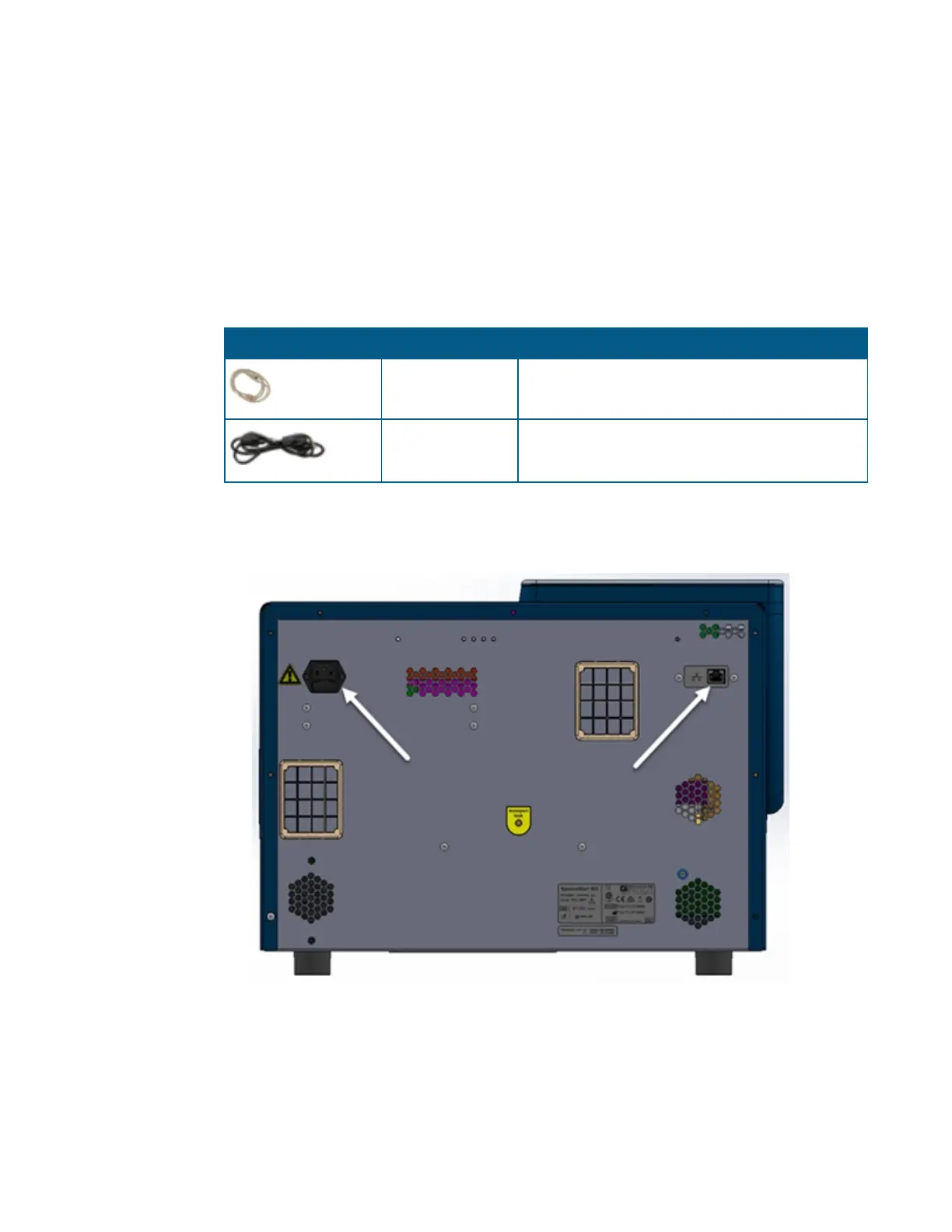Chapter 1: Setting Up the Instrument
5054744 C 12
Connecting Instrument Cables
The power cord and Ethernet cable connect to the ports on the rear of the instrument. The
Ethernet port enables you to connect the instrument to your intranet (similar to a printer) or
to connect the instrument directly to a computer. When the instrument is connected to
your intranet, you can synchronize any computer on the same intranet with the instrument,
within security and firewall restrictions. You can synchronize multiple computers to an
instrument and multiple instruments to a computer over your intranet.
Illustration Part Number Description
5052189 CAT6 Ethernet cable, 2meter (6.56foot)
4400-0002 or
4400-0036
Power cord, 1meter (3.3foot)
Required Accessories
To connect the cables to the instrument:
1. Connect one end of the supplied Ethernet cable to the Ethernet port on the instrument
and then connect the other end of the Ethernet cable to a network wall outlet.
2. Use the power cord supplied with the instrument to connect the instrument to a
grounded electrical wall outlet.
