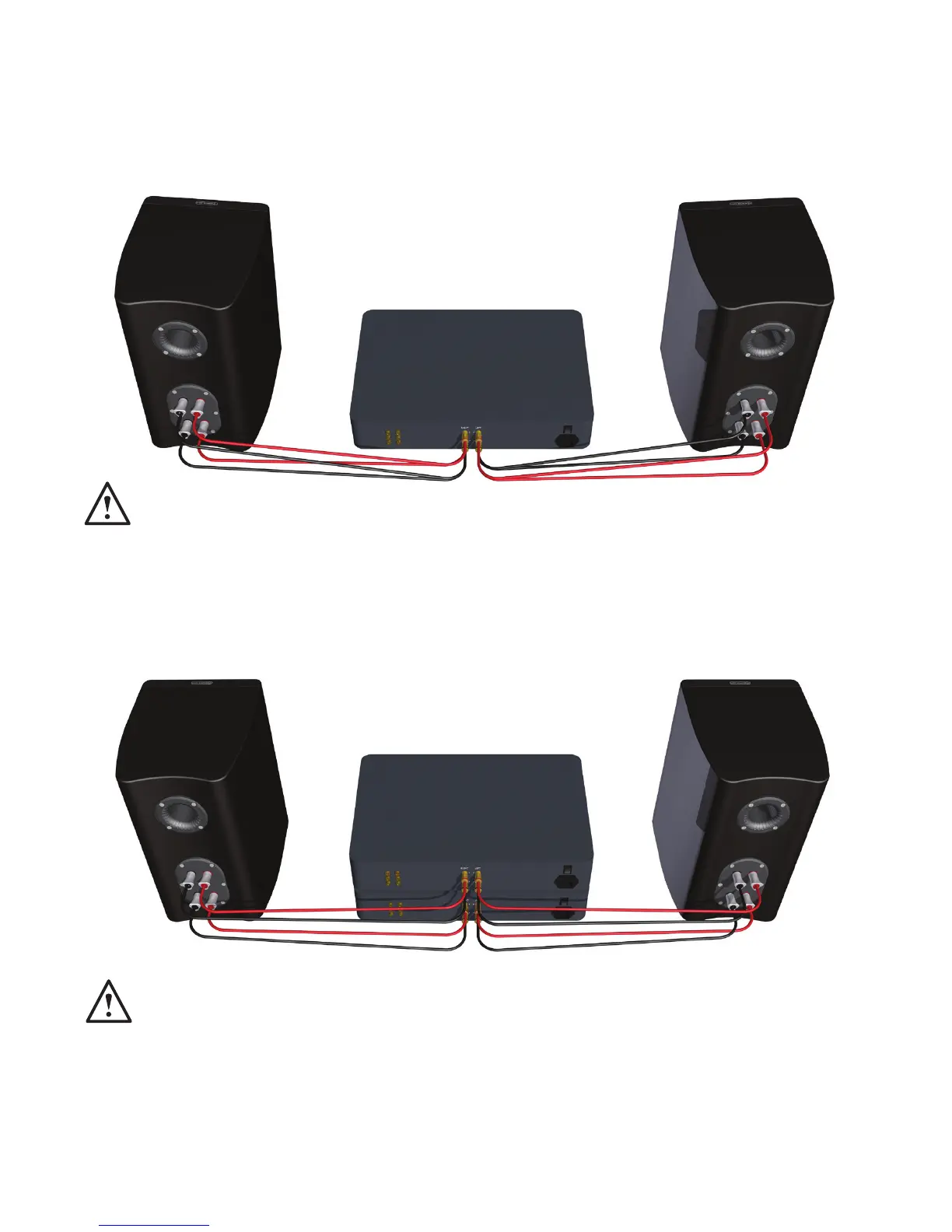Bi-Wiring
Bi-wiring is accomplished by connecting separate pairs of speaker cables to the terminals on the loudspeaker from
a single pair of connections on the amplier. In the case of the Platinum II Series, the LF terminals connect to the
bass driver(s) and the HF terminals connect to the tweeter (in 2-way loudspeakers), or the mid and tweeter in 2.5 and
3-way speakers.
NOTE: When using this method the terminal links MUST be removed.
Bi-Amping
Bi-Amping is the same as Bi-Wiring except that you are introducing a second amplier into the equation.
In order to Bi-Amp you must connect a set of speaker cables to the HF terminals on the loudspeaker from one amplier
and another set of speaker cables to the LF terminals from the second amplier.
NOTE: When wiring this method the terminal links MUST be removed.
TheEectsofBi-Wiring/Bi-Amping
Fundamentally a loudspeaker crossover varies the impedance seen by the speaker and by the power amplier. The
situation is such that when the full range musical signal is applied to the terminals of a full-range speaker system,
the bass driver(s) only receives low frequency signals, the mid driver receives the mid band frequency signals and the
10 Platinum Series II
