1
MP Mini Delta V2 3D Printer
P/N 21666
Quick Start Guide
1. Unbox the printer. Refer to the
PACKAGE CONTENTS
section of the User's Manual
and verify that all you received all parts and accessories.
2. Using a pair of scissors or wire cutters, remove the security straps from the printer's
Carriage. Lift the Carriage, then remove the protective carton shell.

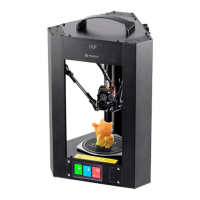
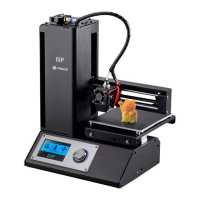




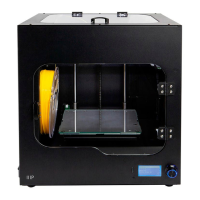
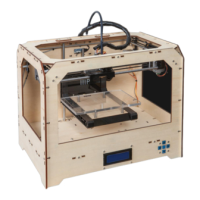



