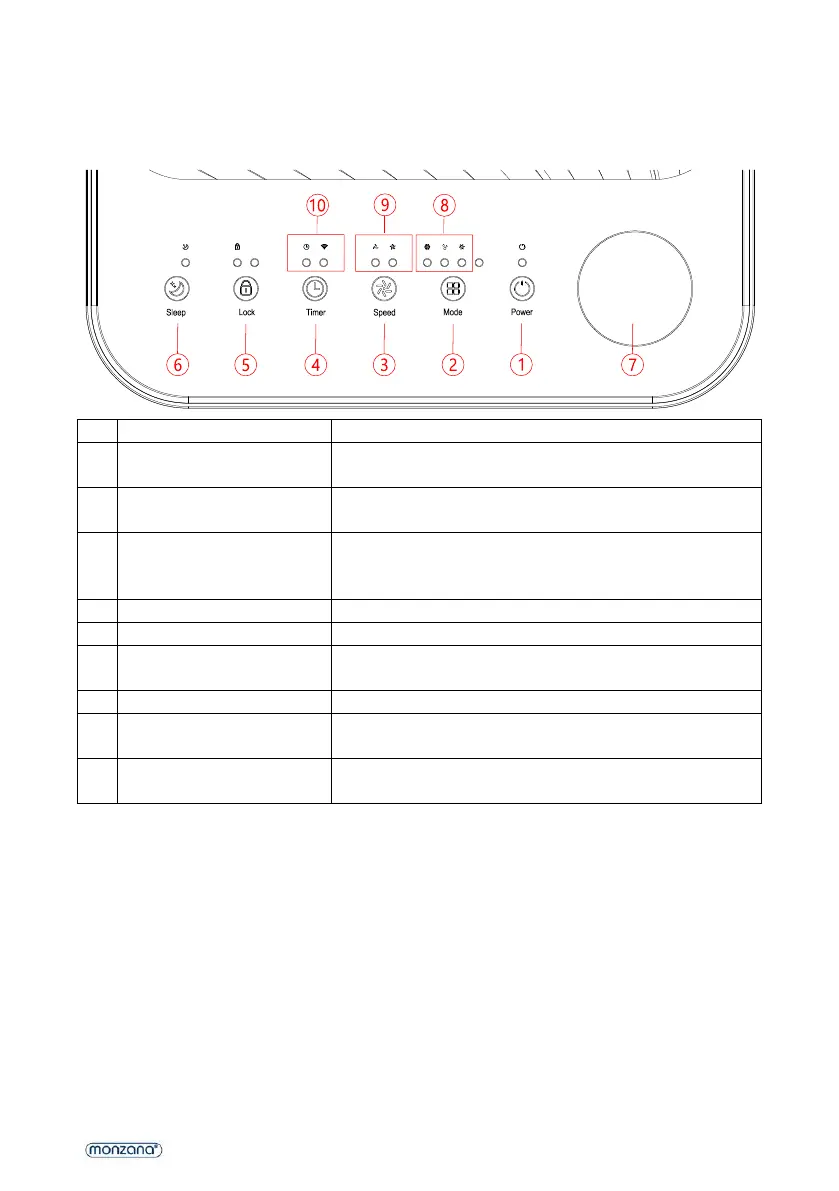4.0 OPERATION
NOTE: Remove the protective film from the display before use.
4.1 CONTROL PANEL AND DISPLAY
Press this button to switch the unit on or off.
Press the Mode button to switch the operating mode
between fan, cooling and dehumidify.
Press the button to switch the fan speed between HIGH
and LOW.
Defines a time that the unit automatically starts or stops at.
Press this button for 5 seconds to start configuring the WiFi
network. (MZKA2600 only)
Press the button to switch the child lock function on or off.
Press this button to switch the SLEEP mode on or off.
Turn the knob left and right to set the temperature
(16°C~32°C) or the timer.
Displays the operating mode: Cool, dehumidify, ventilate.
Indicates high and low fan speed
Displays the operating mode: TIMER, WIFI (MZKA2600
only)
4.2 SETTINGS
4.2.1 SWITCHING ON AND OFF
• Press the POWER button to switch on the unit.
• The unit runs in FAN mode by default.
• Select the desired operating mode with the MODE button.
• Press POWER again to switch off the unit.
Note: The fan still coasts for a few seconds after powering off the device. (depending on the
operating and environmental conditions).
4.2.2 OPERATING MODE
The device has 3 operating modes: Cool, dry, ventilate.
A. COOLING THE ROOM
• Select the cooling mode to lower the temperature in your room.