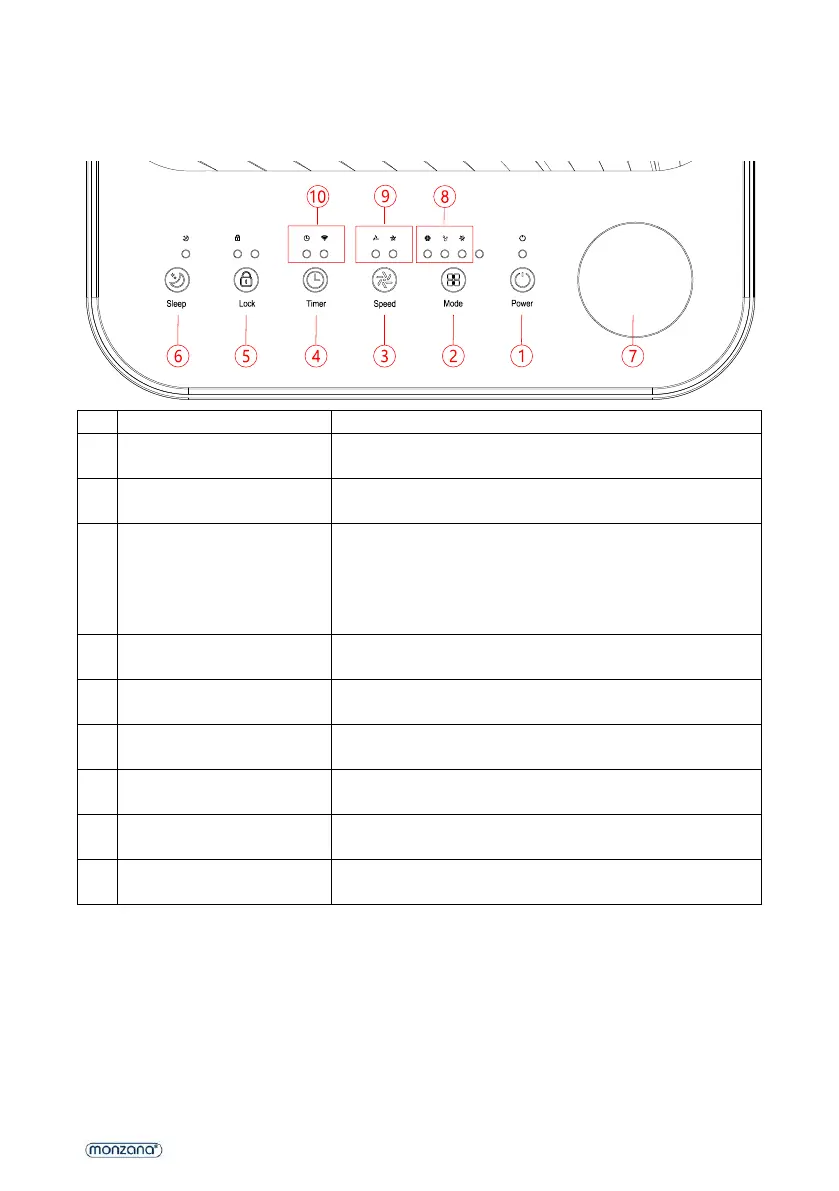4.0 BEDIENING
AANWIJZING: Verwijder voor het gebruik de beschermfolie van het display.
4.1 BEDIENINGSPANEEL EN DISPLAY
Druk op deze knop om het apparaat aan/uit te zetten.
Druk op de MODE-toets om te schakelen tussen ventilator,
koeling en ontvochtiging.
Druk op deze toets om de ventilatorsnelheid tussen
HOOG en LAAG te schakelen.
Stelt een tijd in waarop het apparaat automatisch start of
stopt.
Druk gedurende 5 seconden op deze knop om de
configuratie van het WiFi-netwerk te starten. (alleen
MZKA2600)
Druk op deze toets om de kindervergrendelingsfunctie in
of uit te schakelen.
Druk op deze toets om de SLEEP modus aan of uit te
zetten.
Draai de knop naar links en rechts om de temperatuur
(16°C~32°C) of de timer in te stellen.
Geeft de gebruiksmodus weer: Koelen, ontvochtigen,
ventileren.
FAN SPEED
(Ventilatorgeschwindigkeit)
Zeigt hohe und niedrige Lüfterdrehzahl an
Geeft de gebruiksmodus weer: TIMER, WIFI (alleen
MZKA2600)
4.2 INSTELLINGEN
4.2.1 AAN- EN UITSCHAKELEN
• Druk op de POWER-toets om het apparaat in te schakelen.
• In de standaardinstelling werkt het toestel in de FAN-modus.
• Selecteer de gewenste bedrijfsmodus met de MODE-toets.
• Druk opnieuw op de POWER-toets om het apparaat uit te schakelen.
Opmerking: De ventilator blijft nog enkele seconden draaien nadat het apparaat is uitgeschakeld.
(afhankelijk van de bedrijfs- en omgevingsomstandigheden).