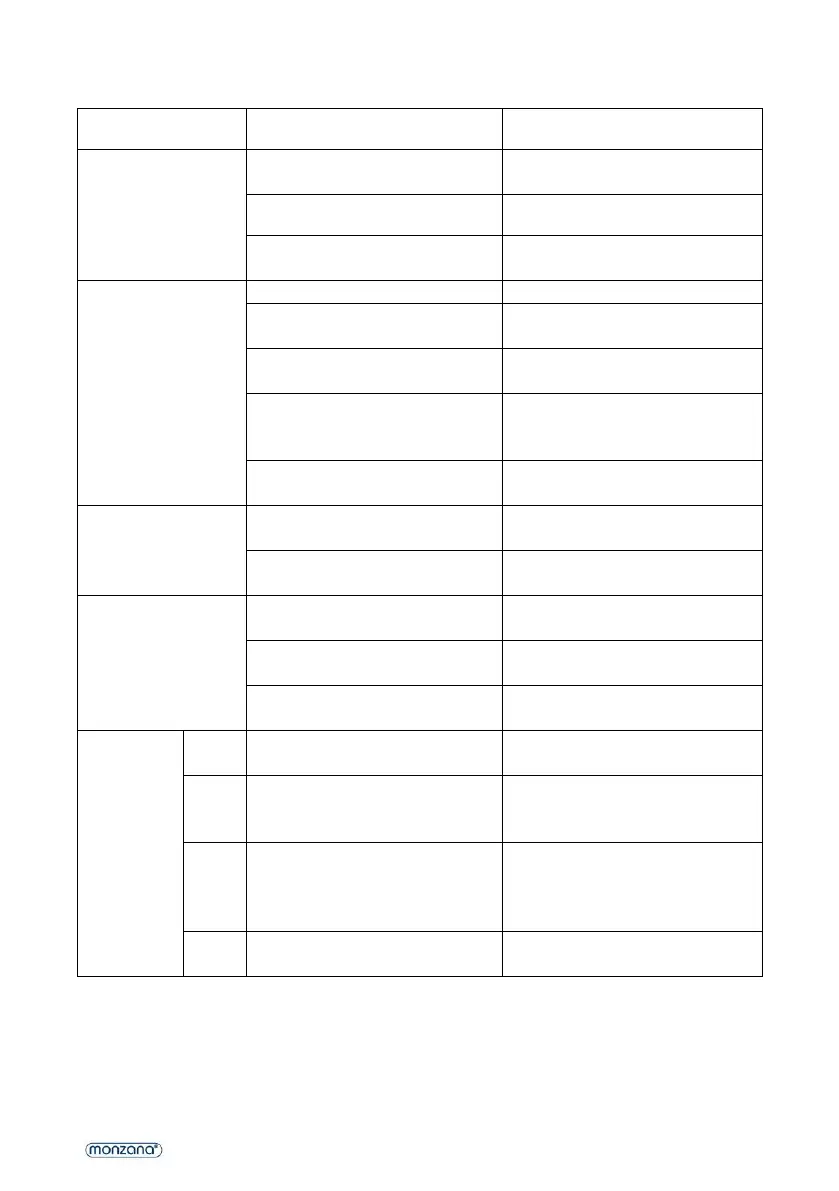Check whether the power
connection is properly established
Insert the power cable correctly into
the wall socket.
Is the water level indicator lit up?
Check the room temperature
The operating temperature is 5 –
35°C
The unit is working
with limited power
Check to see if the air filter is dirty
Clean the air filter if necessary
Check whether the ventilation duct
is blocked
Check whether the room door or
window is open
Keep doors and windows closed
Check that the desired operating
mode is selected and that the
temperature is set correctly.
Set the mode and temperature to
the correct setpoint according to
the manual.
The exhaust hose has been
disconnected
Ensure that the exhaust hose is
securely attached.
An overflow may occur when
moving the system.
Empty the water tank before
transporting.
Check to see if the drain hose is
kinked or bent.
Check whether the system is
installed correctly
Place the unit on a horizontal and
solid surface
Check whether there are any loose,
vibrating parts
Secure and attach the parts
The noises sound like running
water
Noise is caused by flowing
refrigerant. It’s normal.
Transmission error between main
PCB and display PCB.
Check or replace the connection (to
be done by specialist staff only)
Defects in the sensor for room
temperature
Clean or replace the temperature
sensor (to be done by specialist staff
only)
Coil temperature sensor faults
Check or replace the connection.
Clean or replace the temperature
sensor (to be done by specialist staff
only)
High condensate level warning
Empty the drip tray by removing the
rubber plug.