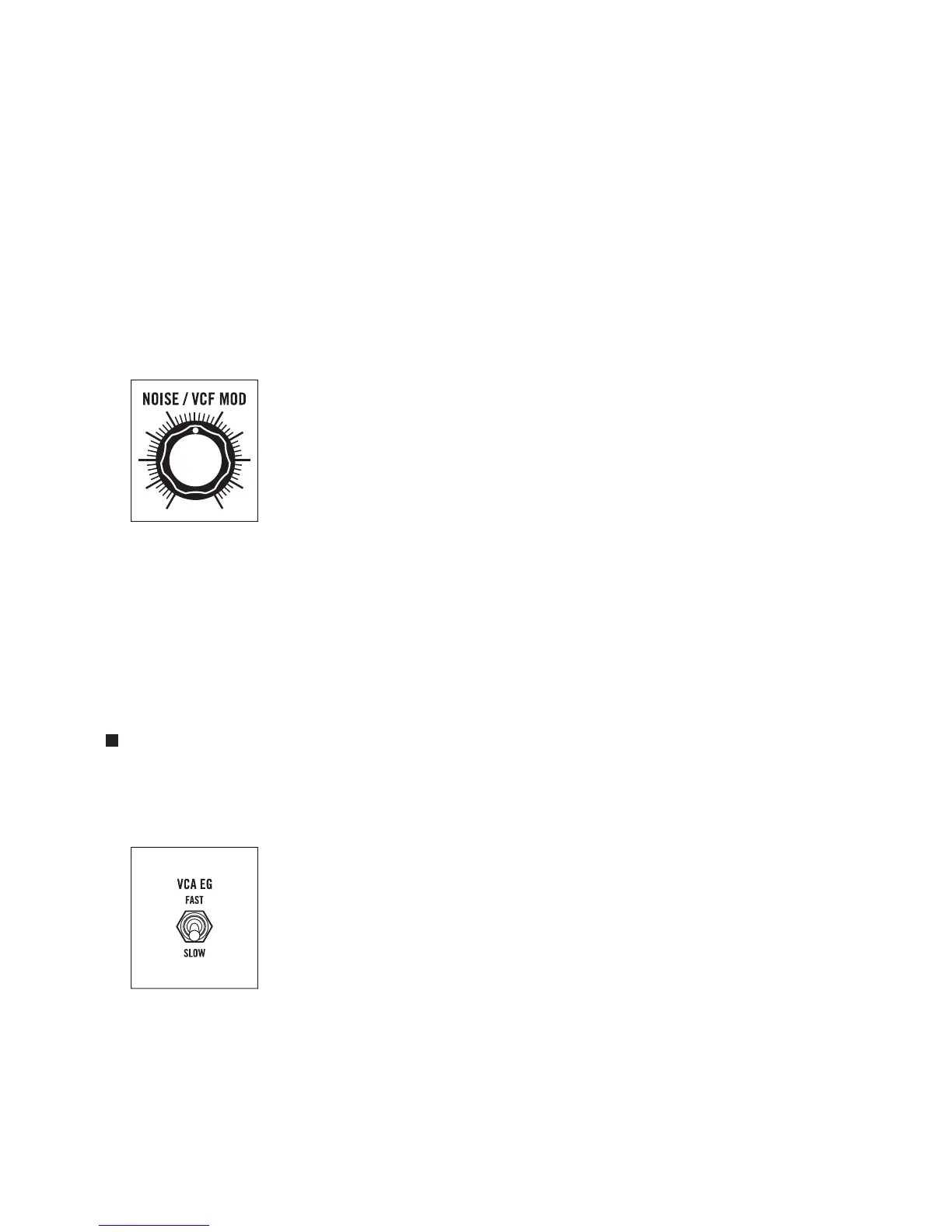20
VCF EG AMOUNT (Continued)
(-) AMOUNT
As the VCF EG AMOUNT knob is rotated to the left of center, negative Envelope Modulation is applied
to the Filter’s Cutoff Frequency. This causes the Filter Cutoff Frequency to be decreased, regardless of
the VCF switch setting.
Negative VCF EG AMOUNT settings result in dips or large drops in Filter Frequency as each note is
played, creating sounds that may be perceived as blooming, boingy, or somewhat videogame-esque
in character.
NOTE: The VCF DECAY knob determines how quickly the change in timbre returns to its original value
over time.
NOISE / VCF MOD
The Filter’s Cutoff Frequency can be Modulated using the onboard Noise
Generator, resulting in dirty, distorted, or lo-fi sounds. It is also useful for
adding sizzle to cymbal sounds. Turning the NOISE / VCF MOD knob to the
right determines how much the Filter’s Cutoff Frequency is being modulated
(or shaken) by the Noise Generator.
By patching into the VCF MOD input jack on the Patchbay, any control signal
can modulate the Filter’s Cutoff Frequency. Utilizing this patchpoint will
override Noise as the Modulation Source and will cause the NOISE / VCF MOD knob to now determine
how much the Filter’s Cutoff Frequency is being modulated by the new signal that has been patched
into the VCF MOD input jack.
TIP: Try patching out of VCO 2 into the VCF MOD input. With the NOISE / VCF MOD knob set at
maximum, listen to how the Pitch of Oscillator 2 affects the sound of the Filter. (See preset FM Toys on
page 34.)
VOLTAGE CONTROLLED AMPLIFIER (VCA)
The VCA controls the volume of your DFAM. Its output level is determined by the VCA Envelope
Generator and by the values set per step on the Sequencer VELOCITY 1-8 knobs. In addition to
Decay Time, the VCA Envelope Generator also offers two selectable speeds for its Attack Time.
VCA EG
This switch is used to determine the Attack Time of the VCA EG.
FAST
In this position, the Attack Time of the VCA EG is set to 1ms. This setting is ideal
for creating quick and articulate sounds with immediate snap and punch such
as high-hats and kick drums.
NOTE: 1ms is the same Attack Time utilized by the VCO and VCF Envelope Generators.
SLOW
In this position, the Attack Time of the VCA EG is set to 100ms. This setting is effective for crafting
sounds with softer attacks such as soft mallets, brushed snares, or gong sounds.
TIP: When used with sequenced bass sounds, the SLOW VCA setting can subtly emulate the effect of
Glide. (See preset Sequenced Bass on page 34.)
